Rocket Riot (Codeglue + Chillingo) – $2.99
Number of Results: 10
![]() Dual-stick space shooters are fairly popular within the AppStore. It seems like every time I turn around, there’s another DSSS available. It’s not necessarily a bad thing, because since Meteor Blitz, one of the very first games I ever bought in the AppStore, I’ve been hooked on them. Lei Cao’s War on Geometry is the most recent title at the moment, but it’s not exactly what you would expect from a game that’s set-up like a dual-stick shooter. There are no joysticks.
Dual-stick space shooters are fairly popular within the AppStore. It seems like every time I turn around, there’s another DSSS available. It’s not necessarily a bad thing, because since Meteor Blitz, one of the very first games I ever bought in the AppStore, I’ve been hooked on them. Lei Cao’s War on Geometry is the most recent title at the moment, but it’s not exactly what you would expect from a game that’s set-up like a dual-stick shooter. There are no joysticks.
 The controls are set up so you’ll need to place your finger over your ship, and drag it all around the screen while using another finger to tap and hold where you want to shoot. It plays as frustrating as it sounds, leaving you to try and keep your hands and fingers out of your field of vision as much as possible while moving your ship all around the screen, and firing, usually banging your fingers together and wrapping them around one another quite a bit. That’s not to say that this is a bad game, because it’s not, and I’m sure that the controls are a lot easier to use on an iPad, with the HD build, but on a small screen, the controls do pose a very big issue. Especially once you find out how the game starts.
The controls are set up so you’ll need to place your finger over your ship, and drag it all around the screen while using another finger to tap and hold where you want to shoot. It plays as frustrating as it sounds, leaving you to try and keep your hands and fingers out of your field of vision as much as possible while moving your ship all around the screen, and firing, usually banging your fingers together and wrapping them around one another quite a bit. That’s not to say that this is a bad game, because it’s not, and I’m sure that the controls are a lot easier to use on an iPad, with the HD build, but on a small screen, the controls do pose a very big issue. Especially once you find out how the game starts.  There are no GameCenter leaderboards or achievements, but there is an in-game world leaderboard, which you are able to submit your highest score to, which means no hacked scores, but also no competing with GC friends, or replaying for achievements. For $0.99 (also $0.99 for the HD build), it’s not bad by any means, especially if you’re looking for a game with a real challenge, but hopefully in a future update, some joysticks will be added, making the game less frustrating for the majority of players out there. It would also be nice to see some added modes, as there are tons of dual-stick shooters available in the AppStore that almost all have loads of gameplay modes, and provide a more entertaining gaming experience for the same price, or even less (yes, that’s right, free – think PewPew).
There are no GameCenter leaderboards or achievements, but there is an in-game world leaderboard, which you are able to submit your highest score to, which means no hacked scores, but also no competing with GC friends, or replaying for achievements. For $0.99 (also $0.99 for the HD build), it’s not bad by any means, especially if you’re looking for a game with a real challenge, but hopefully in a future update, some joysticks will be added, making the game less frustrating for the majority of players out there. It would also be nice to see some added modes, as there are tons of dual-stick shooters available in the AppStore that almost all have loads of gameplay modes, and provide a more entertaining gaming experience for the same price, or even less (yes, that’s right, free – think PewPew).
 You know that
You know that Minions relies on it’s whimsical cartoon
Minions relies on it’s whimsical cartoon If you are familiar with Archetypes
If you are familiar with Archetypes
Space Trooper USA is a new dual-stick shooter from Bento Studio. From the start menu, after a loading screen which gives you a little bit of background, you’re thrown right into the action where you fight off wave after wave of enemies that get increasingly more difficult as you progress. Meteors crash down onto the asteroid that you’re on in random areas, releasing enemies and one big mother enemy that will keep spitting out a certain number of enemies until you kill it. The further you get into the game, the harder the enemies, and the more meteors crash into the asteroid.
 The enemies increase in difficulty as you progress from wave to wave, and there’s a lot of variation with them as well. The artificial intelligence for them isn‘t really anything special, they really just follow you around and go to the point where you‘re standing, but with the rate at which you can kill them, and they‘re spit out of the mother enemies, you will constantly be backed into a pack of enemies by another pack coming right at you. It gives the impression that the aliens are working in packs against you.
The enemies increase in difficulty as you progress from wave to wave, and there’s a lot of variation with them as well. The artificial intelligence for them isn‘t really anything special, they really just follow you around and go to the point where you‘re standing, but with the rate at which you can kill them, and they‘re spit out of the mother enemies, you will constantly be backed into a pack of enemies by another pack coming right at you. It gives the impression that the aliens are working in packs against you. Controls are your typical dual-stick controls, they are very responsive, and work extremely well. To use a plasma shot, you double tap your right stick, charging the shot, and then aim with the stick, and release to fire, and regeneration of the asteroid is done by holding down on the right stick as well. This lets the game flow really well, and you really don’t need to think about what your fingers are doing while in the heat of battle.
Controls are your typical dual-stick controls, they are very responsive, and work extremely well. To use a plasma shot, you double tap your right stick, charging the shot, and then aim with the stick, and release to fire, and regeneration of the asteroid is done by holding down on the right stick as well. This lets the game flow really well, and you really don’t need to think about what your fingers are doing while in the heat of battle.
![]() Vertex Blaster is a new dual-stick space shooter from Warner Skoch. In it, you travel around a sphere, blasting away enemies, upgrading weapons, dropping bombs and going for a high-score. There’s 3 different game modes, each with different play styles. Arcade Mode, Meteor Shower Mode, and Survival Mode. Giving us loads of gameplay packed into this great game.
Vertex Blaster is a new dual-stick space shooter from Warner Skoch. In it, you travel around a sphere, blasting away enemies, upgrading weapons, dropping bombs and going for a high-score. There’s 3 different game modes, each with different play styles. Arcade Mode, Meteor Shower Mode, and Survival Mode. Giving us loads of gameplay packed into this great game.
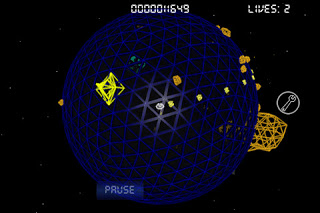 Meteor Shower Mode is a mode without enemies. You’ll just spend your time blowing up waves of asteroids, and protecting buildings on the surface of the sphere. There’s no bombs in this mode, but you do get a repair beam which helps you keep the buildings up and standing. In this mode it’s very important that you don’t hit the buildings with your weapon, or it’ll damage them, and also make sure not to hit asteroids with your repair beam, or else they will get bigger, giving you more of a problem while trying to keep your buildings safe. The last mode is Survival Mode. In this mode, you gain points by staying alive. You can’t earn extra bombs, and you don’t gain points by killing enemies. This is more of a dodging mode, waving through the swarms ofenemies coming at you, trying to stay alive. You’ve only got one life in Survival Mode, so it tends to be the hardest mode out of the three, but is also just as fun. This mode is better for little spurts of gameplay.
Meteor Shower Mode is a mode without enemies. You’ll just spend your time blowing up waves of asteroids, and protecting buildings on the surface of the sphere. There’s no bombs in this mode, but you do get a repair beam which helps you keep the buildings up and standing. In this mode it’s very important that you don’t hit the buildings with your weapon, or it’ll damage them, and also make sure not to hit asteroids with your repair beam, or else they will get bigger, giving you more of a problem while trying to keep your buildings safe. The last mode is Survival Mode. In this mode, you gain points by staying alive. You can’t earn extra bombs, and you don’t gain points by killing enemies. This is more of a dodging mode, waving through the swarms ofenemies coming at you, trying to stay alive. You’ve only got one life in Survival Mode, so it tends to be the hardest mode out of the three, but is also just as fun. This mode is better for little spurts of gameplay.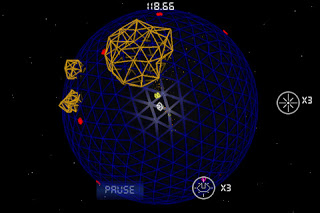 All-n-all, Vertex Blaster is a nice solid dual-stick space shooter. One that I’m very happy to have in my collection. The only complaint I have is that a couple of times, in the pause menu, I’ve accidentally hit ‘Return To Menu’ instead of ‘Resume’ causing me to loose my game. If the developer made it so that you were asked if you were sure you wanted to quit, it would fix accidents like this from happening, but I can’t really hold it against the developer because it was my own fault. It would also be nice if there were more weapons added. It is very nice not having to pick up weapon upgrades, and that they happen automatically, but it seems like a variety of weapons would be a very welcome addition to this game. Auto Pause for when you take both thumbs off of the screen would be a very nice addition as well. Lots of dual-stick shooters have this mechanic in their game, and it seems to work really well. The last thing I would like to see changed is that you’re thrown right into the action after you hit the button for whichever mode you decide to play. Having a countdown once your ship hits the sphere would be a great way to avoid some unfortunate off-the-bat deaths. Vertex Blaster is getting 4.5 out of 5 stars, and is recommended to any fan of the dual stick genre. At $0.99, it’s an awesome deal, and will definitely give gamers hours upon hours of entertainment.
All-n-all, Vertex Blaster is a nice solid dual-stick space shooter. One that I’m very happy to have in my collection. The only complaint I have is that a couple of times, in the pause menu, I’ve accidentally hit ‘Return To Menu’ instead of ‘Resume’ causing me to loose my game. If the developer made it so that you were asked if you were sure you wanted to quit, it would fix accidents like this from happening, but I can’t really hold it against the developer because it was my own fault. It would also be nice if there were more weapons added. It is very nice not having to pick up weapon upgrades, and that they happen automatically, but it seems like a variety of weapons would be a very welcome addition to this game. Auto Pause for when you take both thumbs off of the screen would be a very nice addition as well. Lots of dual-stick shooters have this mechanic in their game, and it seems to work really well. The last thing I would like to see changed is that you’re thrown right into the action after you hit the button for whichever mode you decide to play. Having a countdown once your ship hits the sphere would be a great way to avoid some unfortunate off-the-bat deaths. Vertex Blaster is getting 4.5 out of 5 stars, and is recommended to any fan of the dual stick genre. At $0.99, it’s an awesome deal, and will definitely give gamers hours upon hours of entertainment.
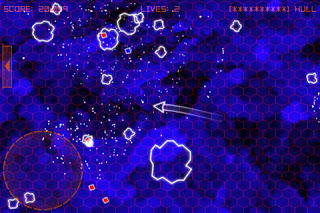 The gameplay is usually fast and frantic and perfectly fits into that 5 minutes of rest time before being bugged by a idiotic coworker. You are always on the move either blasting enemies into smithereens or dodging asteriods when escaping from your opponents. Asteriods can be broken for credits and health so its always beneficial to try to hit them as well. The controls are very tight and responsive and dont hinder the gameplay. A feature I especially liked was the fact that you can choose one light weapon(faster firing/light damage) and one heavy weapon(slow firing/heavy damage) before each level. Currently there are 6 weapons with various levels of upgrades that affect the look of the weapons fire. In the level you can then choose which one to use and switching between the two of them in mid-battle is a cinch. Another nifty option is that you can change the games color scheme from the option menu.
The gameplay is usually fast and frantic and perfectly fits into that 5 minutes of rest time before being bugged by a idiotic coworker. You are always on the move either blasting enemies into smithereens or dodging asteriods when escaping from your opponents. Asteriods can be broken for credits and health so its always beneficial to try to hit them as well. The controls are very tight and responsive and dont hinder the gameplay. A feature I especially liked was the fact that you can choose one light weapon(faster firing/light damage) and one heavy weapon(slow firing/heavy damage) before each level. Currently there are 6 weapons with various levels of upgrades that affect the look of the weapons fire. In the level you can then choose which one to use and switching between the two of them in mid-battle is a cinch. Another nifty option is that you can change the games color scheme from the option menu.
 iDaTank isn’t a typical dual-stick shooter. For one, it doesn’t have dual sticks. The aiming is done by the game, a la auto-aiming at the closest enemy to the player. But Pavel Tsarev has done an amazing job creating a world that is still as dangerous as it is beautiful. In iDaTank, you play as a lone scouting drone searching different bite-sized planets for crystals that will power upteleporters leading you to the source of anunknown signal sequence. Along the way, you’ll encounter different life-forms on each cluster of planets, of which there are five. There’s also plenty of environmental hazards to make the strange 3D world seem like a maze at first. The enemies in iDaTank are extremely varied throughout the game. And once you get about half-way into it, seeing what enemies are on the next planet becomes a part of the whole gaming experience. Figuring out how to deal with the enemies and plant life of each world requires quite a bit of planning. You’re given 5differentweapons, each with different characteristics, for instance, a freeze gun, a high-powered, but slow firing weapon, grenade throwing weapon, and more. Each of the weapons are upgradeable up to 3 times using the points you get while killing the life-forms on each planet. Enemies can quickly gang up on you, especially during the boss battles that take place at the end of each cluster of planets, often leaving running away to recharge your health and try a different tactic the only option. All of this gives the game a real feeling of growth as you move through it, discovering, learning, and developing new tactics to get through each planet.
iDaTank isn’t a typical dual-stick shooter. For one, it doesn’t have dual sticks. The aiming is done by the game, a la auto-aiming at the closest enemy to the player. But Pavel Tsarev has done an amazing job creating a world that is still as dangerous as it is beautiful. In iDaTank, you play as a lone scouting drone searching different bite-sized planets for crystals that will power upteleporters leading you to the source of anunknown signal sequence. Along the way, you’ll encounter different life-forms on each cluster of planets, of which there are five. There’s also plenty of environmental hazards to make the strange 3D world seem like a maze at first. The enemies in iDaTank are extremely varied throughout the game. And once you get about half-way into it, seeing what enemies are on the next planet becomes a part of the whole gaming experience. Figuring out how to deal with the enemies and plant life of each world requires quite a bit of planning. You’re given 5differentweapons, each with different characteristics, for instance, a freeze gun, a high-powered, but slow firing weapon, grenade throwing weapon, and more. Each of the weapons are upgradeable up to 3 times using the points you get while killing the life-forms on each planet. Enemies can quickly gang up on you, especially during the boss battles that take place at the end of each cluster of planets, often leaving running away to recharge your health and try a different tactic the only option. All of this gives the game a real feeling of growth as you move through it, discovering, learning, and developing new tactics to get through each planet.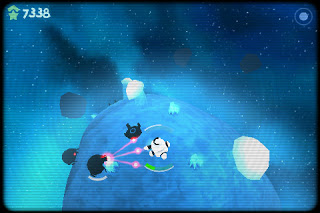 There’s also a pretty depthy RPG element to the game that’s a lot like the one in Solomon’s Keep. Kill enemies, gain experience, pick one of three upgrade choices. Each choice you make will effect how you experience the game as a whole. You can stick with picking quick movement and lots of firepower, so you can dodge most enemies, and just blast away through the whole game,or sacrifice speed for agility, and firepower for defensive upgrades. You’re also given a rank, which goes up as you kill enemies, and increases your general firepower and armor just slightly. The default controls for iDaTank are invisible, holding down and rolling your thumb on the screen to move, like there was a movement stick there. This minimalistic approach to the user interface is a theme in the game, even with the on-screen controls. You also have the option for a fixed joystick, or a floating joystick. There’s also an option to show weapon hotkeys on the right side of the screen, so that you don’t need to go into the pause menu each time you want to change a weapon. You’re also given an option to buy more lives in the pause menu, the price of which goes up after each life is bought.
There’s also a pretty depthy RPG element to the game that’s a lot like the one in Solomon’s Keep. Kill enemies, gain experience, pick one of three upgrade choices. Each choice you make will effect how you experience the game as a whole. You can stick with picking quick movement and lots of firepower, so you can dodge most enemies, and just blast away through the whole game,or sacrifice speed for agility, and firepower for defensive upgrades. You’re also given a rank, which goes up as you kill enemies, and increases your general firepower and armor just slightly. The default controls for iDaTank are invisible, holding down and rolling your thumb on the screen to move, like there was a movement stick there. This minimalistic approach to the user interface is a theme in the game, even with the on-screen controls. You also have the option for a fixed joystick, or a floating joystick. There’s also an option to show weapon hotkeys on the right side of the screen, so that you don’t need to go into the pause menu each time you want to change a weapon. You’re also given an option to buy more lives in the pause menu, the price of which goes up after each life is bought.