The Samsung Note 7 is the latest Samsung device to become available from the Samsung mobile device range. The phablet has definitely managed to impressive with its new features and abilities for use in your private life as well as a business assistance that lets you take full advantage of all the options and features it comes with. However, what are the best apps for the new phone? In this article we will look at some of the best mobile apps for the latest device, some of these might be useful to your world while others might not provide the same benefits to you. However, at this time, these are the best apps our team has found for the phone and we highly recommend you give them a try and see what benefits they provide.
WallRey
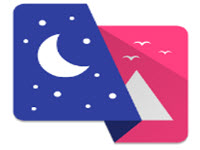
Obviously, one of the first things you would change on your new phone is the wallpaper, in which case we highly recommend WallRey. As far as wallpaper apps go, this is definitely one of the most advanced and must haves. The app includes a huge range of wallpapers that include only high-quality HD wallpapers with various options. Opening the app provides all the different wallpapers on your screen, which you can scan through and set your favourite ones. In addition, the app also provides categories, which seems to be just about an endless list. To set a wallpaper, simply choose the picture you want and press on the 3 dots at the top of the screen and select set as wallpaper. You can also hit the heart button, which adds the picture to your favourites that can be accessed later. The developer also updates their list of pictures on a regular basis, meaning you will never need to use the same one twice.
Battery Percentage

Using the Note 7 to its full potential would mean you have a lot of notifications at the top of your screen, so taking one of them away to make more space for other notifications would be a huge benefit. The battery percentage app allows you to do just that. The phone provides your battery percentage with big numbers next to the battery icon as standard, which takes up a lot of space, the phone lets you take it away completely, but for those of you who would like to still see the percentage and also take advantage of the space, the Battery Percentage app will place the percentage number within the actual battery icon. This ensures you still have all the same information, but with a lot more space.
S Pen Toolbox

S Pen Toolbox is an exclusive app just for the Note devices and provides a huge range of benefits for the Note 7. The app includes various advantages for any user with a quick access box that can be accessed in your notifications bar that can be pulled down from the top. The options include changing how the phone reacts when the pen is removed and placed back into the phone, which could include a sound and even turn off the display. In addition, users can also set up to notification box, giving you quick access to any apps you choose. This box can also appear when the pen is removed, giving you even faster access to the features of the app.
All in One Gestures

All in One Gestures is an app everyone should have as it provides so many additional options and features for your Note 7 device. This includes the actions that take place when you swipe up, down, left, or right. The app comes with a huge range of options, for example, you can choose which of the swipe actions need to be activated. In addition, users can also set up apps for each corner so that when you swipe from the bottom left, for example, Twitter would launch. Users have the ability to full customize the apps that launch, the actions that take place and so much more. The app also has the ability to add shortcuts to your buttons. For example, if you want your notes app to launch when you press the power button while on homescreen, it can be set using the All in One Gestures app.
