Running With Ninjas [Justin Hogie] – $0.99
Number of Results: 6



Overall: 5/5
![]() 3D Motion Picture Puzzler. Chances are you haven’t heard of the genre. Don’t feel bad, it’s relatively untouched within the AppStore, and aside from Flash games, finding a Motion Picture Puzzle game can be quite the task. On the iOS, Pictorial is available for free, and has been a very good example of a 3D Motion Picture Puzzler. What you might not know is that Pictorial is an unofficial iOS port of the Flash game, Starlight. The developers of Starlight are from FDG Entertainment (Blosics, Cover Orange, Beyond Ynth, Bobby Carrot, and more), who are also the developers of a wonderful new motion picture puzzler game; Blueprint 3D.
3D Motion Picture Puzzler. Chances are you haven’t heard of the genre. Don’t feel bad, it’s relatively untouched within the AppStore, and aside from Flash games, finding a Motion Picture Puzzle game can be quite the task. On the iOS, Pictorial is available for free, and has been a very good example of a 3D Motion Picture Puzzler. What you might not know is that Pictorial is an unofficial iOS port of the Flash game, Starlight. The developers of Starlight are from FDG Entertainment (Blosics, Cover Orange, Beyond Ynth, Bobby Carrot, and more), who are also the developers of a wonderful new motion picture puzzler game; Blueprint 3D.
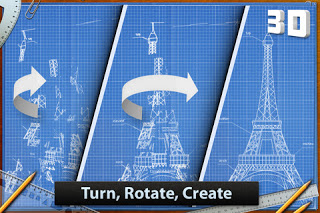 You’ll be given 240 different pictures to try and solve. When the picture first pops up, it looks like a bunch of broken lines, shapes, and really, just a jumbled mess. You’ll need to rotate the picture by dragging your finger across the screen until you see something that’s starting to resemble an actual object. Once you get the picture, you’ll need to use two fingers to rotate the image so that it’s right-side-up, and then move on to the next picture.
You’ll be given 240 different pictures to try and solve. When the picture first pops up, it looks like a bunch of broken lines, shapes, and really, just a jumbled mess. You’ll need to rotate the picture by dragging your finger across the screen until you see something that’s starting to resemble an actual object. Once you get the picture, you’ll need to use two fingers to rotate the image so that it’s right-side-up, and then move on to the next picture.  Like EPOCH, and couple other recent releases in the AppStore, Blueprint will not take long at all to complete, but what gameplay is there is done extremely well, and is loads of fun. I’m not too sure how many of you out there are hoping for more games that are short and sweet, but done so well that every second you spend playing them is just about, if not more, fun than going through 40 hours of an RPG, but we’d love to see more of them hit the AppStore. At the low price of $0.99 for the iPhone version, and $2.99 for the HD build, with all the leader boards, achievements, and new level packs that are on the way, it’s a great price for what you’re getting. Sure, there are more polished games, games that have more content, or more action packed into them, but if you’re looking for something that hasn’t been reproduced a hundred times, and carries with it loads of entertainment, Blueprint 3D will be a great game to check out. You can also check out Pictorial for free, and Pictorial HD has just gone free for a limited time if you’d like to check out what sort of gameplay you’ll be getting yourselves into.
Like EPOCH, and couple other recent releases in the AppStore, Blueprint will not take long at all to complete, but what gameplay is there is done extremely well, and is loads of fun. I’m not too sure how many of you out there are hoping for more games that are short and sweet, but done so well that every second you spend playing them is just about, if not more, fun than going through 40 hours of an RPG, but we’d love to see more of them hit the AppStore. At the low price of $0.99 for the iPhone version, and $2.99 for the HD build, with all the leader boards, achievements, and new level packs that are on the way, it’s a great price for what you’re getting. Sure, there are more polished games, games that have more content, or more action packed into them, but if you’re looking for something that hasn’t been reproduced a hundred times, and carries with it loads of entertainment, Blueprint 3D will be a great game to check out. You can also check out Pictorial for free, and Pictorial HD has just gone free for a limited time if you’d like to check out what sort of gameplay you’ll be getting yourselves into.
 You know that
You know that Minions relies on it’s whimsical cartoon
Minions relies on it’s whimsical cartoon If you are familiar with Archetypes
If you are familiar with Archetypes
![]() LightGuardian is a new 3D defense game, and the first iOS release, from Lukas Penkava. It’s definitely a different type of game, as I’ve never seen or played anything like it. You’ll control a light tower’s light while blimps come flying towards you. In order to take the blimps down, you’ll need to focus your light on them, heating them and blowing them up.The controls are kind of hard to get use to, but once you do, they work so well, and I really can’t think of a better way the game could be controlled. To move your light tower’s light, you place your finger on the section of the tower that’s right under the light, and drag it around. Up for down, down for up, right for left and left for right. This type of control, combined with the camera control that’s movable 360 degrees, and up and down, moving the camera in the direction you want it to move; ie, dragging up moves the camera up, dragging left moves the camera left, and so on – can get a little confusing at first. Dragging left to move the camera left, then needing to drag right to move the light left will take some getting use to, but after you do, it feels perfect and natural. This is another original aspect I haven’t seen before in any other game. Original controls, and original gameplay is risky for a developers first AppStore release, but Lukas Penkava has pulled it off flawlessly.
LightGuardian is a new 3D defense game, and the first iOS release, from Lukas Penkava. It’s definitely a different type of game, as I’ve never seen or played anything like it. You’ll control a light tower’s light while blimps come flying towards you. In order to take the blimps down, you’ll need to focus your light on them, heating them and blowing them up.The controls are kind of hard to get use to, but once you do, they work so well, and I really can’t think of a better way the game could be controlled. To move your light tower’s light, you place your finger on the section of the tower that’s right under the light, and drag it around. Up for down, down for up, right for left and left for right. This type of control, combined with the camera control that’s movable 360 degrees, and up and down, moving the camera in the direction you want it to move; ie, dragging up moves the camera up, dragging left moves the camera left, and so on – can get a little confusing at first. Dragging left to move the camera left, then needing to drag right to move the light left will take some getting use to, but after you do, it feels perfect and natural. This is another original aspect I haven’t seen before in any other game. Original controls, and original gameplay is risky for a developers first AppStore release, but Lukas Penkava has pulled it off flawlessly.
 The game is set up as an endless arcade type game, where you’ll go through wave after wave of incoming blimps. There are different types of blimps, some taking longer to kill than others. With them coming at you in every direction, there’s a bit of strategy thrown in, as you’ll need to decide, quickly, which blimps are posing the biggest threat. You’re given a radar that helps you know when enemies are getting close to you. When it’s green, most enemies are far away, yellow means they’re getting close, and red means you’re in trouble, and need to deal with a blimp IMMEDIATELY.
The game is set up as an endless arcade type game, where you’ll go through wave after wave of incoming blimps. There are different types of blimps, some taking longer to kill than others. With them coming at you in every direction, there’s a bit of strategy thrown in, as you’ll need to decide, quickly, which blimps are posing the biggest threat. You’re given a radar that helps you know when enemies are getting close to you. When it’s green, most enemies are far away, yellow means they’re getting close, and red means you’re in trouble, and need to deal with a blimp IMMEDIATELY. Taking down 4 blimps will get you a light bomb, which shows up as a tab in the lower left corner. This light bomb will take out any enemies that are in your radar’s red zone, so using it when you can’t find a blimp, or are overpowered with blimps is great. There’s also items that some enemies drop. A bolt, and a green gem. Bolts signify parts, and collecting a certain number will make your light house ray stronger. It might take a while to level up, as getting to level 2 takes 40 parts, and that number increases as the level goes up, but you can only reach level 4, so taking a while to level up is understandable. Collecting 3 gems will give you a charged light ray that lasts for a short period of time. When it’s available, a green icon appears in the lower right corner of the screen, and when activated, it turns your ray green. This is good for taking out some of the stronger blimps that you’ll encounter, and can do away with the weaker ones pretty easily. The bolts and green gems are automatically picked up when you hit them with your light ray.
Taking down 4 blimps will get you a light bomb, which shows up as a tab in the lower left corner. This light bomb will take out any enemies that are in your radar’s red zone, so using it when you can’t find a blimp, or are overpowered with blimps is great. There’s also items that some enemies drop. A bolt, and a green gem. Bolts signify parts, and collecting a certain number will make your light house ray stronger. It might take a while to level up, as getting to level 2 takes 40 parts, and that number increases as the level goes up, but you can only reach level 4, so taking a while to level up is understandable. Collecting 3 gems will give you a charged light ray that lasts for a short period of time. When it’s available, a green icon appears in the lower right corner of the screen, and when activated, it turns your ray green. This is good for taking out some of the stronger blimps that you’ll encounter, and can do away with the weaker ones pretty easily. The bolts and green gems are automatically picked up when you hit them with your light ray. Lukas Penkava and team have done an amazing job putting this game together. I don’t know exactly how many people worked/are working on the game, but when I talked to Lukas, he used the term ’we’ more than once. He’s also mentioned a couple of mechanics that they’re thinking of implementing, but I’m not sure I should share them as they aren’t set in stone. What I will say is that they are still working on making LightGuardian even better than it already is. There is no GameCenter integration, but the developers do have an in-game online leader board, which is great, because players won’t need to worry about hacked GameCenter scores like with most other GC supported games. Some in-game achievements would be a wonderful addition to the game as well, as there’s quite a bit the developers could make achievements for; destroying # blimps, collecting # parts, reaching level #, ect. Universal support would be awesome too, as I’m sure gamers with iPads would love to see the graphics how they’re meant to be seen on their bigger screens, but for $1.99 (and currently on sale for $0.99), this is a must buy game. Endless replayabilty, updates that will make the game even better, and a beautiful and original gameplay experience. I really can not recommend LightGuardian enough. I’m also extremely hopeful of what the developing team will come up with in the future.
Lukas Penkava and team have done an amazing job putting this game together. I don’t know exactly how many people worked/are working on the game, but when I talked to Lukas, he used the term ’we’ more than once. He’s also mentioned a couple of mechanics that they’re thinking of implementing, but I’m not sure I should share them as they aren’t set in stone. What I will say is that they are still working on making LightGuardian even better than it already is. There is no GameCenter integration, but the developers do have an in-game online leader board, which is great, because players won’t need to worry about hacked GameCenter scores like with most other GC supported games. Some in-game achievements would be a wonderful addition to the game as well, as there’s quite a bit the developers could make achievements for; destroying # blimps, collecting # parts, reaching level #, ect. Universal support would be awesome too, as I’m sure gamers with iPads would love to see the graphics how they’re meant to be seen on their bigger screens, but for $1.99 (and currently on sale for $0.99), this is a must buy game. Endless replayabilty, updates that will make the game even better, and a beautiful and original gameplay experience. I really can not recommend LightGuardian enough. I’m also extremely hopeful of what the developing team will come up with in the future.