Running With Ninjas [Justin Hogie] – $0.99
Number of Results: 12
![]() There are quite a few games revolving around aliens in the AppStore, but only a few of them offer up some really exciting gameplay that will keep you coming back again and again. Future Games Of London (Hungry Shark Series) has delivered just that. A mission based alien title that puts you in the drivers seat of a UFO, and keeps you coming back over and over, trying to better your previous score, and it has a pretty cool name to go with it; Grabatron.
There are quite a few games revolving around aliens in the AppStore, but only a few of them offer up some really exciting gameplay that will keep you coming back again and again. Future Games Of London (Hungry Shark Series) has delivered just that. A mission based alien title that puts you in the drivers seat of a UFO, and keeps you coming back over and over, trying to better your previous score, and it has a pretty cool name to go with it; Grabatron.
 You’ll be able to control a UFO by tilting your device, and tapping to unleash your claw, which can pick up anything from humans and pigs to tanks and huge boulders. I’m not generally someone who likes tilt controls, but there are a couple of games that just feel completely right with them, and Grabatron happens to be one of them. The world is spread into sections, with big mountains separating them. The thing is, if you fly too high, you’ll have to deal with swarming jets and other aircraft all trying to shoot you down, and they will, without a hitch. To get through the mountains, you’ll need to explore, and find the upgrades that are hidden in the first section. Armor upgrades, and a big claw upgrade, which lets you move the huge boulders blocking the entrance to the middle of the mountain.
You’ll be able to control a UFO by tilting your device, and tapping to unleash your claw, which can pick up anything from humans and pigs to tanks and huge boulders. I’m not generally someone who likes tilt controls, but there are a couple of games that just feel completely right with them, and Grabatron happens to be one of them. The world is spread into sections, with big mountains separating them. The thing is, if you fly too high, you’ll have to deal with swarming jets and other aircraft all trying to shoot you down, and they will, without a hitch. To get through the mountains, you’ll need to explore, and find the upgrades that are hidden in the first section. Armor upgrades, and a big claw upgrade, which lets you move the huge boulders blocking the entrance to the middle of the mountain.  Priced at $0.99, including GameCenter with a leaderboard and 41 achievements, with tons of missions, and crazy high replay value, Future Games Of London has delivered one of the best action games in the AppStore. Seeing a challenge mode, or maybe even multiplayer, trying to grab objects and toss them at the other player, taking down their UFO, or maybe even co-op play would make Grabatron amazing. Though, I might just be asking for too much there. If you’re looking for a great action/arcade title, and love the idea of exploration mixed with mission based game play, and don’t mind tilt controls, Grabatron is a game you should definitely pick up.
Priced at $0.99, including GameCenter with a leaderboard and 41 achievements, with tons of missions, and crazy high replay value, Future Games Of London has delivered one of the best action games in the AppStore. Seeing a challenge mode, or maybe even multiplayer, trying to grab objects and toss them at the other player, taking down their UFO, or maybe even co-op play would make Grabatron amazing. Though, I might just be asking for too much there. If you’re looking for a great action/arcade title, and love the idea of exploration mixed with mission based game play, and don’t mind tilt controls, Grabatron is a game you should definitely pick up.
![]() Magic Cube’s Infect Them All holds a special spot in my heart. It was released around the time I started loosing faith in casual iOS gaming. More and more developers were diving into the IAP scene, making games that pretty much showed gamers how they were truly viewed as consumers instead of gamers or fans. Then along came Infect Them All from a company I previously hadn’t heard anything about, and I was hooked.
Magic Cube’s Infect Them All holds a special spot in my heart. It was released around the time I started loosing faith in casual iOS gaming. More and more developers were diving into the IAP scene, making games that pretty much showed gamers how they were truly viewed as consumers instead of gamers or fans. Then along came Infect Them All from a company I previously hadn’t heard anything about, and I was hooked.
 Now, after hours upon hours of gameplay with Infect Them All, Magic Cube’s sequel, Infect Them All: Vampires has just been released. There’s not too much of a difference between the two titles, they both include a Campaign, Infinite Campaign, Survival, and Blitz Modes, they both control the same with either tilt or virtual joystick options, can both have a whole lot of enemies on the screen at once, both have 50 Campaign levels, awesome boss battles, and more. The biggest difference you’ll notice at first is that ITA: Vampires gives your character a special ability. With your first character, you’re able to attack humans by hitting an attack button, causing your vampire to jump and slash twice in the direction you’re tilting or pressing on the joystick. After you attack humans, a reaper will appear above all of them that were in your way, and you can either let them die, or jump on them quickly to infect them, making large groups of humans easy targets.
Now, after hours upon hours of gameplay with Infect Them All, Magic Cube’s sequel, Infect Them All: Vampires has just been released. There’s not too much of a difference between the two titles, they both include a Campaign, Infinite Campaign, Survival, and Blitz Modes, they both control the same with either tilt or virtual joystick options, can both have a whole lot of enemies on the screen at once, both have 50 Campaign levels, awesome boss battles, and more. The biggest difference you’ll notice at first is that ITA: Vampires gives your character a special ability. With your first character, you’re able to attack humans by hitting an attack button, causing your vampire to jump and slash twice in the direction you’re tilting or pressing on the joystick. After you attack humans, a reaper will appear above all of them that were in your way, and you can either let them die, or jump on them quickly to infect them, making large groups of humans easy targets.  Infect Them All: Vampries is supported by GameCenter and OpenFeint, having leaderboards for each of the game’s modes, and 23 achievements. Considering you can re-play levels, the main boards most gamers will be competing on will be the Survival and Blitz boards. But if you want to play and re-play levels, trying to get into the top 10 or so scores for the Campaign Mode, get ready to sink a good 40 hours into the game. At $0.99, it’s a great buy, especially if you enjoyed the original Infect Them All.
Infect Them All: Vampries is supported by GameCenter and OpenFeint, having leaderboards for each of the game’s modes, and 23 achievements. Considering you can re-play levels, the main boards most gamers will be competing on will be the Survival and Blitz boards. But if you want to play and re-play levels, trying to get into the top 10 or so scores for the Campaign Mode, get ready to sink a good 40 hours into the game. At $0.99, it’s a great buy, especially if you enjoyed the original Infect Them All.
![]() The Tilt To Live and Shmup genres have been mashed together a few times, and have had extremely nice results. FlipShip and Blue Attack come to mind right off the bat. Though it’s no surprise really, as the whole Tilt To Live genre is basically bullet hell without any bullets, dodging and weaving through enemies like you would a bullet onslaught in a Cave title. True Axis (Jet Car Stunts) is the most recent publisher to see the potential with this genre, as they’ve released PomPom’s title, Space Tripper, their highly anticipated iOS port of the PSN and PC game, Astro Tripper.
The Tilt To Live and Shmup genres have been mashed together a few times, and have had extremely nice results. FlipShip and Blue Attack come to mind right off the bat. Though it’s no surprise really, as the whole Tilt To Live genre is basically bullet hell without any bullets, dodging and weaving through enemies like you would a bullet onslaught in a Cave title. True Axis (Jet Car Stunts) is the most recent publisher to see the potential with this genre, as they’ve released PomPom’s title, Space Tripper, their highly anticipated iOS port of the PSN and PC game, Astro Tripper.
 In Space Tripper, you’ll shoot and dodge your way through 14 levels, split up across 4 different worlds, of wave-enemy battles, with quite a few boss fights, and even a task or two to mix things up, all building up to a final boss battle that could very well cause your heart to explode from adrenaline. One of the first things you might notice about Space Tripper, if you’ve never played it before, is that it is set up more like a shooter than a Tilt To Live type game, making it more reminiscent of Blue Attack than FlipShip or any other TTL genre’d title. However, if you go into the game thinking it’s going to play like your typical shooter, you’ll be in for quite a surprise, and maybe even disappointment.
In Space Tripper, you’ll shoot and dodge your way through 14 levels, split up across 4 different worlds, of wave-enemy battles, with quite a few boss fights, and even a task or two to mix things up, all building up to a final boss battle that could very well cause your heart to explode from adrenaline. One of the first things you might notice about Space Tripper, if you’ve never played it before, is that it is set up more like a shooter than a Tilt To Live type game, making it more reminiscent of Blue Attack than FlipShip or any other TTL genre’d title. However, if you go into the game thinking it’s going to play like your typical shooter, you’ll be in for quite a surprise, and maybe even disappointment. 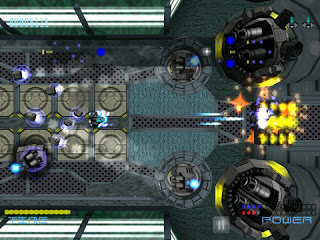 Gamers have been waiting for this iOS port of Astro Tripper for quite some time, and even if you’ve got Astro Tripper, the gameplay in Space Tripper is different enough with the tilt controls that it’s basically a new gameplay experience. You’ll need to change your strategy, as tactics that are memorized, and fairly easy to pull off with a controller, are not to easy to pull off on a device utilizing tilt controls. $3.99 for this Universal game is a great deal, and one that any arcade, old-school, shmup, Tilt To Live, or adrenaline fanatic should jump on immediately. PomPom has definitely shown that they are the equivalent of Cave Inc. within the Tilt To Live genre.
Gamers have been waiting for this iOS port of Astro Tripper for quite some time, and even if you’ve got Astro Tripper, the gameplay in Space Tripper is different enough with the tilt controls that it’s basically a new gameplay experience. You’ll need to change your strategy, as tactics that are memorized, and fairly easy to pull off with a controller, are not to easy to pull off on a device utilizing tilt controls. $3.99 for this Universal game is a great deal, and one that any arcade, old-school, shmup, Tilt To Live, or adrenaline fanatic should jump on immediately. PomPom has definitely shown that they are the equivalent of Cave Inc. within the Tilt To Live genre.
![]() We mentioned in an earlier review that the iDevices, with their option for tilting controls, have opened up another little world for game development and genre expansion. Here we have another example of a genre expanded by these tilt controls, ball rollers. Escape From Cyborgia is a new addition the genre, developed by Maniac Dreamers.
We mentioned in an earlier review that the iDevices, with their option for tilting controls, have opened up another little world for game development and genre expansion. Here we have another example of a genre expanded by these tilt controls, ball rollers. Escape From Cyborgia is a new addition the genre, developed by Maniac Dreamers.
 First off, the graphics, like most other great ball rollers, are very immersive, drawing you into the dark world full of hazards and obstacles. The animations for all the moving objects, liquids, steams, and fires in throughout the game are also done very nicely. Coupled with the awesome music, great physics, and ability to tilt the camera by swiping on the screen you can see the levels from different angles, the developers have created an amazing atmosphere, making Escape From Cyborgia a game that you’ll experience just as much as you’ll play. There is also a story that is accessible from the main menu, which does add to the experience and feel of the game if you decide to take the time to read it. It’s pretty interesting finding out why you’re trying to “escape from Cyborgia.”
First off, the graphics, like most other great ball rollers, are very immersive, drawing you into the dark world full of hazards and obstacles. The animations for all the moving objects, liquids, steams, and fires in throughout the game are also done very nicely. Coupled with the awesome music, great physics, and ability to tilt the camera by swiping on the screen you can see the levels from different angles, the developers have created an amazing atmosphere, making Escape From Cyborgia a game that you’ll experience just as much as you’ll play. There is also a story that is accessible from the main menu, which does add to the experience and feel of the game if you decide to take the time to read it. It’s pretty interesting finding out why you’re trying to “escape from Cyborgia.” For Maniac Dreamers first iOS release, Escape From Cyborgia is a very immersive addition to the ball roller genre. The only cons I can see is that there is no online integration, so there’s less drive to go back and replay levels with the hopes of bettering your score or ranking. Also, the level select screen always starts on level 0, so you will always need to scroll through the levels to find the one you last completed. There are also some sections on the paths, in the first couple levels, that have slight tilts on them. These slight tilts are almost impossible to see, even while tilting the camera. To make it over these slanted areas, players will need to tilt their devices to a pretty uncomfortable position. When you finally do make it past the slanted area, your ball will almost always go flying across the path. This isn’t too big of a deal, because the levels that do have these slants are only in the beginning, and there’s guard-rails on the path-ways, so you will not fling your ball onto the floor or into the green goo, but it is kind of strange that these sections only appear in the beginning of the game, and that more was not done to make them visible. Aside from that, which really isn’t anything to seriously complain about, and nothing that could not be fixed in an update, Escape From Cyborgia is a very well made, with skillfully thought out levels and textures. $2.99 for this Universal game is a solid price.
For Maniac Dreamers first iOS release, Escape From Cyborgia is a very immersive addition to the ball roller genre. The only cons I can see is that there is no online integration, so there’s less drive to go back and replay levels with the hopes of bettering your score or ranking. Also, the level select screen always starts on level 0, so you will always need to scroll through the levels to find the one you last completed. There are also some sections on the paths, in the first couple levels, that have slight tilts on them. These slight tilts are almost impossible to see, even while tilting the camera. To make it over these slanted areas, players will need to tilt their devices to a pretty uncomfortable position. When you finally do make it past the slanted area, your ball will almost always go flying across the path. This isn’t too big of a deal, because the levels that do have these slants are only in the beginning, and there’s guard-rails on the path-ways, so you will not fling your ball onto the floor or into the green goo, but it is kind of strange that these sections only appear in the beginning of the game, and that more was not done to make them visible. Aside from that, which really isn’t anything to seriously complain about, and nothing that could not be fixed in an update, Escape From Cyborgia is a very well made, with skillfully thought out levels and textures. $2.99 for this Universal game is a solid price.
![]() With Apple bringing gamers a device that can utilize tilting controls, developers have pretty much been able to invent new genres of games based around that device function. Tilt To Live is one of these types of games, making gamers tilt their iPods to maneuver their triangle through dots/enemies on the screen, using power-ups to defeat them. Since then, there’s been quite a few games that have built on this type of gameplay, and created a whole “Tilt To Live” genre of games for the iOS. The newest addition to the TTL genre is FlipShip, by ByteSize Games, which is their first iOS release. And what a great first release it is.
With Apple bringing gamers a device that can utilize tilting controls, developers have pretty much been able to invent new genres of games based around that device function. Tilt To Live is one of these types of games, making gamers tilt their iPods to maneuver their triangle through dots/enemies on the screen, using power-ups to defeat them. Since then, there’s been quite a few games that have built on this type of gameplay, and created a whole “Tilt To Live” genre of games for the iOS. The newest addition to the TTL genre is FlipShip, by ByteSize Games, which is their first iOS release. And what a great first release it is.
 Expanding on the Tilt To Live idea, you’ll maneuver one of three types of ships around your screen, dodging two different colors of enemy ships, shooting, and using power-ups to take as many of them out as you can. Here’s the catch; to shoot an enemy, your ship must be the same color as that enemy, and to change colors, you simply tap the screen. Also, the longer you stay one color, the bigger your combo gets, and the more points you get per destroyed ship – but that combo score is banked, and only added to your total score once you change the color of your ship again. This can lead to the loss of millions of points if you’re not careful, but also gives gamers a very nice risk/reward gameplay mechanic.
Expanding on the Tilt To Live idea, you’ll maneuver one of three types of ships around your screen, dodging two different colors of enemy ships, shooting, and using power-ups to take as many of them out as you can. Here’s the catch; to shoot an enemy, your ship must be the same color as that enemy, and to change colors, you simply tap the screen. Also, the longer you stay one color, the bigger your combo gets, and the more points you get per destroyed ship – but that combo score is banked, and only added to your total score once you change the color of your ship again. This can lead to the loss of millions of points if you’re not careful, but also gives gamers a very nice risk/reward gameplay mechanic. But FlipShip, as it is now, with GameCenter support, leader boards for each of the difficulties, 50 achievements, 3 ships, accessibility to casual and hardcore gamers, and an exceedingly well done addictive risk/reward combo scoring system, $1.99 for the game is a great price, made even better because right now it‘s on sale for $0.99. It’s got tons of style, and some very intense action. ByteSize Games have proven that the Tilt To Live genre is still alive and thriving, and can still be expanded on. If you’re a fan of the genre, want a challenge, or are a high-score monger, like myself, FlipShip is a no-brainer must buy. I’m definitely looking forward to future updates, and seeing what ByteSize brings to the table with future games.
But FlipShip, as it is now, with GameCenter support, leader boards for each of the difficulties, 50 achievements, 3 ships, accessibility to casual and hardcore gamers, and an exceedingly well done addictive risk/reward combo scoring system, $1.99 for the game is a great price, made even better because right now it‘s on sale for $0.99. It’s got tons of style, and some very intense action. ByteSize Games have proven that the Tilt To Live genre is still alive and thriving, and can still be expanded on. If you’re a fan of the genre, want a challenge, or are a high-score monger, like myself, FlipShip is a no-brainer must buy. I’m definitely looking forward to future updates, and seeing what ByteSize brings to the table with future games.