Review Rewind: Super Drill Panic
Number of Results: 37
3…2…1…Crank!! Oh man, those were the days. Growing up on both bmx and motocross 2-wheeled madness, when I saw the new DMBX2 hit the AppStore I was probably one of the first to hit the buy/install button. This is the second installment by Randerline gmbh and a very worthy upgrade.
‘DMBX2 Mountain Bike and BMX’ is a Universal, iCloud supported downhill racing game that has a equally entertaining trick challenge aspect as well. The graphics are gorgeous, the sense of speed is pretty good, and the crash animations are comical to behold (once you get past the fact you just wiped out of course) as they are spot on with your rider curling up in a ball as opposed to the typical ragdoll. The racing animations, and opponents expressions (i.e. the winner raising their hands as they cross finish line) are agreeable as well.
The contest comes with 3 types of challenges; time, race, and tricks. Each level also includes a training option as well, allowing you to pre-run the track, which is something that is true to life and a nice addition. The time challenges are just that, you against the clock. The races are pretty hectic with you taking your starting positions with a strong line-up, men and women, and all gunning it for the checkered flag after the proverbial countdown. The last type of adventure is the trick challenge. A variety of tricks are included, from the pretty commonly simple no-hander, to the sick ‘superman’. The best part is that you can throw these moves out during the races and time challenges; when you are hovering in the air on a time challenge, even though it is all about time, it was pretty easy to throw out a slick move as immediately upon leaving earth the trick button set appears. The trick combos that you can put together are pretty awesome. Beating one type of challenge in a level will unlock the next level/stage.
DMBX2 includes 3 ‘worlds’; Highlands, Canyons, and the Mountains. The cool part is that these are not unlocked in a specific order allowing the rider to access any area as they desire. Each world has 4 levels, and each level contains all challenges. Add that up, and it is a somewhat limited 12 levels, but the replayability comes in beating your time and bettering your last point scores. The tracks definitely get more badass as you progress as the jumps get slammer, corners tighter, and the racers more aggressive. There is also a replay option, with a highly navigable interface, providing the speedster with the options to check out that sick trick you just barely and luckily landed. Another worthy extension is the ability to listen to your own playlist as you compete.
The interface is hit or miss depending on your platform. On the iPhone, tilt steering prevails, and you only need to depress the right side of the screen to crank, with the left side trick popup’s. I enjoyed my time with this title on the iPhone, but I originally bought this game with the intention of playing it on the iPad. The same tilt steering options are included for the iPad, but there is also a fixed and floating joystick selection. Here’s the problem with either; The fixed joystick find it’s center in the far upper right of the screen, right under the time and trick displays. Quite odd. This would be the best option for the iPad if it weren’t so strangely placed. That leaves you with the next option, the floating joystick. Once again, it’s center is meant to be in the upper right as that is where it immediately appears, but you can depress the lower right (seems most natural placement for me) and the joystick will work there. The issue with this is that once you huck off a jump, you then need to start to re-pedal and that requires the user to take their thumb off of the screen, depress again, and then push forward. When you are in a race, milliseconds matter, so once again, this is not the best option. Keep in mind that this joystick also controls your steering. So, this is why I found myself enjoying this title on the iphone much more and was disappointed with the control scheme on the intentionally bought to be played on iPad.
If you are looking for a downhill mountain bike racing game with gorgeous graphics, sickbird tricks, and realistic animations, you may find what you are looking for in DMBX 2. If you plan to play on an iPhone, all the better, but if you plan to play on an iPad and are opposed to tilt, you may find yourself frustrated with the current control schemes. Hopefully, the developer will fix this thorn and players on all devices can enjoy this entertaining Downhill mounting biking and BMX diversion.
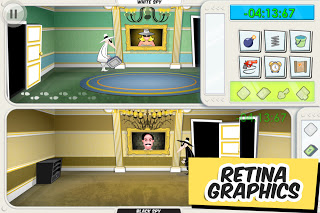 One thing that absolutely love about this version of Spy Vs. Spy is that it includes the original Atari version alongside the remake, and you can change to the retro version before starting any level simply by hitting ‘Retro’ on the level select screen! Now, Spy Vs. Spy is a blast to play, especially when you’ve got another player. I can still remember staying at a friends house when I was a kid, up all night playing this game. And you guessed it; this iOS version of Spy Vs. Spy includes both Local (through Bluetooth) as well as Online (through GameCenter) Multiplayer.
One thing that absolutely love about this version of Spy Vs. Spy is that it includes the original Atari version alongside the remake, and you can change to the retro version before starting any level simply by hitting ‘Retro’ on the level select screen! Now, Spy Vs. Spy is a blast to play, especially when you’ve got another player. I can still remember staying at a friends house when I was a kid, up all night playing this game. And you guessed it; this iOS version of Spy Vs. Spy includes both Local (through Bluetooth) as well as Online (through GameCenter) Multiplayer. 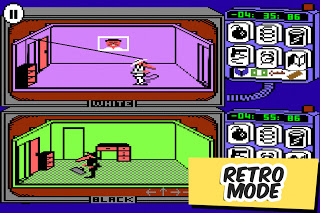 There’s a couple of ways you can play Spy Vs. Spy. As you make your way through each collection of rooms, you can either search for the briefcase, which lets you hold all of the items at once, or, you can search through all of the rooms, looking for each item one at a time, and then figure out where to hide it until you’ve found all 4 items, either way, you do need to find the briefcase before exiting the level, but this way, you’re able to trap wherever it is that you’re hiding your items, and you don’t run the risk of running into the other Spy with all of the items on you. Once you enter the room where the other Spy is, you drop all of the items that you’re holding and they go into the nearest hiding spot. Then you either need to get out of the room as quickly as possible, or fight, and beat up, the other Spy so that you can leave with all of the items that you‘ve both collected. There’s also a third option; you can sit in the room with the exit door, and wait for the other Spy to collect each of the 4 items, and then beat them up when they enter. Doing this is risky, and isn’t recommended unless you have no other choice. There’s also an added search going on along-side the search for the 4 items; looking for stars. Each level has a possible 3 star ranking, and however many stars you find in each level is what your ranking will be. All of the stars and items can be seen on your map, which is readily accessible in a slide-out menu with all of your traps.
There’s a couple of ways you can play Spy Vs. Spy. As you make your way through each collection of rooms, you can either search for the briefcase, which lets you hold all of the items at once, or, you can search through all of the rooms, looking for each item one at a time, and then figure out where to hide it until you’ve found all 4 items, either way, you do need to find the briefcase before exiting the level, but this way, you’re able to trap wherever it is that you’re hiding your items, and you don’t run the risk of running into the other Spy with all of the items on you. Once you enter the room where the other Spy is, you drop all of the items that you’re holding and they go into the nearest hiding spot. Then you either need to get out of the room as quickly as possible, or fight, and beat up, the other Spy so that you can leave with all of the items that you‘ve both collected. There’s also a third option; you can sit in the room with the exit door, and wait for the other Spy to collect each of the 4 items, and then beat them up when they enter. Doing this is risky, and isn’t recommended unless you have no other choice. There’s also an added search going on along-side the search for the 4 items; looking for stars. Each level has a possible 3 star ranking, and however many stars you find in each level is what your ranking will be. All of the stars and items can be seen on your map, which is readily accessible in a slide-out menu with all of your traps. 