Pebble Universe (Itatake.com) – $0.99
Number of Results: 123

![]() Action RPGs have flooded the AppStore over the last couple of years. This isn’t necessarily a bad thing. In my case, it’s driven me back towards Turn-Based RPGs, which I use to love as a young teen, but kind of feel out of until earlier this year. Anyway, with the insane amount of Action RPGs available to iOS gamers, it’s hard to think that any of them can really bring anything new to the table, or generally impress gamers to the point where they’re given hope for the genre again. Enter ANBSoft. Their title, CrimsonHeart, might just wind up being the game that changes your perspective.
Action RPGs have flooded the AppStore over the last couple of years. This isn’t necessarily a bad thing. In my case, it’s driven me back towards Turn-Based RPGs, which I use to love as a young teen, but kind of feel out of until earlier this year. Anyway, with the insane amount of Action RPGs available to iOS gamers, it’s hard to think that any of them can really bring anything new to the table, or generally impress gamers to the point where they’re given hope for the genre again. Enter ANBSoft. Their title, CrimsonHeart, might just wind up being the game that changes your perspective.
 CrimsonHeart puts you in a world where Humans and Demons have fought for control of the world, with Demons trying to control the Humans with force, and the Humans trying to fight them off with intelligence. Dragons act as judges, having both intelligence and strength beyond that of both races, they limit themselves from getting involved. Dragons are immortal, but fall into deep sleep every 200 years, which is when the fighting between Humans and Demons is in total chaos. You’ll play as Pochi, a young warrior who has all of this going on around him, and Ann, a young mage, who has no memory of who she is, or what is going on in the world around them.
CrimsonHeart puts you in a world where Humans and Demons have fought for control of the world, with Demons trying to control the Humans with force, and the Humans trying to fight them off with intelligence. Dragons act as judges, having both intelligence and strength beyond that of both races, they limit themselves from getting involved. Dragons are immortal, but fall into deep sleep every 200 years, which is when the fighting between Humans and Demons is in total chaos. You’ll play as Pochi, a young warrior who has all of this going on around him, and Ann, a young mage, who has no memory of who she is, or what is going on in the world around them. With all of these great selling points, it’s easy to see why the regular price for CrimsonHeart is $4.99. But right now, it’s on sale for $0.99! Did I also mention that the game is UNIVERSAL? So if you’re a fan of the genre, or use to be a fan of the genre, and have been disappointed over the last year by the onslaught of Action RPGs released in the AppStore, CrimsonHeart is definitely a game that you NEED to check out. ANBSoft has become a development team that I will be keeping a very close eye on in the future. If their next games are even half as entertaining as CrimsonHeart, they’ll be worth buying. Also, a huge THANK YOU to the developers, for re-igniting my love of Action RPGs. I really can’t thank you guys enough. I hope those of you who end up checking this out will feel the same.
With all of these great selling points, it’s easy to see why the regular price for CrimsonHeart is $4.99. But right now, it’s on sale for $0.99! Did I also mention that the game is UNIVERSAL? So if you’re a fan of the genre, or use to be a fan of the genre, and have been disappointed over the last year by the onslaught of Action RPGs released in the AppStore, CrimsonHeart is definitely a game that you NEED to check out. ANBSoft has become a development team that I will be keeping a very close eye on in the future. If their next games are even half as entertaining as CrimsonHeart, they’ll be worth buying. Also, a huge THANK YOU to the developers, for re-igniting my love of Action RPGs. I really can’t thank you guys enough. I hope those of you who end up checking this out will feel the same.

There is no shortage of endless games on the App Store, and there is only one reason for this. THEY ARE FUN. These days there are so many games appearing on the App Store that it is easy for hidden gems to drift by without a sound. A new gem that should not be passed up is Ice Wings: Skies of Steel by MassiveFun3D. This newest addition to the App Store brings great visuals, an epic soundtrack, and frantic flying action together in an awesome endless arcade shooter.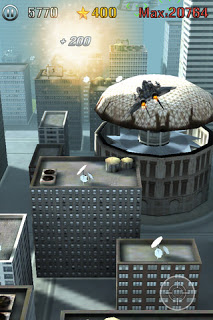 The visual appeal of Ice Wings is definitely what caught my eye first. Cool and clean is one way to describe it. The color-scheme and building style really creates the feeling of being in a war-torn environment. Now, this is not to say that the graphics are perfect though. The textures are a bit rough at the edges, and when you get up to speed some of the enemies look almost 2D. To go along with the visuals, the soundtrack of the game is nothing short of epic. You know the sort of music that you hear in the Call of Duty series that always puts you in the mood for shooting stuff? The best way to describe the music in the game is a mix between CoD and Top-Gun style. This really goes to create an awesome experience while you are playing, and for that I think the composer (Dave Dexter) deserves a big applause.
The visual appeal of Ice Wings is definitely what caught my eye first. Cool and clean is one way to describe it. The color-scheme and building style really creates the feeling of being in a war-torn environment. Now, this is not to say that the graphics are perfect though. The textures are a bit rough at the edges, and when you get up to speed some of the enemies look almost 2D. To go along with the visuals, the soundtrack of the game is nothing short of epic. You know the sort of music that you hear in the Call of Duty series that always puts you in the mood for shooting stuff? The best way to describe the music in the game is a mix between CoD and Top-Gun style. This really goes to create an awesome experience while you are playing, and for that I think the composer (Dave Dexter) deserves a big applause. Moving on to the controls, Ice Wings utilizes a simplistic control scheme. A fixed shoot button (you can place this on the right or left side), finger dragging to move the plane left or right, and an upward swipe to dodge vertically. My first few minutes playing the game were very frustrating as it took maybe 7 or 8 tries just to get past the first obstacle! Over at the TouchArcade forums, others have had the same trouble, but this is just a matter of getting used to the timing. Your plane is constantly speeding up, so in the beginning you have to wait until you are right up against the obstacle before dodging, whereas later on you have to dodge much earlier. In terms of obstacles, there is a variety ranging from train overpasses, to helicopters and cranes, and some more crazy ones like giant spinning blades and gates that slam shut with a tiny hole to pass through. When you get going really fast, it becomes really difficult to see the obstacles coming, so you pretty much have to depend on luck. But hey, that’s the name of endless games isn’t it.
Moving on to the controls, Ice Wings utilizes a simplistic control scheme. A fixed shoot button (you can place this on the right or left side), finger dragging to move the plane left or right, and an upward swipe to dodge vertically. My first few minutes playing the game were very frustrating as it took maybe 7 or 8 tries just to get past the first obstacle! Over at the TouchArcade forums, others have had the same trouble, but this is just a matter of getting used to the timing. Your plane is constantly speeding up, so in the beginning you have to wait until you are right up against the obstacle before dodging, whereas later on you have to dodge much earlier. In terms of obstacles, there is a variety ranging from train overpasses, to helicopters and cranes, and some more crazy ones like giant spinning blades and gates that slam shut with a tiny hole to pass through. When you get going really fast, it becomes really difficult to see the obstacles coming, so you pretty much have to depend on luck. But hey, that’s the name of endless games isn’t it.
There are incentives to keep flying and crashing as well. When you shoot down enemies you gain stars. These stars act as in-game credits to unlock new planes. Currently there are 4 planes total. The planes each have different stats in areas like acceleration, weight, and damage. This is what will keep you playing the game, and the developers will be bringing more planes in the future.
Speaking of future updates, the first update to the game is currently in the works. This will bring updated controls and hopefully some more customization. Some features that we hope to see in later updates are more obstacles (ie. some that you need to fly underneath), more maps, of course more planes.
This game is everything you could ask for from an endless game. It is nearly non-stop action, it has great visual appeal, it has an epic soundtrack, and it is from an indie developer. All of these are perfect reasons for you to get this game. It is highly recommended from me, and let’s hope that we will see updates galore in the future. Check out the launch trailer after the score:
![]() Silvertree Media’s first iOS release, Cordy, made quite an impression on gamers with it’s fantastic graphics, animations, music and gameplay. However, those who loved Cordy might end up wondering why Silvertree decided to take their second release, Sleepy Jack, in a more casual direction with the gameplay. Sleepy Jack feels more like a Disney’d-up Tunnel Shoot than anything else, having your character go through stages collecting orbs, shooting enemies and objects trying to block your path, and trying to beat level times. Not to say that Sleepy Jack isn’t worth playing, or that if you’ve got plenty of tunnel shooters, that you’re not missing anything if you skip on it, because it does offer up some very top notch gameplay, but those of you who were hoping for something a little more creative based on your experience with Cordy will most likely be disappointed at first.
Silvertree Media’s first iOS release, Cordy, made quite an impression on gamers with it’s fantastic graphics, animations, music and gameplay. However, those who loved Cordy might end up wondering why Silvertree decided to take their second release, Sleepy Jack, in a more casual direction with the gameplay. Sleepy Jack feels more like a Disney’d-up Tunnel Shoot than anything else, having your character go through stages collecting orbs, shooting enemies and objects trying to block your path, and trying to beat level times. Not to say that Sleepy Jack isn’t worth playing, or that if you’ve got plenty of tunnel shooters, that you’re not missing anything if you skip on it, because it does offer up some very top notch gameplay, but those of you who were hoping for something a little more creative based on your experience with Cordy will most likely be disappointed at first.
 Sleepy Jack puts you inside the dreams of Jack, the kid who owns the toy, Cordy. Each night, you’ll control Jack as he flies through 40 levels, split up across 4 different worlds. Each level has a 3 star ranking system, with one star for completion, one for collecting a certain amount of the level’s orbs, and another for beating the level’s par time. There are 3 different control schemes, one having virtual buttons for movement, using a double tap to make Jack do a barrel roll, one where you can hold on the left or right side of the screen for which direction you want Jack to move, and then swiping in the gameplay area to get him to perform a barrel roll, and tilt controls, which also give you two buttons, one on each side for the direction you would like Jack to do a barrel roll in. While you’re going through the stages, you’ll sometimes be able to fire projectiles. This is done automatically when your fingers are on the screen with the two touch screen controls. For the tilt controls, you’ll need to tap on the screen when you want to shoot. All three control options fit the game very well. In fact, I’m having a hard time finding out which control scheme I prefer, they are all put together that well.
Sleepy Jack puts you inside the dreams of Jack, the kid who owns the toy, Cordy. Each night, you’ll control Jack as he flies through 40 levels, split up across 4 different worlds. Each level has a 3 star ranking system, with one star for completion, one for collecting a certain amount of the level’s orbs, and another for beating the level’s par time. There are 3 different control schemes, one having virtual buttons for movement, using a double tap to make Jack do a barrel roll, one where you can hold on the left or right side of the screen for which direction you want Jack to move, and then swiping in the gameplay area to get him to perform a barrel roll, and tilt controls, which also give you two buttons, one on each side for the direction you would like Jack to do a barrel roll in. While you’re going through the stages, you’ll sometimes be able to fire projectiles. This is done automatically when your fingers are on the screen with the two touch screen controls. For the tilt controls, you’ll need to tap on the screen when you want to shoot. All three control options fit the game very well. In fact, I’m having a hard time finding out which control scheme I prefer, they are all put together that well.  Right now, Sleepy Jack is priced at it’s launch sale price, $0.99, which, even during December, is a fantastic price for this high-quality game. Yes, it is a tunnel racer, yes tunnel racers are not known for their deep gameplay, but once you look past the genre it’s in, and actually start playing it, and progressing through the game, you really start to see how much depth there really is. On top of the 3 star rankings for each level, which provide tons of replay value, there are 3 different difficulties (which also makes the game more accessible to younger gamers, as well as hardcore players), and Game Center + OpenFeint integration. Within GameCenter, there are leaderboards for the first 30 levels, as well as an Overall Score board, and OpenFeint has a board for every level, as well as an Overall Score leaderboard, along with both having 44 achievements. Silvertree Media can add their second title, Sleepy Jack, to that list of top notch, high quality, amazingly beautiful games that they started on with Cordy. I can’t wait to see what they’ll bring us in the future.
Right now, Sleepy Jack is priced at it’s launch sale price, $0.99, which, even during December, is a fantastic price for this high-quality game. Yes, it is a tunnel racer, yes tunnel racers are not known for their deep gameplay, but once you look past the genre it’s in, and actually start playing it, and progressing through the game, you really start to see how much depth there really is. On top of the 3 star rankings for each level, which provide tons of replay value, there are 3 different difficulties (which also makes the game more accessible to younger gamers, as well as hardcore players), and Game Center + OpenFeint integration. Within GameCenter, there are leaderboards for the first 30 levels, as well as an Overall Score board, and OpenFeint has a board for every level, as well as an Overall Score leaderboard, along with both having 44 achievements. Silvertree Media can add their second title, Sleepy Jack, to that list of top notch, high quality, amazingly beautiful games that they started on with Cordy. I can’t wait to see what they’ll bring us in the future.