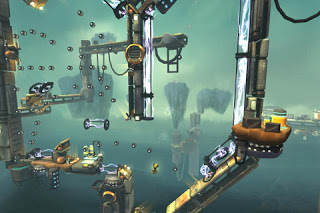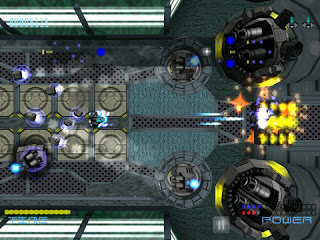Platformers are anything but a rarity in the AppStore these days. About a year ago, that was not the case. Fans of the genre have been flooded with platform after platform game, and couldn’t be more happy with most of them, even though the very unique and original plat former is still kind of hard to find. Luckily, there are still developers out there with quite a bit of imagination and skill. Grass Fed Games is new the AppStore, but their first iOS title, Run, Jump, Kill, is one that platform fans should definitely check out.
Platformers are anything but a rarity in the AppStore these days. About a year ago, that was not the case. Fans of the genre have been flooded with platform after platform game, and couldn’t be more happy with most of them, even though the very unique and original plat former is still kind of hard to find. Luckily, there are still developers out there with quite a bit of imagination and skill. Grass Fed Games is new the AppStore, but their first iOS title, Run, Jump, Kill, is one that platform fans should definitely check out.

You’ll play as the king of a kingdom that has been ravaged while your brother, Lord Locke, was put in charge for your vacation. Your loyal subjects are no-where to be found, there’s hordes of crazy monsters running around, and your trusted friend Follo is the only one who can help guide you to your brother so you can find out what all has happened. It’s a hack-n-slash platformer fest that’s incredibly enjoyable. While it lasts.
Getting through the game should take about 45 minutes. But as a lot of games that have come out recently, the length of the game should not be what you focus on, at least not entirely. The gameplay that is here is extremely entertaining, with nice physics, and great controls, which, as most platform fans know, is immensely important.
The graphic styling is fairly original, and pulled off very well. The colors over the virtual controls really clash with the environments, but after 5 or 10 minutes, it actually starts to feel like the colors fit. Everything looks hand drawn with quite a bit of detail, and same with the backdrops. The graphics are really a big highlight for the game, but it’s a shame that they do not support retina display. If they did, the game would be downright beautiful. The story is presented with dialogue below images at the beginning, after boss battles, and at the end of the game. The images used for the story are also incredibly well done, and in some cases, would make awesome wallpapers. There’s not too many different enemies, but the ones that are here are designed very well, especially the bosses, who are big, angry, and really just look badass. Also, the movement and additional animations are all done exceptionally well, especially with their projectiles.
Now, even though there’s not much variation with the enemies, the amount of them that you will face is great. There’s more than a couple spots that have around 8 ground enemies, a larger enemy, a couple enemies that spawn enemies, and 3 or 4 flying enemies on the screen all at once. Most of the enemies do drop items, generally just point pick-ups, but sometimes, you’ll grab a green hit point. With so many enemies in each level, it’s actually pretty hard to die. There’s also characters that fly across the screen, to make them drop their item, you’ll need to jump up and slice ‘em, almost always getting an extra life. You’ll also come across statues that you can attack, and these will give you one of two different weapons, both of which are throwing weapons, one looks like a shield, and the other is an ax type weapon, both of which let you get away with killing multiple enemies at once, and make cutting through enemy projectiles very easy.
The levels, while designed fairly well, are lacking. There are springs, but they’re really linear, which is a shame, because hidden areas, and some exploration would fit within the game so perfectly, it would be borderline magical. But while you’re playing, you will be constantly wanting to know what’s coming next, what the next boss will look like, and what you’ll have to do to kill him, Run, Jump, Kill is a very hard game to put down.

For $0.99, Run, Jump, Kill is a decent hack-n-slash platform game that while it doesn’t give you loads of content, it is very satisfying to play. It would do well to add GameCenter support, with a leaderboard and achievements, to help with the drive, and add some replay value to the game though. But what makes the entire game even more impressive is that it’s all made with GameSalad. Usually, I’m the first one to turn my head right when that word is uttered, but with Run, Jump, Kill, I wasn’t really completely sure that it was made with GameSalad until I asked the developer. There is the typical GameCenter loading circle in the corner, but aside from that, this is unlike any other GS game I’ve ever played. Nice physics, great controls that are responsive and work very well, no lag or framerate issues, incredible graphics, and the game is just a blast. Hopefully we’ll see more added to the game with future updates, but I, for one, will be watching Grass Fed Games very closely from here on out.
Run, Jump, Kill gets a score of 3 out of 5.
![]() Dual-stick space shooters are fairly popular within the AppStore. It seems like every time I turn around, there’s another DSSS available. It’s not necessarily a bad thing, because since Meteor Blitz, one of the very first games I ever bought in the AppStore, I’ve been hooked on them. Lei Cao’s War on Geometry is the most recent title at the moment, but it’s not exactly what you would expect from a game that’s set-up like a dual-stick shooter. There are no joysticks.
Dual-stick space shooters are fairly popular within the AppStore. It seems like every time I turn around, there’s another DSSS available. It’s not necessarily a bad thing, because since Meteor Blitz, one of the very first games I ever bought in the AppStore, I’ve been hooked on them. Lei Cao’s War on Geometry is the most recent title at the moment, but it’s not exactly what you would expect from a game that’s set-up like a dual-stick shooter. There are no joysticks.  The controls are set up so you’ll need to place your finger over your ship, and drag it all around the screen while using another finger to tap and hold where you want to shoot. It plays as frustrating as it sounds, leaving you to try and keep your hands and fingers out of your field of vision as much as possible while moving your ship all around the screen, and firing, usually banging your fingers together and wrapping them around one another quite a bit. That’s not to say that this is a bad game, because it’s not, and I’m sure that the controls are a lot easier to use on an iPad, with the HD build, but on a small screen, the controls do pose a very big issue. Especially once you find out how the game starts.
The controls are set up so you’ll need to place your finger over your ship, and drag it all around the screen while using another finger to tap and hold where you want to shoot. It plays as frustrating as it sounds, leaving you to try and keep your hands and fingers out of your field of vision as much as possible while moving your ship all around the screen, and firing, usually banging your fingers together and wrapping them around one another quite a bit. That’s not to say that this is a bad game, because it’s not, and I’m sure that the controls are a lot easier to use on an iPad, with the HD build, but on a small screen, the controls do pose a very big issue. Especially once you find out how the game starts.  There are no GameCenter leaderboards or achievements, but there is an in-game world leaderboard, which you are able to submit your highest score to, which means no hacked scores, but also no competing with GC friends, or replaying for achievements. For $0.99 (also $0.99 for the HD build), it’s not bad by any means, especially if you’re looking for a game with a real challenge, but hopefully in a future update, some joysticks will be added, making the game less frustrating for the majority of players out there. It would also be nice to see some added modes, as there are tons of dual-stick shooters available in the AppStore that almost all have loads of gameplay modes, and provide a more entertaining gaming experience for the same price, or even less (yes, that’s right, free – think PewPew).
There are no GameCenter leaderboards or achievements, but there is an in-game world leaderboard, which you are able to submit your highest score to, which means no hacked scores, but also no competing with GC friends, or replaying for achievements. For $0.99 (also $0.99 for the HD build), it’s not bad by any means, especially if you’re looking for a game with a real challenge, but hopefully in a future update, some joysticks will be added, making the game less frustrating for the majority of players out there. It would also be nice to see some added modes, as there are tons of dual-stick shooters available in the AppStore that almost all have loads of gameplay modes, and provide a more entertaining gaming experience for the same price, or even less (yes, that’s right, free – think PewPew).