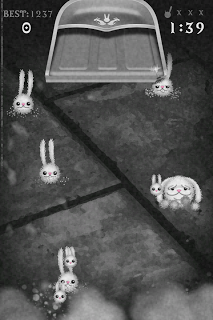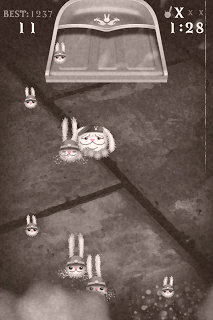BigBot Smash – 0.99 (Ayopa Games/Andrew Wang)
![]() Full on destruction games are kind of a niche genre within the AppStore, there’s really only a couple of titles that I can think of using destruction as a core mechanic, Destructopus, Robot Rampage, and to a lesser extent, Blast Zone Mega, and Burn The City, which is really more in the line of an Angry Birds type physics puzzler, but you get the idea. It’s not a genre that’s been well expanded on. Andrew Wang, and Ayopa Games (W.E.L.D.E.R., Chicken Rescue) are giving us one more title to add to that very short list. Inspired by the classic arcade game, Rampage, and taking influences from The Simpsons and Futurama, as well as trying to incorporate the customization of Mechwarrior, BigBot Smash is now available for our iDevices, and fingertips that are hungry for destruction.
Full on destruction games are kind of a niche genre within the AppStore, there’s really only a couple of titles that I can think of using destruction as a core mechanic, Destructopus, Robot Rampage, and to a lesser extent, Blast Zone Mega, and Burn The City, which is really more in the line of an Angry Birds type physics puzzler, but you get the idea. It’s not a genre that’s been well expanded on. Andrew Wang, and Ayopa Games (W.E.L.D.E.R., Chicken Rescue) are giving us one more title to add to that very short list. Inspired by the classic arcade game, Rampage, and taking influences from The Simpsons and Futurama, as well as trying to incorporate the customization of Mechwarrior, BigBot Smash is now available for our iDevices, and fingertips that are hungry for destruction.
 To start it off, the controls in BigBot Smash will take quite a bit of getting use to, but once you do, even more problems show their face. There are two different control schemes included in the game. The first control method uses the iDevice’s accelerometer, tilting to turn the world that you’ll be destroying. This can be extremely difficult to use, as you’ll need to turn your device completely around to turn your robot around, and tilt it in pretty uncomfortable ways to turn. Tapping on the screen controls your robots projectiles, and tapping on the robot will make it jump. If you tap on a building that is close to the robot, it will smash it with it’s fists. Here’s where it gets even more difficult. If the building is just a little bit too far away, you’ll shoot at it instead of smashing it, which takes up quite a bit of time, which can be pretty frustrating in the Speedrun Mode, but outside of the Speedrun Mode, it’s just bothersome. Tapping on your robot also does not always make it jump, sometimes it will jump, and other times it will destroy the building right in front of it. There are touch controls as well, which have the same sort of issues as the tilt controls, except you won’t be tilting your device in uncomfortable ways, instead, you’ll be dragging your finger on the screen to change the robot’s direction. However, this also has it’s own issues, as more than half of the time, dragging your finger across the screen is registered as a tap, and will result in the robot shooting it’s projectiles. It’s not so bad that you won’t be able to play the game, but once you hit stage 4 in the campaign mode, and the game gets a little more hectic, you’ll be constantly wanting to turn the game off out of frustration. The same goes for the speed demolition and survival challenge modes, once the game reaches that point where the action picks up, the controls become a real issue.
To start it off, the controls in BigBot Smash will take quite a bit of getting use to, but once you do, even more problems show their face. There are two different control schemes included in the game. The first control method uses the iDevice’s accelerometer, tilting to turn the world that you’ll be destroying. This can be extremely difficult to use, as you’ll need to turn your device completely around to turn your robot around, and tilt it in pretty uncomfortable ways to turn. Tapping on the screen controls your robots projectiles, and tapping on the robot will make it jump. If you tap on a building that is close to the robot, it will smash it with it’s fists. Here’s where it gets even more difficult. If the building is just a little bit too far away, you’ll shoot at it instead of smashing it, which takes up quite a bit of time, which can be pretty frustrating in the Speedrun Mode, but outside of the Speedrun Mode, it’s just bothersome. Tapping on your robot also does not always make it jump, sometimes it will jump, and other times it will destroy the building right in front of it. There are touch controls as well, which have the same sort of issues as the tilt controls, except you won’t be tilting your device in uncomfortable ways, instead, you’ll be dragging your finger on the screen to change the robot’s direction. However, this also has it’s own issues, as more than half of the time, dragging your finger across the screen is registered as a tap, and will result in the robot shooting it’s projectiles. It’s not so bad that you won’t be able to play the game, but once you hit stage 4 in the campaign mode, and the game gets a little more hectic, you’ll be constantly wanting to turn the game off out of frustration. The same goes for the speed demolition and survival challenge modes, once the game reaches that point where the action picks up, the controls become a real issue.  For $0.99, it’s not a bad game by any means. The controls can be worked with, and might actually just have so many issues if you’re playing on a small screen. Gameplay videos on the iPad show the game in a completely different light, and since the game is Universal, you won’t need to buy an HD version to find out. There are GameCenter leader boards, though only for Survival and Speed modes, but do have 48 achievements to try and grab. There is quite a bit of replay value, and the core gameplay looks like it could be great fun. But until an update hits with some tighter controls, it’s hard to really give the game a fair play on my small screen, but I’m excited about having the opportunity to.
For $0.99, it’s not a bad game by any means. The controls can be worked with, and might actually just have so many issues if you’re playing on a small screen. Gameplay videos on the iPad show the game in a completely different light, and since the game is Universal, you won’t need to buy an HD version to find out. There are GameCenter leader boards, though only for Survival and Speed modes, but do have 48 achievements to try and grab. There is quite a bit of replay value, and the core gameplay looks like it could be great fun. But until an update hits with some tighter controls, it’s hard to really give the game a fair play on my small screen, but I’m excited about having the opportunity to.