Blazing Star [SNK + Dot Emu] – $2.99
Number of Results: 23
 For those of you familiar with GLWG, Great Big War Game is basically more of the same. But those those of you who love GLWG, that is in no way a bad thing. At all. Great Big War Game picks up where the updates for GLWG left off, with more war advancing escapades from the General, Jenkins, and this time, a new female character, Candy. You’re also outfitted with more units, more vehicles, and, in general, just a whole lot more. For those of you who haven’t been lucky enough to experience the great gameplay of GLWG in the past, Great Big War Game is a turn-based strategy game that has you going up against the enemy, running a muck in turn-based warfare. It’s gameplay is simple enough that newcomers to the genre can dive right in, but gets complex enough that hardcore fans of TBS gameplay will still have a challenge. And now, with Online MP, you’ll be able to have even more endless replay value, with players of all skill types.
For those of you familiar with GLWG, Great Big War Game is basically more of the same. But those those of you who love GLWG, that is in no way a bad thing. At all. Great Big War Game picks up where the updates for GLWG left off, with more war advancing escapades from the General, Jenkins, and this time, a new female character, Candy. You’re also outfitted with more units, more vehicles, and, in general, just a whole lot more. For those of you who haven’t been lucky enough to experience the great gameplay of GLWG in the past, Great Big War Game is a turn-based strategy game that has you going up against the enemy, running a muck in turn-based warfare. It’s gameplay is simple enough that newcomers to the genre can dive right in, but gets complex enough that hardcore fans of TBS gameplay will still have a challenge. And now, with Online MP, you’ll be able to have even more endless replay value, with players of all skill types.  Now, along with the 50 Single Player Campaign stages, Skirmish Mode and Online MP Mode both have quite a few maps to play with. The game comes with 15 Maps, and has 3 more Map Packs available for purchase through IAP. Each of the Map Packs costs $1.99, and including a little something special. The War Chest Pack gives you 15 maps, and 150 Battle Points, which are points that you can earn in-game to permanently upgrade your troops for Campaign Mode, and clear the Fog of War. Map Pack 1 gives you 20 maps, and a new vehicle type, a flame shooting tank, while Map Pack 2 gives you another 20 maps, and a medic who can heal all your troops on the field. Rubicon has already stated that more maps will be added to these Map Packs, so if you purchase them now, you’ll get even more maps for free in future updates. I guess now would be a good time to mention that Rubicon’s support for Great Little War Game has been outstanding, and they have added quite a few maps to that game over the course of it’s time on the AppStore as well, so this isn’t just another empty promise from a developer who’s support has been questionable in the past, or a new-comer to the scene, who promises content, and then later on down the road says that sales we’re adequate to keep the updates coming (which is understandable, but always disappointing).
Now, along with the 50 Single Player Campaign stages, Skirmish Mode and Online MP Mode both have quite a few maps to play with. The game comes with 15 Maps, and has 3 more Map Packs available for purchase through IAP. Each of the Map Packs costs $1.99, and including a little something special. The War Chest Pack gives you 15 maps, and 150 Battle Points, which are points that you can earn in-game to permanently upgrade your troops for Campaign Mode, and clear the Fog of War. Map Pack 1 gives you 20 maps, and a new vehicle type, a flame shooting tank, while Map Pack 2 gives you another 20 maps, and a medic who can heal all your troops on the field. Rubicon has already stated that more maps will be added to these Map Packs, so if you purchase them now, you’ll get even more maps for free in future updates. I guess now would be a good time to mention that Rubicon’s support for Great Little War Game has been outstanding, and they have added quite a few maps to that game over the course of it’s time on the AppStore as well, so this isn’t just another empty promise from a developer who’s support has been questionable in the past, or a new-comer to the scene, who promises content, and then later on down the road says that sales we’re adequate to keep the updates coming (which is understandable, but always disappointing). 
 Like other cover-based shooters, you’re outfitted with various weapons, and will need to fight your way through loads of enemies in order to complete your objective. But with Bio Crisis being a top-down type shooter, it allows for some great strategic additions. This is amplified by the great level design, and positioning of barriers which you’re able to take cover behind.
Like other cover-based shooters, you’re outfitted with various weapons, and will need to fight your way through loads of enemies in order to complete your objective. But with Bio Crisis being a top-down type shooter, it allows for some great strategic additions. This is amplified by the great level design, and positioning of barriers which you’re able to take cover behind. There are 24 Missions, and every 6th Mission you’ll come across a boss battle. Here, you’ll need to figure out how to use the environment and your heavy weapons to best serve you. The first boss battle is fairly easy, requiring you to roll out of the way when the boss comes charging at you, and then shoot missiles and throw grenades at him once he hit’s the wall and is dazed. However, the second boss has some great armor, and in order to take him out you’ll need to figure out where to stand in order to make him damage himself.
There are 24 Missions, and every 6th Mission you’ll come across a boss battle. Here, you’ll need to figure out how to use the environment and your heavy weapons to best serve you. The first boss battle is fairly easy, requiring you to roll out of the way when the boss comes charging at you, and then shoot missiles and throw grenades at him once he hit’s the wall and is dazed. However, the second boss has some great armor, and in order to take him out you’ll need to figure out where to stand in order to make him damage himself.  You can automatically refill your health for 300 coins if you don’t want to wait, but again, you will be dying and loosing a lot of health if you just decide to run into a group of enemies and start blasting away. Players that don’t use some strategy and don’t use each weapon as it’s meant to be used will probably wind up feeling like they’re being pushed towards buying coins through the in-app-purchases. However, you can also go back and replay missions that you’ve already beat if you wound up loosing all of your ammo by being careless. You’ll earn the same amount of coins as you did the first time you played through the level, so this can help out a lot.
You can automatically refill your health for 300 coins if you don’t want to wait, but again, you will be dying and loosing a lot of health if you just decide to run into a group of enemies and start blasting away. Players that don’t use some strategy and don’t use each weapon as it’s meant to be used will probably wind up feeling like they’re being pushed towards buying coins through the in-app-purchases. However, you can also go back and replay missions that you’ve already beat if you wound up loosing all of your ammo by being careless. You’ll earn the same amount of coins as you did the first time you played through the level, so this can help out a lot.
 Using technology developed by another Italian company, Raylight, AXL: Full Boost stands out by including orbs into the racing. These orbs can either be used to boost your racer, reaching insane speeds, or you can use them to take advantage of power-ups found throughout the tracks. The catch is, when you use these orbs, they’re left behind you, giving your opponents the opportunity to pick them up, and use them themselves, adding an extra little layer of strategy to the gameplay.
Using technology developed by another Italian company, Raylight, AXL: Full Boost stands out by including orbs into the racing. These orbs can either be used to boost your racer, reaching insane speeds, or you can use them to take advantage of power-ups found throughout the tracks. The catch is, when you use these orbs, they’re left behind you, giving your opponents the opportunity to pick them up, and use them themselves, adding an extra little layer of strategy to the gameplay.
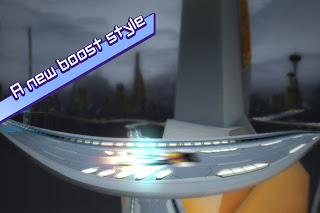 Once you get into the game, you’ll notice that not only do the graphics stand-out, but the automations are also fantastic as well, drawing you into the game even more. One of my favorite animations in the game is when you break, and get ready to boost, and your whole racer changes shape. It definitely adds to the feeling as well as style of the game.
Once you get into the game, you’ll notice that not only do the graphics stand-out, but the automations are also fantastic as well, drawing you into the game even more. One of my favorite animations in the game is when you break, and get ready to boost, and your whole racer changes shape. It definitely adds to the feeling as well as style of the game.
 There is loads of content within the game, 3 different modes; Starcade (or Story/Carrer Mode), Free Run, and Custom Race. As you progress through Starcade Mode, more tracks, and more Shifters will become available to you, there are 12 total, each having different statistics. Starcade Mode offers up 71 different races spread across 7 different locations. Free Run lets you practice on any one of the tracks that you’ve already reached, and Custom lets you race against however many opponents you want, and lets you decide if there’s power-ups included or not, as well as which track you race on.
There is loads of content within the game, 3 different modes; Starcade (or Story/Carrer Mode), Free Run, and Custom Race. As you progress through Starcade Mode, more tracks, and more Shifters will become available to you, there are 12 total, each having different statistics. Starcade Mode offers up 71 different races spread across 7 different locations. Free Run lets you practice on any one of the tracks that you’ve already reached, and Custom lets you race against however many opponents you want, and lets you decide if there’s power-ups included or not, as well as which track you race on.  Running at a smooth 60FPS, even on my 4th GEN Touch, which, with each passing week, is becoming more and more obsolete, and has fantastic tracks, amazing graphics and animations and great music and effects, with outstanding stand-out of the crowd mechanics with the orbs, power-ups, and turns. There are also 24 achievements, and 14 leader boards included in GameCenter, which definitely adds to the replay value, which is, of course, already fairly high. Sadly, the game is not Universal, which means you’ll be playing it in 2X mode if you’ve got an iPad. AXL: Full Boost is priced at $2.99, which is a fantastic price. Fans of the genre should definitely pick this up. It stands out in a genre full of like-minded titles, offers loads of content and basically endless replay value. It could very well wind up being the best racer available for the iOS, maybe even one of the best racers available on any gaming platform.
Running at a smooth 60FPS, even on my 4th GEN Touch, which, with each passing week, is becoming more and more obsolete, and has fantastic tracks, amazing graphics and animations and great music and effects, with outstanding stand-out of the crowd mechanics with the orbs, power-ups, and turns. There are also 24 achievements, and 14 leader boards included in GameCenter, which definitely adds to the replay value, which is, of course, already fairly high. Sadly, the game is not Universal, which means you’ll be playing it in 2X mode if you’ve got an iPad. AXL: Full Boost is priced at $2.99, which is a fantastic price. Fans of the genre should definitely pick this up. It stands out in a genre full of like-minded titles, offers loads of content and basically endless replay value. It could very well wind up being the best racer available for the iOS, maybe even one of the best racers available on any gaming platform.