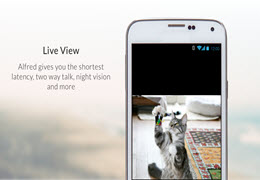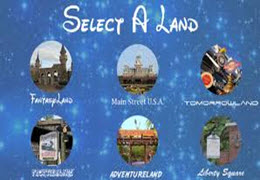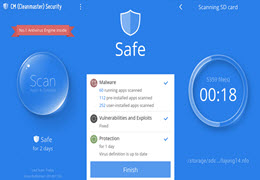A Handy Smartphone Tool Everyone Should Have

Every so often we all had the experience where we wished we could record a telephone conversation for one reason or another, be it evidence, security, proof of record, and sometimes just a very funny conversation, as well as a multitude of other reasons. Call recorders have been out there for nearly as long as smart phones have been in existence; however, this kind of functionality is now available in a fully or even semi-automatic format to prevent a user having to fumble around to start a call recording in the middle of a conversation.
Automatic Call Recorder is the highly unoriginal but very apt description for the application that provides this incredibly useful functionality. It allows its users to record any phone call if they so wish, or even allowing them to set up exactly which calls they wish to have ignored or those that must be recorded and saved.

At the completion of each recorded call the user will have the option of adding notes or sharing the conversation. On Android versions 3.0 and over the app offers full integration with Dropbox as well as Google Drive in order to synchronise saved conversations to cloud storage.
The developer generally recommends that users first try out it’s free version before purchasing a fully featured paid app, since its call recording function remains incompatible to certain handsets which may result in recordings that suffers from inferior sound quality. It offers the ability to record from different audio sources or even utilise its auto-on speaker mode to overcome any potential voice quality or recording issues.
All recorded calls are automatically stored in its Inbox; however, users can at any time change the Save To target folder to include external SD cards. Users can determine a preset size for its Inbox, with the possible number of saved recordings limited only by the size of the user’s available device memory. Users can even opt to activate its Call Summary Menu to provide a number of options that will appear at the end of each recorded conversation.
The above-mentioned are just a few of the available options since the app offers a near endless variety of customisable settings that will cater for just about any pre-determinable eventuality.