This Thursday past Microsoft launched its latest app, the Mimicker Alarm that tries to assist you in getting out of bed every morning by pissing you off. This is a last-ditch effort to those that have tried everything else to wake themselves up using conventional alarm clocks and getting themselves out of bed and still turned the morning (non)wake-up routine into a miserable failure.
This cool little alarm app will have the groggy morning you yammering tongue twisters without any expletives in order for it to turn off the alarm each morning. This app is the software giant’s way to provide users with a peek into its growing machine learning APIs called Project Oxford, which focuses on teaching computers about speech, emotion, and vision.
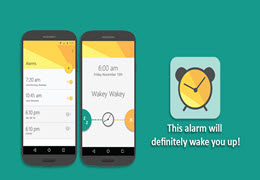
This unique alarm clock can assist the company in accomplishing all the above goals by turning your impossible wake-up routine of snoozing, snoozing, snoozing, and finally turning off your alarm clock into a fun game that just won’t stop unless you comply or kill your mobile phone totally dead. It accomplishes both the near impossible tasks (teaching machines about emotion, speech, and vision as well as waking the dead up in the morning) by turning it into a fun game that offers difficult risers three game options to select from when setting their alarms.
The three alarm game options include Colour Capture, Tongue Twister, and Express Yourself. Colour Capture will in all probability be quite annoying, since it requires the sleepyhead to capture a picture of a colour matching that prescribed by the app.
Express Yourself requires the sleepyhead to take a selfie of your facial expression that has to match whichever emotion it instructs you to mimic, and once you succeed in making a selfie of your surprise, smile, et cetera face you are free to share it on the social media site of your choice.
The app first saw the light of morning in Garage, the software giant’s experimental lab. It follows Google’s Material Design guidelines for the greater part and presents a polished and sleek GUI to round off its intention to potentially irritate assistively.
