Smartphone techies might have missed a couple of excellent new apps launched during the past week especially with the excitement of Apple Pay being rolled out to new retail chains that include the likes of Starbucks was quite possible that the whole world was distracted by the additional excitement caused by mashing Facebook’s new Like button.
The two must haves below offer numerous extremely handy features that might just be an answer to your unspoken prayers.
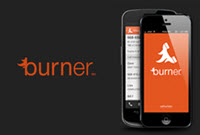
Burner is a free app available to both Android as well as iOS users that provides an opportunity to hastily create numerous quickly disposable cell phone contact numbers that users might wish to store temporarily allowing them to easily make phone calls and receive texts. The capacity to perform these services can coming extremely handy while conducting short-term visits to friends that introduce you to other friends in a social group that you might need to communicate with while in town visiting, but may never see again after your departure. It might prove to be equally handy serving business purposes for people who travel frequently to new destinations where they will require making frequent calls to marketing, advertising, store fitters which they may never communicate with again after the launch. The service just became incrementally smarter after the addition of new integrations with cloud-based services such as Dropbox, Slack, Evernote, and Soundcloud which enables users to automate actions of received voicemails and text messages.
Meter is free to Android users and the result of the latest experimental coding by Google’s Creative Lab wherein it users will be able to view an interactive wallpaper displaying customisable, essential system information regarding the workings of your Android smart device. The Meter interactive wallpaper visualises the current Wi-Fi signal, battery level, and notifications of the smart device the app is installed on. The displayed details are continually updated during the course of the day, but still allow users to interact with the displayed details by tilting the device in various directions, the displayed numbers update after each unlocking of the device. Now users can closely monitor when they run out of space, RAM, take note of excessive Wi-Fi activity, thereby potentially saving themselves a truck load of frustration.
