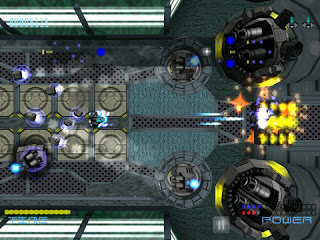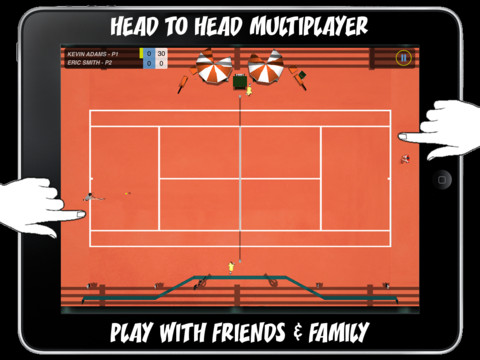Space Frontier – 3.99 (DigitalFrog)
![]() Sci-Fi Sim Adventure. The genre’s completely new to me, but I don’t think I could have picked a better game to introduce me to the genre than DigitalFrog’s Space Frontier. Starting off, it has a great interactive tutorial that’s very easy to understand and shows you exactly what you need to know in order to make it through the game. During the tutorial, you’ll notice how much work has obviously gone into creating a great looking universe to play in, with loads of details, great object and item designs, and a fantastic atmosphere.
Sci-Fi Sim Adventure. The genre’s completely new to me, but I don’t think I could have picked a better game to introduce me to the genre than DigitalFrog’s Space Frontier. Starting off, it has a great interactive tutorial that’s very easy to understand and shows you exactly what you need to know in order to make it through the game. During the tutorial, you’ll notice how much work has obviously gone into creating a great looking universe to play in, with loads of details, great object and item designs, and a fantastic atmosphere.
 So, the whole object of the game is to build houses and make money, out in space. There will be some competition, especially from a character named Felipe, and his android, Doomsday, both with egos larger than the solar system you’ll be competing in. There are a bunch of little things you’ll need to keep your eyes on while you’re in the process of trying to build and make money. The sector that you’re building on will have a safety meter, which slowly decreases as you progress through each level, you’ll need to spend money to constantly keep this meter as high as you can so that your sector is not hit my an asteroid, which could destroy or damage buildings. Also, building your different types of houses requires you to spend minerals, which you will need to buy to replenish, as well as requires you to have enough robots to build them. This means that if you have 4 robots, you can only build a couple houses at a time, sometimes only one building at a time, depending on how many robots it takes to build that specific object.
So, the whole object of the game is to build houses and make money, out in space. There will be some competition, especially from a character named Felipe, and his android, Doomsday, both with egos larger than the solar system you’ll be competing in. There are a bunch of little things you’ll need to keep your eyes on while you’re in the process of trying to build and make money. The sector that you’re building on will have a safety meter, which slowly decreases as you progress through each level, you’ll need to spend money to constantly keep this meter as high as you can so that your sector is not hit my an asteroid, which could destroy or damage buildings. Also, building your different types of houses requires you to spend minerals, which you will need to buy to replenish, as well as requires you to have enough robots to build them. This means that if you have 4 robots, you can only build a couple houses at a time, sometimes only one building at a time, depending on how many robots it takes to build that specific object.  It might take multiple tries to beat each of Felipe’s times, but once you get the hang of everything, and multitasking, constantly keeping your eyes on the sectors safety, income, bank, minerals, and task progression. One thing I would absolutely love to see added in the future would be GameCenter. DigitalFrog has provided an in-game leaderboard that connects to their servers, which does help with the cheaters on GameCenter, but it takes away from competing against your GameCenter friends. Thankfully, there are in-game achievements. 54 to be exact. Some gamers love it when developers have their own leaderboards and achievement systems. I happen to be someone who happens to like when developers do this, but do understand why people want GameCenter integration. Still, it’s hard to say that no GameCenter is an issue when the developers do such a great job with their own in-game leaderboard and achievements like DigitalFrog has done here. You are awarded scores based on how quickly you complete the missions, and you can replay each mission, so making your way up the leader board, as well as competing against Felipe’s times does add quite a bit of replay value to the game. There’s also a Casual Mode that’s unlocked once you complete all of the regular campaign missions. For my first Sci-fi Simulation Adventure game, you can color me extremely impressed, and be sure that I’ll be searching the AppStore (and Steam) for more games in this genre. $3.99 is really a great price for the amount and quality of the content provided here with Space Frontier, and better yet, it‘s Universal! If you’re a fan of the genre, it’s one title you definitely need to check out, and if you’ve never heard of the genre, Space Frontier is probably one of the best, if not the best, game that you could first get, as you’ll end up being hooked from the moment you complete the tutorial levels.
It might take multiple tries to beat each of Felipe’s times, but once you get the hang of everything, and multitasking, constantly keeping your eyes on the sectors safety, income, bank, minerals, and task progression. One thing I would absolutely love to see added in the future would be GameCenter. DigitalFrog has provided an in-game leaderboard that connects to their servers, which does help with the cheaters on GameCenter, but it takes away from competing against your GameCenter friends. Thankfully, there are in-game achievements. 54 to be exact. Some gamers love it when developers have their own leaderboards and achievement systems. I happen to be someone who happens to like when developers do this, but do understand why people want GameCenter integration. Still, it’s hard to say that no GameCenter is an issue when the developers do such a great job with their own in-game leaderboard and achievements like DigitalFrog has done here. You are awarded scores based on how quickly you complete the missions, and you can replay each mission, so making your way up the leader board, as well as competing against Felipe’s times does add quite a bit of replay value to the game. There’s also a Casual Mode that’s unlocked once you complete all of the regular campaign missions. For my first Sci-fi Simulation Adventure game, you can color me extremely impressed, and be sure that I’ll be searching the AppStore (and Steam) for more games in this genre. $3.99 is really a great price for the amount and quality of the content provided here with Space Frontier, and better yet, it‘s Universal! If you’re a fan of the genre, it’s one title you definitely need to check out, and if you’ve never heard of the genre, Space Frontier is probably one of the best, if not the best, game that you could first get, as you’ll end up being hooked from the moment you complete the tutorial levels.