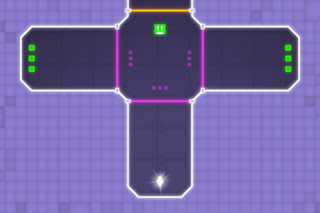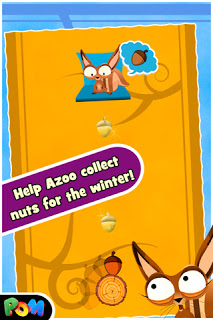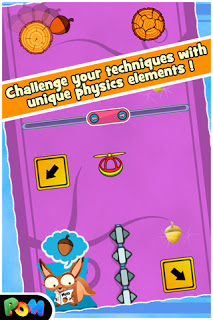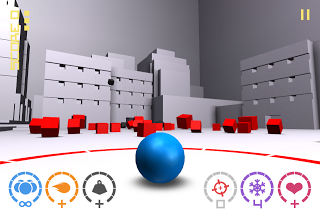Finger Gravity – 0.99 (Wode Mobile)
Finger Gravity is a new physics based action puzzler developed by Wode Mobile. In the game, you’ll guide a hi-tech triangle through 39 intense levels, and two mini-games, each a way to perfect and test your skills. To navigate through the levels, you’ll need to tap on the screen in the direction you want your triangle to move, a line will then be drawn from your finger to the triangle, pulling it towards you.
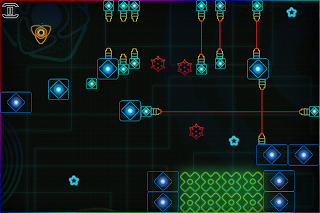 Once you let go, the triangle will keep it’s momentum until either hitting a wall, or being pulled in another direction by another finger tap. Various hazards, obstacles, and enemies add quite a bit of challenge to the game while you try and snag each of the 3 well placed blue stars within each of the levels. With some skill, and maybe a little luck, you’ll be able to earn a 3 star ranking. To achieve a 3 star ranking, you’ll need to score over 8,000 points which are added up based on how many of the blue stars you grab, how quickly you do it, and how much total life, which is measured by a circle inside of your triangle, and slowly recharges, you’ve lost while bouncing off of walls and running into enemies. Scoring between 7,000 and 7,999 gives you 2 stars, and 6,999 to 5,000 will give you 1 star. Anything 4,999 and lower, and you will not be given a star.
Once you let go, the triangle will keep it’s momentum until either hitting a wall, or being pulled in another direction by another finger tap. Various hazards, obstacles, and enemies add quite a bit of challenge to the game while you try and snag each of the 3 well placed blue stars within each of the levels. With some skill, and maybe a little luck, you’ll be able to earn a 3 star ranking. To achieve a 3 star ranking, you’ll need to score over 8,000 points which are added up based on how many of the blue stars you grab, how quickly you do it, and how much total life, which is measured by a circle inside of your triangle, and slowly recharges, you’ve lost while bouncing off of walls and running into enemies. Scoring between 7,000 and 7,999 gives you 2 stars, and 6,999 to 5,000 will give you 1 star. Anything 4,999 and lower, and you will not be given a star.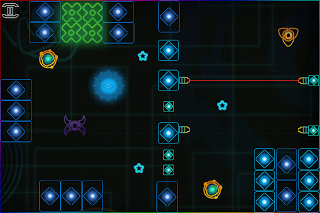 Finger Gravity is supported by GameCenter, with a leader board for your total combined score of all 39 levels, along with 13 achievements. The replay value is pretty high, and it should take gamers a while to complete the game, especially if they want to snag all 117 stars. The difficulty level is pretty high on this one, and you should expect many, many deaths while making your way to the end of the game. You are aloud 5 level skips, in case you’re finding a level or two too hard, and just want to come back to them later, but being able to take your time in each level, almost all gamers, casual, and hardcore, will be able to see the end. The only bad thing I can say about Finger Gravity is that the framerate can get a little low, causing your triangle to skip a bit, and then disappear and end up somewhere else on the screen. With the game needing precision movements in order to get 3 star rankings, or even beat a level, experiencing these drops in framerate and skips can get pretty frustrating. It doesn’t happen every now and again, it’s very noticeable, in almost every level. Once this is fixed, Finger Gravity could definitely turn out to be one of the best games of the genre. At the moment, for $0.99, it’s worth picking up, because if you’re careful, and go through the levels slowly, the framerate issues won’t cause you too many “crashing into walls, enemies, or hazards” problems, but it will effect your score since your score is 1/3 based on speed, but this is a game that will keep your interest so long as a performance enhancement update is pushed out fairly quickly.
Finger Gravity is supported by GameCenter, with a leader board for your total combined score of all 39 levels, along with 13 achievements. The replay value is pretty high, and it should take gamers a while to complete the game, especially if they want to snag all 117 stars. The difficulty level is pretty high on this one, and you should expect many, many deaths while making your way to the end of the game. You are aloud 5 level skips, in case you’re finding a level or two too hard, and just want to come back to them later, but being able to take your time in each level, almost all gamers, casual, and hardcore, will be able to see the end. The only bad thing I can say about Finger Gravity is that the framerate can get a little low, causing your triangle to skip a bit, and then disappear and end up somewhere else on the screen. With the game needing precision movements in order to get 3 star rankings, or even beat a level, experiencing these drops in framerate and skips can get pretty frustrating. It doesn’t happen every now and again, it’s very noticeable, in almost every level. Once this is fixed, Finger Gravity could definitely turn out to be one of the best games of the genre. At the moment, for $0.99, it’s worth picking up, because if you’re careful, and go through the levels slowly, the framerate issues won’t cause you too many “crashing into walls, enemies, or hazards” problems, but it will effect your score since your score is 1/3 based on speed, but this is a game that will keep your interest so long as a performance enhancement update is pushed out fairly quickly.