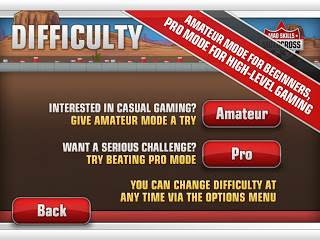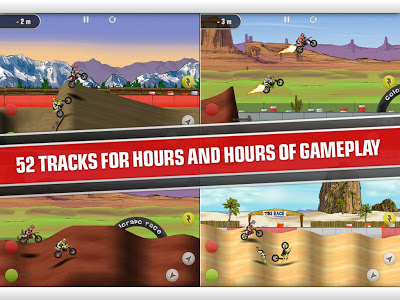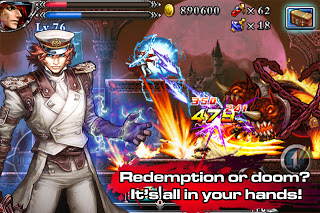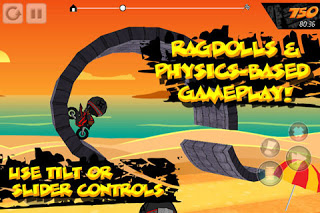RACEOFF: A SIDE BY SIDE REVIEW; MAD SKILLS BMX vs. MOTOCROSS [TURBORILLA] – $0.99
Two games enter, one game leaves; or takes home the checkered flag; or gets your download or something like that..
Turborilla has just released a new entry to their ‘Mad Skills’ line up with ‘Mad Skills BMX’. In playing this awesome new kid on the block racer, I couldn’t help but compare with their previously released ‘Mad Skills Motocross’ title, and thought I would size them up against one another.
To be honest, I am not going to pick a ‘winner’ out of the two; just provide some similarities and differences, and pros/cons between the two as they are both two of my favorite games on my iPad and iPhone, as this genre has always been one to pique my interest out of all the craziness of titles that make up the AppStore.
Controls
Let’s get the big one out of the way, the controls. Mad Skills MotoX provided buttons for throttle/brakes, an un-realistic ‘jump’ button (one of which, I almost never used and still faired quite well on each Division), and most importantly, buttons for lean. There were also options in MotoX for Tilt to lean, and configurable throttle button locations (left/right) and a exclusive option to move the entire control scheme to the center.
In BMX, you still have the option to move the pedaling from either the right/left side. The first thing I noticed was the ‘Tilt to Lean’ on/off radio buttons. When off, I guess I’m kinda ‘slow’ to pick it up, but the tilting was done by swiping in the direction you wanted to tilt. This was quite difficult to master, but by the time I was mid-way through the ‘Intermediate’ division, I had it nailed. You just have to swipe gently/forcefully to get the lean desired.
BMX does not have buttons for anything as it is entirely swiping. My first thought was, well, I didn’t get it, considering how masterful their previous buttons worked on MotoX. The more I played with BMX’s swiping method, the more it jived, and it works…awesome. The key is to not only swipe for the intended outcome, but hold your finger on the screen at the end of the swipe. You swipe down to gain speed on downslopes and to crank wheelies through whoops, swipe up to jump, and contrastingly down to come down quick once airborne. One essential thing for me was to really utilize that down swipe to gain speed on whoops and downslopes. Both games allow you to throwdown back/front flips, but with BMX, you do so by swiping sideways as opposed to hitting the lean buttons on MotoX.
Both BMX and MotoX have very different control schemes, and for their respective games, work perfect.
Graphics/Animations
BMX puts you on one of the bevy to choose from bmx bikes and has you pedaling and flipping through some of the more spot on physics I have come across on the genre. The realism is out of this world and the retina graphics support that feel as they are as lush and gorgeous as they come. Mad Skills MotoX has seen its share of updates, thankfully, and the graphics are not quite as gorgeous as found in BMX, but they are still top notch. When considering wipeouts, MotoX provides ragdoll crunching animations, where in BMX, the riders are a little more stiff. I see the BMX animations as being more realistic, but the MotoX crashes are probably more fun to admire.
Difficulty/Tracks/Bikes
Turborilla has perfected the ability to allow you to get good with their game progressively, and the difficulty curve is among the best I have seen in any games. In MotoX, there are five(5) divisions, with Division 5 being the easiest. The welcomed option found in MotoX is that they included both an ‘Amateur’ and ‘Pro’ difficulty settings, for all divisions, with the former designed for casual players, and the Pro settings for a little more challenge. In MotoX, your competitor could always be seen taking a nasty wipeout allowing you to crank past them with ease and take home the checkered flag. Not so in BMX. The Difficulty in BMX is stiff. Not overly stiff. This time, Turborilla labeled their divisions more accordingly with the first division titled ‘Novice’ and the last being ‘Pro’. BMX however, does not include the option as found in MotoX, for amateur or PRO. This had me replaying some tracks several times over, as to progress to the next Division, you have to take at least 4 wins in your current division.
Another thing to note is that in MotoX, a separate ‘Time attack’ mode exists allowing you to race your previous time, and also includes a ‘Replay’ option in this mode so you can watch your race.
Both games also include the Reset button at the top of the screen, which immediately sends you back to the starting gate.
The tracks in both BMX and MotoX are superb, and ramp up in perfect correlation with your current division and stage/level in the division. The Tracks seemed longer in MotoX than in BMX, and even appear to take longer to complete, but maybe that is because that is true to life. BMX tracks are not long whereas MotoX tracks are the opposite. The obstacles you encounter are sick, and only getting more badass as you progress. What I found best about BMX’s tracks was that there was not one perfect sequence to crank out through the jumps, as in MotoX I was typically hitting the same jumps or rolling over them similarly as I did on the first lap. BMX gave me more freedom to decide what I wanted to roll over, and what I wanted to huck off.
BMX comes with 40 tracks, with no options (currently of course) to purchase additional ones, whereas MotoX currently has 52 tracks in the game, 20+ free downloadable tracks, and a lot of purchase-able really cool and funky tracks as well, that are well worth the extra .99cents to unlock.
One thing I immediately noticed was that in MotoX your point of view/camera angle is a lot further out than as found in BMX, allowing you to see what’s coming up a lot easier than in BMX as in BMX the camera is slightly more zoomed in.
Turborilla does a fantastic job in providing us with cool bikes to choose from, even if we have to pay for some of them. MotoX has 28 bikes, with 6 of them to choose for free, and the rest unlockable at .99cents each. BMX has 10 bikes, with 5 of them to choose for free. One of the funniest out of both games, was ‘The Hound’ in BMX which looks like a dude in a Dog suit with an overgrown head. Too funny.
Both games are Universal, and are priced at a buck. Personally, I found the BMX to be slightly more difficult, and therefore more of a challenge and more engaging. The swipe controls take a bit to get used to, but really, it flows perfectly after only a few races. Turborilla has noted in their app description ‘Tons of Updates to Come’, (ie. GC achievements) and judging by the fact they updated MotoX just a few days ago, I know they have a lot of great things in store for us
Weighing all the things I noted, do yourself a favor; if you don’t have MotoX yet, just buy them both! They play differently enough that you will be entertained by either for quite some time. I have had Mad Skill Motocross on both my devices since its release as it is just mad fun, and I know without question that BMX will remain as well.
Check out this Hilariously original Mad Skills BMX trailer below.
Mad Skills BMX Download
Mad Skills Motocross Download