The new Google Maps for Android, allows you to take full control with enhanced navigation, new timeline options and allows you to choose stickers for your locations and favourite places.
With the latest Google maps 9.22, you have the ability to change various aspects on the map. Amend the name of locations is only a finger tab away and users now have the potential to set icons on different places. Some of these icons include castles, windmills, submarines and much more, which can be configured for home, a friend’s house and even work. Google has taken a step further to provide additional stickers, which can be applied to holiday homes with boat and ship icons as well. The app now allows you to set a “sticker” on random locations, which can be used to navigate back to at a later point, even on foot.
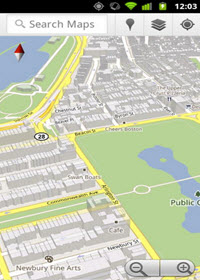
Before, you might have been able to use favourites that simply appear with a star during navigation. With the new update, users can set icons and change names of buildings, workplaces, favourite restaurants and much more. The option can be used by selecting a location as per usual, but instead of hitting the navigate button, used can choice options (3 dots) and choose an icon and name for this place.
The app has also proven to be useful when trying to find certain locations, such as finding your car in an office block. While parked, open the app and tap on your location. Use the vehicle icon or whatever else you desire, to place in the position to use on your way back while on foot.
The app also includes many other features, including a taxi fare calculator. Use the taxi icon to the right and select a starting point as well as a finish. The app will provide an accurate price for the fare while also including various services to call via Uber.
Maps have also been upgraded to show clearer navigation. These additions include on map exits, instead of the usual above screen display. This means users will be able to see the next turn on the actual map as well as how far away it is.
