Google Play Store currently lists in excess of 250 mobile browsers amongst those are the obvious well-known choices offering brilliantly developed browsers such as Chrome, Opera, Firefox, Dolphin, and numerous other variations all attempting to cater for every possible personal preference.
Flyperlink represents an excellent example of an Android browser that typical for the android platform is hard to believe that it is available at no cost, since stands out in excellence of execution. It is a light small footprint web browser specifically designed to optimise multi tasked browsing on mobile devices. After its initial installation and first launch, Flyperlink goes about its business quietly running in the background. Until you tap on a hyperlink, then a bubble appears that you may choose to minimise or expand or even moved around freely to keep it out of the way of your current task we will then be able to access it at your convenience.
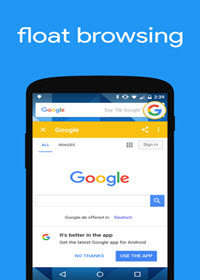
Moreover, after you have finished perusing the website is simply drag-and-drop the bubble into the recycle bin appearing at the bottom of the screen. Aside from its core functionality and diminutive size, Flyperlink presents an incredibly feature rich web browsing experience. Some of its highlights include its ability to open links in other apps by launching a floating bubble to display its wares. It even offers the capacity to open content in other applications via the share button inside its floating browser.
A minimise button allows you to move the pop-up bubble or alternatively use conventional navigation keys in order to close and exit their web pages you’re finished with. Another stroke of brilliance allows you to show content over your lock screen, while tech selection allows users to select the complete page text to copy and paste. When necessary its desktop mode forces pages to render exactly as one would experience on a PC desktop.
Flyperlink delivers an excellent lightweight browser that is for the most part free; however, it also contains a number of optional in app features that users can purchase separately. The in app purchases allow users to resize the pop-up bubble, or even just support the worthwhile project via small personal donation and projects like these are worth giving your personal support to.
