The glossy new, much-publicised, endlessly reviewed and tested Android 6.0 aka Marshmallow operating system has been released for general consumption and most android smart device users have waited with bated breath for their service providers to release their own branded, customised, and approved versions of the much vaunted new king of the smartphone world. Well recognised skilled testers and product reviewers have already assessed and reported on the performance and looks of Marshmallow, establishing that its graphical interface remained relatively untouched, with most of the improvements having occurred under the bonnet, in the engine room that drives this powerful new beast. As is the nature of most Android users, many of its fans are tinkerers forever striving towards greater functionality, customisability, and improve performance, with that said the below apps delivers the aforementioned requirements with aplomb.
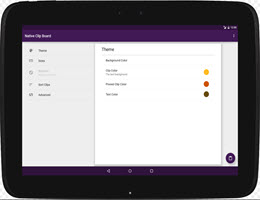
Native Clipboard is a free Android app that extends the rather rudimentary copy and paste functionality that came as part and parcel of the android OS since its earliest incarnations. This very handy functionality has unfortunately remained fairly rudimentary on the greater device spectrum, but now Native Clipboard lends this handy support function and immense increase in power, by simply saving everything users copy to a very user-friendly and speedily accessible clipboard. Users just need to tap on the data in the floating window where it has been saved to have it instantly reposted, users also have the option of pinning often used or important pieces of text, or clear items that are not required any further. The pop-up can be customised via a multitude of interface and theme settings, the functionality in this totally free app makes it an absolute must have.
Custom Quick Settings for Android 6.0 for the greater part known as Marshmallow delivers a number of experimental tools whereby users may change their quick settings menu and status bar layout. In the standard Marshmallow these newfound features are evidently remiss of a couple of necessities; however, the Custom Quick Settings app now makes those missing items available by allowing its users to create additional tiles for quick settings. This enables users to single tap open any app, or website, as well as performing some very handy Tasker type actions via an in app $1.49 pro upgrade. This new app performs incredibly well by plugging into that yet to hidden experimental features.
