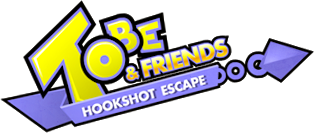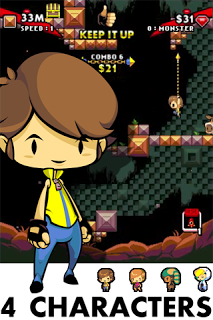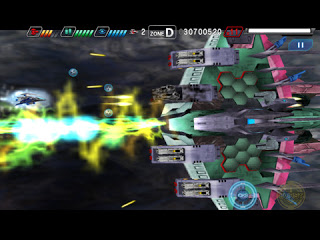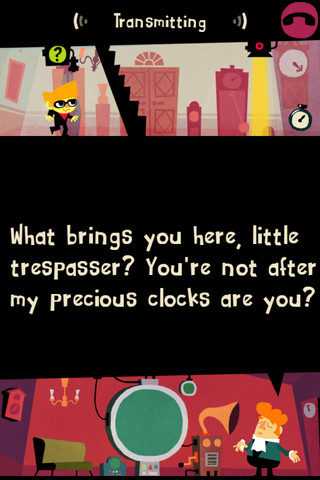The official sales of the week post for this week. Well, I could say this for all weeks, but here are the top sales for this week.
MUSE-$5.99==>$0.99
-A top notch arcade shooter with fantastic graphics by Lab Rats Studios and published by Ayopa Games. It’s on sale for the first time, and a great deal for a buck. With a large, destructible environment and an arcade-like experience, you can’t go wrong. Unless of course you only play My Little Pony games…
iTunes link
Combat Arms: Zombies-$4.99==>$0.99
-Powered by the Unreal Engine 3, take out hundreds of zombies with the guns in your arsneal. With over 300 real guns in the game, it’ll feel like something that’d happen in your backyard. Err, if your backyard ever is infested with zombies, I mean. This game also provides a code for free extras in Combat Arms Online.
iTunes link
Lego Harry Pottter-$4.99==>$2.99
-A port of the DS and PSP variants, it’s been longstanding one of the top games on iOS. Like all Lego games, it’s full of fun and enjoyment, and packed with tons of content. A very fun game, with great controls and lots of fun and a spark of magic.
iTunes link
Oh! Edo Towns-$3.99==>$0.99
-Another great city simulation game by the developers over at Kairosoft. In case you don’t known, it plays similar to freemium city building games without the iAP aspect at all and with a bunch more features. It also features an old Japanese them to it.
iTunes link
Pocket Wings:Discovery Island-$2.99==>$0.99
-The arcadey flight simulator takes you through a tiny world filled with various environments. With 6 different planes, you can rest in peace (no, not in that way!) knowing that if you crash you actually won’t end up missing your high score. Wait, no, that’s real flying, this way you don’t have to worry about dying. I always seem to mix the two up. Still, you won’t be disappointed by this flight (except I hear the food’s awful).
iTunes link
Commander Pixman-$1.99==>$0.99
-A very retro platformer, packed with many short but very difficult levels with the objective of getting the fastest time. If nostalgia is your thing, this game is it. If not, the platforming elements still make it worth your while.
iTunes link
Outfoxed-$1.99==>$0.99
-Ever wanted to be a fox and raid a farm for chickens? Well be warned, for the farmer and his wife are going to kill you first! Voiced by the Irish sports commentator Jackie Fullerton, this 3D platformer is eggs-celent.
iTunes link
King Cashing-$1.99==>$0.99
-King Cashing is a very good mix of Slot Machines and RPGs. Except on these slot machines, you might actually have a chance of winning. Then again you might not either…
iTunes link
Draw Something-$1.99==>$0.99
-A Pictionary-esque game which pits you up against live opponents in an asychronous format. This is the ad-free version, and on sale for the first time since it released earlier this month.
iTunes link
Wind-up Knight-$1.99==>FREE
-Wind-up Knight is a very eccentric game, basically an endless runner packed into a level formatting. With lots of variety and vivid graphics, Wind-Up Knight will have you cursing in frustration but enjoying it at the same time. Just don’t stop. Ever.
iTunes link
Dead Space for iPad-$9.99==>$1.99
-The amazing horror shooter from EA is now a fifth the cost, meaning you can scare yourself silly for only two dollars. It’s far cheaper than seeing that new scary movie in the theaters. Sadly the sale is only for iPad, not iPhone or iPod Touch, but horror fans should rejoice in a great gem of a game.
iTunes link
Zombie Wonderland 2: Outta Time-$0.99==>FREE
From the developers of the first Zombie Wonderland comes Zombie Wonderland 2. Alongside wisecracking zombie killer Chuck clear out Niceville of its infestation by travelling through time. From a vampire who drinks milk to undead Sumo Wrestlers, this game will have you enthralled. Even more amazing, once you take a break from playing you’ll have traveled an hour into the future!
http://itunes.apple.com/us/app/zombie-wonderland-2-outta/id477441770?mt=8
Extraction: Project Outbreak$0.99==>FREE
A second freebie from the publishers at Chillingo is full of tons of features. A long campaign, 5 game modes, lots of weapons, and a few zombies. Take care of the outbreak, upgrade your weapons and gear, and most of all survive. If you don’t survive, then you die. If you didn’t think that made sense then you may already be infected!
http://itunes.apple.com/us/app/extraction-project-outbreak/id459043666?mt=8
*Note this post will be updated for the duration of the week, and after that a new post will be made for that week. Also note that all prices are based on the structure of the US App Store and may vary internationally.
Posted in: