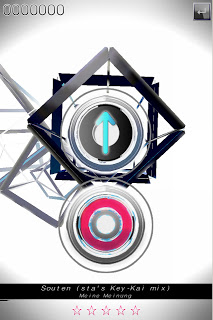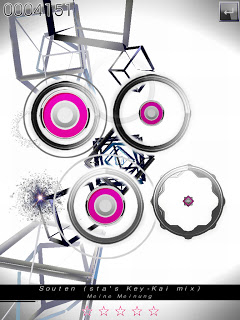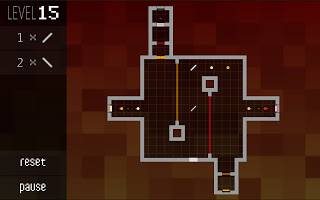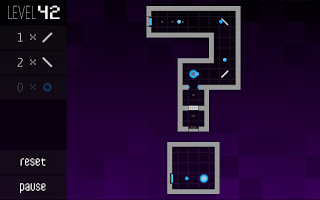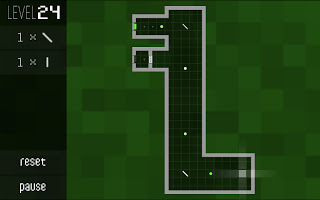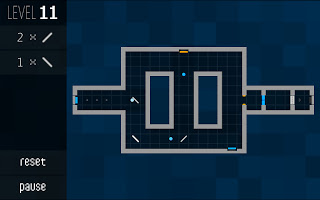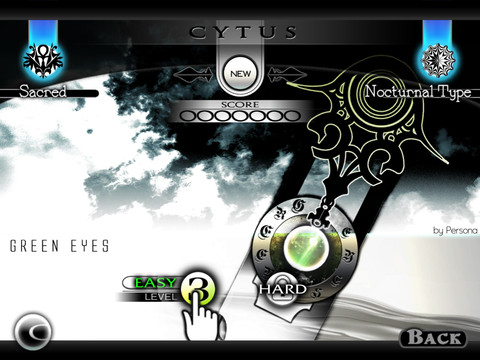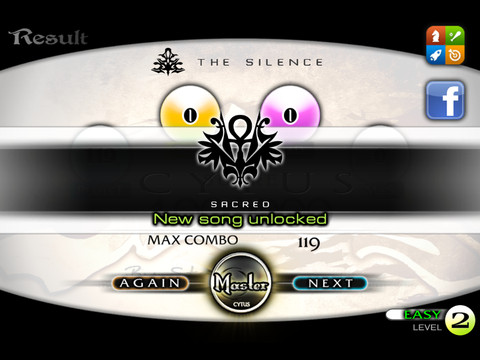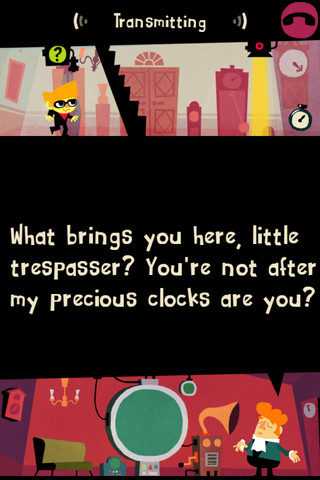Tone Sphere [Bit192 Labs] – $0.99
Ever since I bought my kids a Wii, and Guitar Hero, rhythm games have kind of been a family affair. Now, it’s kind of hard to find rhythm games on the iOS that the whole family can get into, especially with all of our different musical tastes, but Cytus and Groove Coaster are two games that usually result in my wife, 3 daughters and myself fighting over the iPad so we can try and break the last players score. Bit192 Labs, a one man development studio located in Tokyo, first iOS release, Tone Sphere, is now the 3rd rhythm game that my family fights over.
Graphically, Tone Sphere looks more like an Autechre video or influenced by one of Proem’s CD covers, which, in my book, is beyond awesome. The abstract objects that twist, turn, zoom in and out, flash and more to the beats and sounds of the music not only present some amazing eye candy, but also effect the positioning of the circles which you need to tap, which helps to add to the challenge, difficulty and fun of the game.
Tone Sphere contains over 20 songs split up between 2 Episodes, all included with the original purchase of the game. There are no extra IAP or DLC songs, which is a huge plus. The music throughout the game ranges from Prog. House+Trance, J-pop, Dubstep, Post Rock, Alternative, Hi NRG, and more. The controls are like most other rhythm games, tap, hold or drag the circles when the outer ring hits the inner ring. The circles colors also get darker as they get closer to when they’re supposed to be tapped. There is no rhythm bar like in Cytus, but it’s clear when you need to tap the screen the second you start the game up.
There are 4 different types of circles, red, silver, black and hold. Red notes generally go along with the main beat or musical instrument/keyboard line for the song while the silver notes do the same, but are scarce and worth 10x the points. Black notes will always have an arrow in them, and you need to drag in that direction instead of just tapping them, and the hold notes are usually for vocals, drum rolls, or quick musical notes, and need to be held until they disappear to get all of the points for them. There’s perfect, great, way off, and miss hits, and the timing for them is about the same as Groove Coaster, nice and tight, adding to the challenge.
Each stage has a possible 6 star ranking depending on your combo, how many perfect hits you get, and whether or not you miss any notes. Starting off, you’re able to see 5 stars, and they each fill up little by little as you make your way through the song. Once you fill all 5 of them up, if you keep tapping on the circles perfectly, you’ll get the hidden 6th star.
The difficulty progression throughout the songs is perfect. If you play them all in order, they get a little harder with each new song. You also unlock songs as you complete others, and once you play through 10 of the songs in Episode 1, which contains Normal Difficulty songs, you unlock Episode 2, which contains the same songs, but on Hard Difficulty, which, once you get into, is clearly a huge step up in the difficulty level. Each song also has it’s own difficulty ranking, displayed by stars over the song in the song selection list, which, even though it isn’t necessary, is a nice addition.
The only bad thing I can say about Tone Sphere is that is has no pause button. If you hold down the Icon in the top right corner, you’re taken back to the song selection screen, which can be kind of a bummer if you get a call, or just need to pause the game. But that’s the ONLY bad thing I can say about the game. Tone Spheres is Universal and priced at $0.99 for a limited time, so if you’re a fan of the genre, make sure you pick it up ASAP! It’s a fantastic rhythm based iOS game, and fits perfectly next to Miku Flick, Groove Coaster, Cytus, Jukebeat… with GameCenter integration containing leader boards for both Episodes combined totals adding tons of replay value to the already high amount, it’s a no-brainer. Bit192 Labs has definitely made a mark within the genre, and I can’t wait to see what The Man’s brain has in store for us in the future.