DariusBurst – 10.99 (Taito)
Number of Results: 278
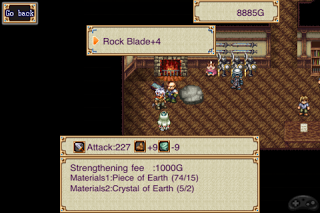
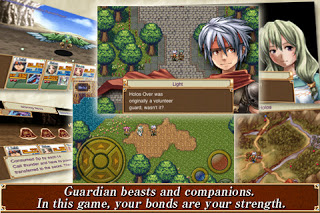
 Recently, Bulkypix has been on a hot-streak. Their newer publications of Save the Furries, Funny Hell, Another World, Mamba Nation Battle, Terra Noctis, and more, have thrown them right back into the hot seat, letting iOS gamers know that they know exactly what a top-notch, high-quality title is. Carrying on this streak of awesome releases, Jazz: Trump’s Journey, a co-production between Egg Ball and Bulkypix, just went live this week, and it does not disappoint.
Recently, Bulkypix has been on a hot-streak. Their newer publications of Save the Furries, Funny Hell, Another World, Mamba Nation Battle, Terra Noctis, and more, have thrown them right back into the hot seat, letting iOS gamers know that they know exactly what a top-notch, high-quality title is. Carrying on this streak of awesome releases, Jazz: Trump’s Journey, a co-production between Egg Ball and Bulkypix, just went live this week, and it does not disappoint.
 You’ll play as Trump, a famous jazz musician who takes you on a journey through his memories of how he managed to get known in the 1920’s New Orleans Jazz scene. And not only is the game influenced by the music of the time, but also by the art, with the environments, characters, buildings, and backgrounds all influenced by paintings from 1920’s New Orleans. Another influence for the game is the biography of Louis Armstrong, whom the main character, Trump, even slightly resembles. There’s several aspects within the game that directly match Armstrong’s life; being raised by his grandmother, spending time in a prison where the in-mates were able to play music, and of course, playing the trumpet. The music you’ll hear throughout the game was recorded by live studio musicians, and with each band member that you team-up with throughout your journey will add to the soundtrack. Cut-scenes, which play out like old silent films, are also found within the game, with the characters talking to one-another, and then being taken to a screen where you can read the dialogue. Sadly though, the dialogue is filled with grammatical and capitalization errors. I know that there are quite a few gamers who feel that imperfect grammar is something that takes away from the immersion of games, which is very understandable. It can get very frustrating having to stop and re-think what it is that you‘ve just read, or missing out on a dialogue section because you were trying to understand what a character was saying, which is a problem during the silent film influenced cut-scenes, because the dialogue screens don’t stay on the screen for long.
You’ll play as Trump, a famous jazz musician who takes you on a journey through his memories of how he managed to get known in the 1920’s New Orleans Jazz scene. And not only is the game influenced by the music of the time, but also by the art, with the environments, characters, buildings, and backgrounds all influenced by paintings from 1920’s New Orleans. Another influence for the game is the biography of Louis Armstrong, whom the main character, Trump, even slightly resembles. There’s several aspects within the game that directly match Armstrong’s life; being raised by his grandmother, spending time in a prison where the in-mates were able to play music, and of course, playing the trumpet. The music you’ll hear throughout the game was recorded by live studio musicians, and with each band member that you team-up with throughout your journey will add to the soundtrack. Cut-scenes, which play out like old silent films, are also found within the game, with the characters talking to one-another, and then being taken to a screen where you can read the dialogue. Sadly though, the dialogue is filled with grammatical and capitalization errors. I know that there are quite a few gamers who feel that imperfect grammar is something that takes away from the immersion of games, which is very understandable. It can get very frustrating having to stop and re-think what it is that you‘ve just read, or missing out on a dialogue section because you were trying to understand what a character was saying, which is a problem during the silent film influenced cut-scenes, because the dialogue screens don’t stay on the screen for long.  As far as the controls are concerned, you’re given your typical platformer layout; left and right movement buttons in the bottom left corner, and a jump button in the bottom right. The left/right buttons are spaced pretty far apart, it would have been great if there was an option for gamers to set all the buttons wherever they wanted them, especially for playing on the iPad, which, right now, I can only assume would be fairly difficult with the spacing as it is now. There are other buttons that come into play as you progress through the game, and come across different environment pieces. When you get onto a ladder, or a rope, up and down movement buttons will appear above the left and right buttons, along the left side of the screen. There’s also a button for playing your trumpet once you find it, and doing so stops time for all objects with a musical icon outlined in green on them. There are other objects which are not effected by the time stops, and those have the same icon, only it’s outlined in red.
As far as the controls are concerned, you’re given your typical platformer layout; left and right movement buttons in the bottom left corner, and a jump button in the bottom right. The left/right buttons are spaced pretty far apart, it would have been great if there was an option for gamers to set all the buttons wherever they wanted them, especially for playing on the iPad, which, right now, I can only assume would be fairly difficult with the spacing as it is now. There are other buttons that come into play as you progress through the game, and come across different environment pieces. When you get onto a ladder, or a rope, up and down movement buttons will appear above the left and right buttons, along the left side of the screen. There’s also a button for playing your trumpet once you find it, and doing so stops time for all objects with a musical icon outlined in green on them. There are other objects which are not effected by the time stops, and those have the same icon, only it’s outlined in red.  Each of the levels has quite a few checkpoints, which you are able to backtrack to if you feel that you’ve missed something, or want to reset a puzzle. This can be done by pressing the icon in the top left corner. However, there are some checkpoints that do not register, and you could end up being sent back more than one checkpoint. It doesn’t happen often, and has never happened during spots where there was a sign in the background saying that you could go back to a checkpoint, but it does happen occasionally.
Each of the levels has quite a few checkpoints, which you are able to backtrack to if you feel that you’ve missed something, or want to reset a puzzle. This can be done by pressing the icon in the top left corner. However, there are some checkpoints that do not register, and you could end up being sent back more than one checkpoint. It doesn’t happen often, and has never happened during spots where there was a sign in the background saying that you could go back to a checkpoint, but it does happen occasionally.
![]() Action RPGs have flooded the AppStore over the last couple of years. This isn’t necessarily a bad thing. In my case, it’s driven me back towards Turn-Based RPGs, which I use to love as a young teen, but kind of feel out of until earlier this year. Anyway, with the insane amount of Action RPGs available to iOS gamers, it’s hard to think that any of them can really bring anything new to the table, or generally impress gamers to the point where they’re given hope for the genre again. Enter ANBSoft. Their title, CrimsonHeart, might just wind up being the game that changes your perspective.
Action RPGs have flooded the AppStore over the last couple of years. This isn’t necessarily a bad thing. In my case, it’s driven me back towards Turn-Based RPGs, which I use to love as a young teen, but kind of feel out of until earlier this year. Anyway, with the insane amount of Action RPGs available to iOS gamers, it’s hard to think that any of them can really bring anything new to the table, or generally impress gamers to the point where they’re given hope for the genre again. Enter ANBSoft. Their title, CrimsonHeart, might just wind up being the game that changes your perspective.
 CrimsonHeart puts you in a world where Humans and Demons have fought for control of the world, with Demons trying to control the Humans with force, and the Humans trying to fight them off with intelligence. Dragons act as judges, having both intelligence and strength beyond that of both races, they limit themselves from getting involved. Dragons are immortal, but fall into deep sleep every 200 years, which is when the fighting between Humans and Demons is in total chaos. You’ll play as Pochi, a young warrior who has all of this going on around him, and Ann, a young mage, who has no memory of who she is, or what is going on in the world around them.
CrimsonHeart puts you in a world where Humans and Demons have fought for control of the world, with Demons trying to control the Humans with force, and the Humans trying to fight them off with intelligence. Dragons act as judges, having both intelligence and strength beyond that of both races, they limit themselves from getting involved. Dragons are immortal, but fall into deep sleep every 200 years, which is when the fighting between Humans and Demons is in total chaos. You’ll play as Pochi, a young warrior who has all of this going on around him, and Ann, a young mage, who has no memory of who she is, or what is going on in the world around them. With all of these great selling points, it’s easy to see why the regular price for CrimsonHeart is $4.99. But right now, it’s on sale for $0.99! Did I also mention that the game is UNIVERSAL? So if you’re a fan of the genre, or use to be a fan of the genre, and have been disappointed over the last year by the onslaught of Action RPGs released in the AppStore, CrimsonHeart is definitely a game that you NEED to check out. ANBSoft has become a development team that I will be keeping a very close eye on in the future. If their next games are even half as entertaining as CrimsonHeart, they’ll be worth buying. Also, a huge THANK YOU to the developers, for re-igniting my love of Action RPGs. I really can’t thank you guys enough. I hope those of you who end up checking this out will feel the same.
With all of these great selling points, it’s easy to see why the regular price for CrimsonHeart is $4.99. But right now, it’s on sale for $0.99! Did I also mention that the game is UNIVERSAL? So if you’re a fan of the genre, or use to be a fan of the genre, and have been disappointed over the last year by the onslaught of Action RPGs released in the AppStore, CrimsonHeart is definitely a game that you NEED to check out. ANBSoft has become a development team that I will be keeping a very close eye on in the future. If their next games are even half as entertaining as CrimsonHeart, they’ll be worth buying. Also, a huge THANK YOU to the developers, for re-igniting my love of Action RPGs. I really can’t thank you guys enough. I hope those of you who end up checking this out will feel the same.
![]() Silvertree Media’s first iOS release, Cordy, made quite an impression on gamers with it’s fantastic graphics, animations, music and gameplay. However, those who loved Cordy might end up wondering why Silvertree decided to take their second release, Sleepy Jack, in a more casual direction with the gameplay. Sleepy Jack feels more like a Disney’d-up Tunnel Shoot than anything else, having your character go through stages collecting orbs, shooting enemies and objects trying to block your path, and trying to beat level times. Not to say that Sleepy Jack isn’t worth playing, or that if you’ve got plenty of tunnel shooters, that you’re not missing anything if you skip on it, because it does offer up some very top notch gameplay, but those of you who were hoping for something a little more creative based on your experience with Cordy will most likely be disappointed at first.
Silvertree Media’s first iOS release, Cordy, made quite an impression on gamers with it’s fantastic graphics, animations, music and gameplay. However, those who loved Cordy might end up wondering why Silvertree decided to take their second release, Sleepy Jack, in a more casual direction with the gameplay. Sleepy Jack feels more like a Disney’d-up Tunnel Shoot than anything else, having your character go through stages collecting orbs, shooting enemies and objects trying to block your path, and trying to beat level times. Not to say that Sleepy Jack isn’t worth playing, or that if you’ve got plenty of tunnel shooters, that you’re not missing anything if you skip on it, because it does offer up some very top notch gameplay, but those of you who were hoping for something a little more creative based on your experience with Cordy will most likely be disappointed at first.
 Sleepy Jack puts you inside the dreams of Jack, the kid who owns the toy, Cordy. Each night, you’ll control Jack as he flies through 40 levels, split up across 4 different worlds. Each level has a 3 star ranking system, with one star for completion, one for collecting a certain amount of the level’s orbs, and another for beating the level’s par time. There are 3 different control schemes, one having virtual buttons for movement, using a double tap to make Jack do a barrel roll, one where you can hold on the left or right side of the screen for which direction you want Jack to move, and then swiping in the gameplay area to get him to perform a barrel roll, and tilt controls, which also give you two buttons, one on each side for the direction you would like Jack to do a barrel roll in. While you’re going through the stages, you’ll sometimes be able to fire projectiles. This is done automatically when your fingers are on the screen with the two touch screen controls. For the tilt controls, you’ll need to tap on the screen when you want to shoot. All three control options fit the game very well. In fact, I’m having a hard time finding out which control scheme I prefer, they are all put together that well.
Sleepy Jack puts you inside the dreams of Jack, the kid who owns the toy, Cordy. Each night, you’ll control Jack as he flies through 40 levels, split up across 4 different worlds. Each level has a 3 star ranking system, with one star for completion, one for collecting a certain amount of the level’s orbs, and another for beating the level’s par time. There are 3 different control schemes, one having virtual buttons for movement, using a double tap to make Jack do a barrel roll, one where you can hold on the left or right side of the screen for which direction you want Jack to move, and then swiping in the gameplay area to get him to perform a barrel roll, and tilt controls, which also give you two buttons, one on each side for the direction you would like Jack to do a barrel roll in. While you’re going through the stages, you’ll sometimes be able to fire projectiles. This is done automatically when your fingers are on the screen with the two touch screen controls. For the tilt controls, you’ll need to tap on the screen when you want to shoot. All three control options fit the game very well. In fact, I’m having a hard time finding out which control scheme I prefer, they are all put together that well.  Right now, Sleepy Jack is priced at it’s launch sale price, $0.99, which, even during December, is a fantastic price for this high-quality game. Yes, it is a tunnel racer, yes tunnel racers are not known for their deep gameplay, but once you look past the genre it’s in, and actually start playing it, and progressing through the game, you really start to see how much depth there really is. On top of the 3 star rankings for each level, which provide tons of replay value, there are 3 different difficulties (which also makes the game more accessible to younger gamers, as well as hardcore players), and Game Center + OpenFeint integration. Within GameCenter, there are leaderboards for the first 30 levels, as well as an Overall Score board, and OpenFeint has a board for every level, as well as an Overall Score leaderboard, along with both having 44 achievements. Silvertree Media can add their second title, Sleepy Jack, to that list of top notch, high quality, amazingly beautiful games that they started on with Cordy. I can’t wait to see what they’ll bring us in the future.
Right now, Sleepy Jack is priced at it’s launch sale price, $0.99, which, even during December, is a fantastic price for this high-quality game. Yes, it is a tunnel racer, yes tunnel racers are not known for their deep gameplay, but once you look past the genre it’s in, and actually start playing it, and progressing through the game, you really start to see how much depth there really is. On top of the 3 star rankings for each level, which provide tons of replay value, there are 3 different difficulties (which also makes the game more accessible to younger gamers, as well as hardcore players), and Game Center + OpenFeint integration. Within GameCenter, there are leaderboards for the first 30 levels, as well as an Overall Score board, and OpenFeint has a board for every level, as well as an Overall Score leaderboard, along with both having 44 achievements. Silvertree Media can add their second title, Sleepy Jack, to that list of top notch, high quality, amazingly beautiful games that they started on with Cordy. I can’t wait to see what they’ll bring us in the future.
![]() If you’re a regular reader of TheAppShack, you probably know by now that my favorite genre of video games is platformers. Especially exploratory platformers. As I’ve said a few times, Metroid II – Return of Samus is my favorite video game of ALL TIME. These days, my iPod is my main gaming console, and yes, I know how weird that is, and that I am in a very small group of people here, but anyway, I have been hoping that Metroidvania titles would become more frequent in the AppStore. Phoenix Spirit and Grokion seemed to be the only titles within this genre for quite some time, but over the last year or so, Metroidvania fans have grown, or, more likely, have gotten iDevices, and releases like Elemental Rage, Miss Claire Garden, Cordy, Glowfish, Emberwind, BlibBlob, Shantae, SpyCorp, and a few more have added loads of fuel to the fire. Granted, not all of these are TRUE Metroidvania titles, but they do incorporate quite a bit of exploration, and for die-hard fans of the genre, that’s usually enough. So now, when a platformer comes along that has “exploration” mentioned within 5 feet of it, I’m usually one of the first people to jump all over it.
If you’re a regular reader of TheAppShack, you probably know by now that my favorite genre of video games is platformers. Especially exploratory platformers. As I’ve said a few times, Metroid II – Return of Samus is my favorite video game of ALL TIME. These days, my iPod is my main gaming console, and yes, I know how weird that is, and that I am in a very small group of people here, but anyway, I have been hoping that Metroidvania titles would become more frequent in the AppStore. Phoenix Spirit and Grokion seemed to be the only titles within this genre for quite some time, but over the last year or so, Metroidvania fans have grown, or, more likely, have gotten iDevices, and releases like Elemental Rage, Miss Claire Garden, Cordy, Glowfish, Emberwind, BlibBlob, Shantae, SpyCorp, and a few more have added loads of fuel to the fire. Granted, not all of these are TRUE Metroidvania titles, but they do incorporate quite a bit of exploration, and for die-hard fans of the genre, that’s usually enough. So now, when a platformer comes along that has “exploration” mentioned within 5 feet of it, I’m usually one of the first people to jump all over it.
 FireFruitForge has been working on a little game that’s going by the name Terra Noctis (originally named After Dark, if any readers out there heard of it a while back, but they decided to change the name so as not to run into any legal issues). It’s a retro inspired platformer, with influences from Super Mario Brothers, Donkey Kong, and has quite a bit of exploration thrown in as well. There are 3 difficulty levels, Normal, Hard, and Nightmare, with the harder difficulties having more enemies, more traps, and less platforms.
FireFruitForge has been working on a little game that’s going by the name Terra Noctis (originally named After Dark, if any readers out there heard of it a while back, but they decided to change the name so as not to run into any legal issues). It’s a retro inspired platformer, with influences from Super Mario Brothers, Donkey Kong, and has quite a bit of exploration thrown in as well. There are 3 difficulty levels, Normal, Hard, and Nightmare, with the harder difficulties having more enemies, more traps, and less platforms.  Now, once you start up the game, choose a difficulty, enter the first level, and start making your way to the end of the level, you’ll notice immediately that the level design is very well thought out. You’ll have quite a bit to look forward to as you make your way through the game, because it only gets better as you progress. The level design throughout the game is actually some of the best I’ve ever experienced. The amount of time and thought that must have gone into the design is apparent pretty much every step you make. Not to mention how much time must have gone into testing the levels to make sure jumps were just right, and everything got lined up perfectly.
Now, once you start up the game, choose a difficulty, enter the first level, and start making your way to the end of the level, you’ll notice immediately that the level design is very well thought out. You’ll have quite a bit to look forward to as you make your way through the game, because it only gets better as you progress. The level design throughout the game is actually some of the best I’ve ever experienced. The amount of time and thought that must have gone into the design is apparent pretty much every step you make. Not to mention how much time must have gone into testing the levels to make sure jumps were just right, and everything got lined up perfectly.  It’s clear, after playing the game, that Terra Noctis is very deserving of it’s $2.99 price-tag, if not more. Being Universal, including iCade support, the amount of content, especially for 100% completionist fanatics, and the OpenFeint leaderboards, 24 hard to snag achievements, as well as top scores for each level that are shown at the level select screen, should keep any gamer, even platformer fanatics, busy for quite some time. It’s easily one of the best platform games I’ve ever had the pleasure of playing, and the amount of work, time, effort, and testing that has gone into Terra Noctis, shines through with every single frame of the game. After being able to play this for the last two weeks, I can very confidently say that it is my #3 favorite game of 2011, right under Space Tripper and Anomaly Warzone Earth. With Normal difficulty very reminiscent of the difficulty in old-school Mario games, Terra Noctis is great for all gamers, and is HIGHLY recommended. FireFruitForge has given iOS gamers a phenomenal piece of art all wrapped up in a tightly controlled, highly enjoyable, modern/old-school mesh of a video game. Everyone with an iDevice should grab it as soon as possible
It’s clear, after playing the game, that Terra Noctis is very deserving of it’s $2.99 price-tag, if not more. Being Universal, including iCade support, the amount of content, especially for 100% completionist fanatics, and the OpenFeint leaderboards, 24 hard to snag achievements, as well as top scores for each level that are shown at the level select screen, should keep any gamer, even platformer fanatics, busy for quite some time. It’s easily one of the best platform games I’ve ever had the pleasure of playing, and the amount of work, time, effort, and testing that has gone into Terra Noctis, shines through with every single frame of the game. After being able to play this for the last two weeks, I can very confidently say that it is my #3 favorite game of 2011, right under Space Tripper and Anomaly Warzone Earth. With Normal difficulty very reminiscent of the difficulty in old-school Mario games, Terra Noctis is great for all gamers, and is HIGHLY recommended. FireFruitForge has given iOS gamers a phenomenal piece of art all wrapped up in a tightly controlled, highly enjoyable, modern/old-school mesh of a video game. Everyone with an iDevice should grab it as soon as possible
![]() Real time base defense games have generated quite a following in the iOS gaming world. Cartoon Wars was my, and probably a whole lot of other’s, first foray into this genre. Even though there’s not a whole lot of variety throughout the genre, they really seem to sell well, and are almost always fairly addicting. I recently was able to get my hands on Funny Hell, developed by Fazen and published by the ever popular Bulkypix.
Real time base defense games have generated quite a following in the iOS gaming world. Cartoon Wars was my, and probably a whole lot of other’s, first foray into this genre. Even though there’s not a whole lot of variety throughout the genre, they really seem to sell well, and are almost always fairly addicting. I recently was able to get my hands on Funny Hell, developed by Fazen and published by the ever popular Bulkypix.
 Like others in the genre, Funny Hell has you sending out various characters to battle the enemy. However, in Funny Hell, you’re given a mission or two at the beginning of each stage, which does set it slightly apart from other titles. The first 10 of 50 levels, that are split up across 5 different worlds, each leading you closer to the center of ’hell’, and each having an available 3 ‘skull‘ ranking, are set up like tutorial levels, adding another character to the line-up, and getting you acquainted with the enemies, and gameplay in general. Most of these levels are completed when you send out a certain number of characters, or kill a certain amount of enemies. After this, the gameplay picks up fairly quickly, with the first real stage’s mission having you survive for 3 minutes and 30 seconds, which, believe it or not, can prove to be quite the challenge, not often, but sometimes to a frustrating extent. There are more of these mission type levels as you progress throughout the game, having you save up a certain amount of coinage, or kill a certain amount of one type of enemy. It does add some extra strategy behind the already fairly strategic gameplay. Each of your characters has a certain ability, generally either shooting a projectile, or having a strong attack. There are some which both fire projectiles and melee attack, but cost more as well. You will need to go through some trial and error figuring out which enemies require which units to be sent out to ensure the most possible damage is done, but once you figure it out, deciding when on the battle field they should come into contact with each other also becomes part of the strategy. You’re able to build an offensive attacking stone type character on the side of your base, which tosses projectiles out, but only within a certain range. If you’re having trouble with some enemies, sometimes waiting for them to make it down towards your base so that you can also attack with that stone character is the best course of action. It makes for some challenging, and entertaining gameplay.
Like others in the genre, Funny Hell has you sending out various characters to battle the enemy. However, in Funny Hell, you’re given a mission or two at the beginning of each stage, which does set it slightly apart from other titles. The first 10 of 50 levels, that are split up across 5 different worlds, each leading you closer to the center of ’hell’, and each having an available 3 ‘skull‘ ranking, are set up like tutorial levels, adding another character to the line-up, and getting you acquainted with the enemies, and gameplay in general. Most of these levels are completed when you send out a certain number of characters, or kill a certain amount of enemies. After this, the gameplay picks up fairly quickly, with the first real stage’s mission having you survive for 3 minutes and 30 seconds, which, believe it or not, can prove to be quite the challenge, not often, but sometimes to a frustrating extent. There are more of these mission type levels as you progress throughout the game, having you save up a certain amount of coinage, or kill a certain amount of one type of enemy. It does add some extra strategy behind the already fairly strategic gameplay. Each of your characters has a certain ability, generally either shooting a projectile, or having a strong attack. There are some which both fire projectiles and melee attack, but cost more as well. You will need to go through some trial and error figuring out which enemies require which units to be sent out to ensure the most possible damage is done, but once you figure it out, deciding when on the battle field they should come into contact with each other also becomes part of the strategy. You’re able to build an offensive attacking stone type character on the side of your base, which tosses projectiles out, but only within a certain range. If you’re having trouble with some enemies, sometimes waiting for them to make it down towards your base so that you can also attack with that stone character is the best course of action. It makes for some challenging, and entertaining gameplay. Funny Hell is definitely a release that deserves it’s $2.99 price tag, and then some. Being universal, and coupled with incredible replay value, emphasized by the addition of GameCenter leaderboards for Coins, Killed Monsters, and Skulls, along with an incredible 60 achievements to try and unlock. There’s quite a bit of challenge here, especially if you go ahead and try and grab 3 skull rankings on each stage. Having missions for each of the stages does bring some originality to the game, which is great to see within the base defense genre. It looks like December is a great month for Bulkypix publications. Fazen has created an extremely polished, and well produced title, and I can’t wait to see what they bring iOS gamers in the future!
Funny Hell is definitely a release that deserves it’s $2.99 price tag, and then some. Being universal, and coupled with incredible replay value, emphasized by the addition of GameCenter leaderboards for Coins, Killed Monsters, and Skulls, along with an incredible 60 achievements to try and unlock. There’s quite a bit of challenge here, especially if you go ahead and try and grab 3 skull rankings on each stage. Having missions for each of the stages does bring some originality to the game, which is great to see within the base defense genre. It looks like December is a great month for Bulkypix publications. Fazen has created an extremely polished, and well produced title, and I can’t wait to see what they bring iOS gamers in the future!
![]() As I said in our review for the Bulkypix title, Funny Hell, base defense games have gained quite a bit of fans in the AppStore. The iDevice is a prefect platform for the genre, and almost all of them do well in the AppStore, because the genre has such a dedicated following. However, it’s hard to find one that brings something new and original to the table. Here’s where Soma Games (developers of Bok Choy Boy and a favorite of mine, G: Into The Rain) picks up at with their release of Wind Up Robots, a base defense game with a fantastic story, loads of polish, an awesome upgrade system, and great gameplay. You’ll control various robots that have been built by Jack, the grandfather of a young boy named Zach. These robots are used to vanquish the darkness that dwells within the world. You’ll use them to guard Zach of the evil that’s trying to get at him while he sleeps.
As I said in our review for the Bulkypix title, Funny Hell, base defense games have gained quite a bit of fans in the AppStore. The iDevice is a prefect platform for the genre, and almost all of them do well in the AppStore, because the genre has such a dedicated following. However, it’s hard to find one that brings something new and original to the table. Here’s where Soma Games (developers of Bok Choy Boy and a favorite of mine, G: Into The Rain) picks up at with their release of Wind Up Robots, a base defense game with a fantastic story, loads of polish, an awesome upgrade system, and great gameplay. You’ll control various robots that have been built by Jack, the grandfather of a young boy named Zach. These robots are used to vanquish the darkness that dwells within the world. You’ll use them to guard Zach of the evil that’s trying to get at him while he sleeps.
 In order to do this, you’ll need to equip your robot box with the robots that you want to use for the stage. As you progress through the game, more robots are added to your arsenal. Once you have your set-up, and start the level, each of the robots are shown at the bottom of the screen. To select them, all you need to do is tap on them, and then tap on where you want them to go on the bed where Zach’s sleeping. While you do this, evil creatures will start spawning at the end of the bed, and will be making their way towards you. If you end up placing your robots on the edges of the bed, you might just miss the evil creatures walking in the middle, so it’s best to have them placed more towards the head of the bed, at least at first. With this lay-out, you risk not being able to defeat the creatures before they run into Zach’s head, taking away his “Z’s”. So in the beginning of the game, there is quite a bit of risk/reward, and strategy in where you place your robots. After a couple levels, you can start using the shop to upgrade your robots with the coins that are picked up as you defeat enemies in-game. Here, you can increase their attack, defense, speed, and more, making it easier to place them in various places around the bed, not needing to risk them passing you and running directly into Zach. The money you collect, as well as the upgrades you purchase also carry over to a new game, which is awesome. If the game becomes too difficult, starting over can drastically decrease the challenge depending on how upgraded your robots are. This comes in handy, especially when younger kids are playing.
In order to do this, you’ll need to equip your robot box with the robots that you want to use for the stage. As you progress through the game, more robots are added to your arsenal. Once you have your set-up, and start the level, each of the robots are shown at the bottom of the screen. To select them, all you need to do is tap on them, and then tap on where you want them to go on the bed where Zach’s sleeping. While you do this, evil creatures will start spawning at the end of the bed, and will be making their way towards you. If you end up placing your robots on the edges of the bed, you might just miss the evil creatures walking in the middle, so it’s best to have them placed more towards the head of the bed, at least at first. With this lay-out, you risk not being able to defeat the creatures before they run into Zach’s head, taking away his “Z’s”. So in the beginning of the game, there is quite a bit of risk/reward, and strategy in where you place your robots. After a couple levels, you can start using the shop to upgrade your robots with the coins that are picked up as you defeat enemies in-game. Here, you can increase their attack, defense, speed, and more, making it easier to place them in various places around the bed, not needing to risk them passing you and running directly into Zach. The money you collect, as well as the upgrades you purchase also carry over to a new game, which is awesome. If the game becomes too difficult, starting over can drastically decrease the challenge depending on how upgraded your robots are. This comes in handy, especially when younger kids are playing.  For $0.99, and the game being Universal, it’s a fantastic buy. GameCenter is included, with 4 leaderboards for the Quick Play Survival Levels, adding even more replay value to the game. There are also 22 achievements to try and unlock, which also throws quite a bit of replay value at ya. The gameplay is suited for both adults, and kids, though it can get pretty challenging, which is where the carried over upgrades comes into play. If you’re a fan of base-defense games, and are looking for something new and original, Wind Up Robots is a perfect title to pick up. Soma Games has done an incredibly good job, and I can’t wait to see what they have in store for us in the future, both with updates for Wind Up Robots, and for future games they might end up releasing!
For $0.99, and the game being Universal, it’s a fantastic buy. GameCenter is included, with 4 leaderboards for the Quick Play Survival Levels, adding even more replay value to the game. There are also 22 achievements to try and unlock, which also throws quite a bit of replay value at ya. The gameplay is suited for both adults, and kids, though it can get pretty challenging, which is where the carried over upgrades comes into play. If you’re a fan of base-defense games, and are looking for something new and original, Wind Up Robots is a perfect title to pick up. Soma Games has done an incredibly good job, and I can’t wait to see what they have in store for us in the future, both with updates for Wind Up Robots, and for future games they might end up releasing!
![]() The Unreal Engine has considerably opened up the world of iOS gaming since it’s introduction late last year. Games taking advantage of the engine generally have incredible graphics and fantastic gameplay. Dungeon Defenders, Infinity Blade, Dark Meadow, Gyro13, these are titles that truly take advantage of what Unreal can do on the iDevice. However, there are a few titles that really do not grab onto everything that Unreal has to offer. Sadly, Puya Dadgar’s title, Arrow of Time is one of these titles.
The Unreal Engine has considerably opened up the world of iOS gaming since it’s introduction late last year. Games taking advantage of the engine generally have incredible graphics and fantastic gameplay. Dungeon Defenders, Infinity Blade, Dark Meadow, Gyro13, these are titles that truly take advantage of what Unreal can do on the iDevice. However, there are a few titles that really do not grab onto everything that Unreal has to offer. Sadly, Puya Dadgar’s title, Arrow of Time is one of these titles.
 First off, the graphics in Arrow of Time are done fairly well, however, the animations are really clunky, and not very impressive. Most of the time, it looks like characters are sliding along the ground while running or walking, and it looks like multiple frames have been left out of most of the animations.
First off, the graphics in Arrow of Time are done fairly well, however, the animations are really clunky, and not very impressive. Most of the time, it looks like characters are sliding along the ground while running or walking, and it looks like multiple frames have been left out of most of the animations.  Summed up, Arrow of Time is a game that still needs a lot of work. It feels like a demo or beta version of what could eventually wind up being a decent game. Considering the game was made by two people over a period of 3 months, it’s not incredibly bad. However, the game shows that it was made by two people who worked on it only for 3 months. Priced at $1.99, it’s one of the cheapest Unreal powered games you can get in the AppStore, and the game is Universal. There is no GameCenter or OpenFeint integration, but the game doesn’t really call out for it. Basically, if you’re dying for a 3rd person action adventure game, Arrow of Time might be worth picking up. It does have 8 ratings in the US AppStore, 7 of them are 5 star ratings, however, if you read them, most of them sound like they are from friends or people that might know the developers. Hopefully, Puya Dadgar has plans of working on the game, and fixing as many issues as they can in future updates, but as it is now, it’s a very frustrating experience.
Summed up, Arrow of Time is a game that still needs a lot of work. It feels like a demo or beta version of what could eventually wind up being a decent game. Considering the game was made by two people over a period of 3 months, it’s not incredibly bad. However, the game shows that it was made by two people who worked on it only for 3 months. Priced at $1.99, it’s one of the cheapest Unreal powered games you can get in the AppStore, and the game is Universal. There is no GameCenter or OpenFeint integration, but the game doesn’t really call out for it. Basically, if you’re dying for a 3rd person action adventure game, Arrow of Time might be worth picking up. It does have 8 ratings in the US AppStore, 7 of them are 5 star ratings, however, if you read them, most of them sound like they are from friends or people that might know the developers. Hopefully, Puya Dadgar has plans of working on the game, and fixing as many issues as they can in future updates, but as it is now, it’s a very frustrating experience.