Tone Sphere [Bit192 Labs] – $0.99
Number of Results: 28
** There are actually 19 tracks in the game. Once you unlock hard mode on the track “Precipitation” you can drag up or down on the screen with two fingers, unlocking the secret. Sorry about this.
![]() Parogames first release, Parodise, a casual arcade slicer with one hell of a story, completely hooked me from the first time I played it. The amount of work that went into the story, as well as the crazy amount of content, different modes, great graphics, polish, and how insanely fun it was to play made me a fan of the developers very quickly. So when I heard about Parogames second release, Tap the Bomb, I was incredibly excited to check it out.
Parogames first release, Parodise, a casual arcade slicer with one hell of a story, completely hooked me from the first time I played it. The amount of work that went into the story, as well as the crazy amount of content, different modes, great graphics, polish, and how insanely fun it was to play made me a fan of the developers very quickly. So when I heard about Parogames second release, Tap the Bomb, I was incredibly excited to check it out.
 Tap the Bomb is set-up like Fruit Ninja, except with TtB, you’ll need to avoid the fruit, and tap the bombs. Who woulda thunk it, huh? Bombs and fruits are tossed up, down, and in from the sides of the screen, and it’s up to you to destroy all of the bombs. There are great scoring opportunities, with bonuses for critical hits (perfect hits), multi-tapping (tapping on more than one bomb at a time), and chain combos (tapping on a bomb that explodes, hitting another bomb and making it explode as well). With your points, you’re able to buy upgrades from the shop, which, in turn, will help produce higher scores. There’s also achievements that, when completed, you can cash in for more points to spend in the shop.
Tap the Bomb is set-up like Fruit Ninja, except with TtB, you’ll need to avoid the fruit, and tap the bombs. Who woulda thunk it, huh? Bombs and fruits are tossed up, down, and in from the sides of the screen, and it’s up to you to destroy all of the bombs. There are great scoring opportunities, with bonuses for critical hits (perfect hits), multi-tapping (tapping on more than one bomb at a time), and chain combos (tapping on a bomb that explodes, hitting another bomb and making it explode as well). With your points, you’re able to buy upgrades from the shop, which, in turn, will help produce higher scores. There’s also achievements that, when completed, you can cash in for more points to spend in the shop.  The graphics and animations are top-notch, the gameplay is challenging and tons of fun, the store is a great addition, story elements are fantastic, and the scoring system is great. Add on the fact that Tap the Bomb is Universal, and only $0.99, and you’ve got a casual arcade game that’s very easy to recommend. Parogames puts a crazy amount of work and polish into their titles, it’s hard not to want to support them. They listen very carefully to every players comments and impressions, and deserve way more attention than they’ve gotten in the past. Hopefully Tap the Bomb does well in the AppStore, as I’d love to see more games from them in the future.
The graphics and animations are top-notch, the gameplay is challenging and tons of fun, the store is a great addition, story elements are fantastic, and the scoring system is great. Add on the fact that Tap the Bomb is Universal, and only $0.99, and you’ve got a casual arcade game that’s very easy to recommend. Parogames puts a crazy amount of work and polish into their titles, it’s hard not to want to support them. They listen very carefully to every players comments and impressions, and deserve way more attention than they’ve gotten in the past. Hopefully Tap the Bomb does well in the AppStore, as I’d love to see more games from them in the future.
![]() Casual games have grown significantly in popularity over the last couple of years. Angry Birds is almost always #1 in the AppStore’s charts, followed by loads of other casual games. Weather you attribute this to heaps of people having iPhones and access to the AppStore when they previously were never really into video games, or that loads of people just want to relax when playing games instead of really getting sucked into something that can take over parts of their lives, you can’t deny that casual games are a huge driving force for the AppStore. Thankfully though, there are loads of developers out there that know that iOS gaming has drawn in tons of hardcore gamers as well, and are doing their best to produce games that appeal to both the casual and hardcore crowds. Foursaken Media happens to be one of these development teams, and their latest release, Mad Chef, is a prime example of a perfect mix between hardcore and casual gaming.
Casual games have grown significantly in popularity over the last couple of years. Angry Birds is almost always #1 in the AppStore’s charts, followed by loads of other casual games. Weather you attribute this to heaps of people having iPhones and access to the AppStore when they previously were never really into video games, or that loads of people just want to relax when playing games instead of really getting sucked into something that can take over parts of their lives, you can’t deny that casual games are a huge driving force for the AppStore. Thankfully though, there are loads of developers out there that know that iOS gaming has drawn in tons of hardcore gamers as well, and are doing their best to produce games that appeal to both the casual and hardcore crowds. Foursaken Media happens to be one of these development teams, and their latest release, Mad Chef, is a prime example of a perfect mix between hardcore and casual gaming.
 The controls are simple; tap. Yup, tap on pieces of food flying through the air to throw your utensil at them. But it doesn’t stay that simple. You’ll take control of a street-side fast food vender in a big city, trying to feed the masses. As customers walk up to your cart and give you their orders, your sous chef will be tossing up every different kind of ingredient you’ve got in your fridge, and you’ll need to tap on the correct pieces of food that will combine to make your customers orders.
The controls are simple; tap. Yup, tap on pieces of food flying through the air to throw your utensil at them. But it doesn’t stay that simple. You’ll take control of a street-side fast food vender in a big city, trying to feed the masses. As customers walk up to your cart and give you their orders, your sous chef will be tossing up every different kind of ingredient you’ve got in your fridge, and you’ll need to tap on the correct pieces of food that will combine to make your customers orders.  With Mad Chef being Universal, and only $0.99, having GameCenter integration with 8 different leaderboards and 18 achievements, and basically endless replayability. Mad Chef is a game that every gamer should check out. Seeing more game-modes in the future would be a very nice addition, and maybe even some multiplayer, being able to compete against players around the world to see who can make the most money in a set amount of time would really set Mad Chef apart from the pile of casual arcade games in the AppStore, but with Foursaken Media’s extremely great support of their previous games, it’s pretty safe to say that they aren’t finished with Mad Chef. Here’s hoping it grows and truly becomes something special in the future.
With Mad Chef being Universal, and only $0.99, having GameCenter integration with 8 different leaderboards and 18 achievements, and basically endless replayability. Mad Chef is a game that every gamer should check out. Seeing more game-modes in the future would be a very nice addition, and maybe even some multiplayer, being able to compete against players around the world to see who can make the most money in a set amount of time would really set Mad Chef apart from the pile of casual arcade games in the AppStore, but with Foursaken Media’s extremely great support of their previous games, it’s pretty safe to say that they aren’t finished with Mad Chef. Here’s hoping it grows and truly becomes something special in the future.
![]() Full on destruction games are kind of a niche genre within the AppStore, there’s really only a couple of titles that I can think of using destruction as a core mechanic, Destructopus, Robot Rampage, and to a lesser extent, Blast Zone Mega, and Burn The City, which is really more in the line of an Angry Birds type physics puzzler, but you get the idea. It’s not a genre that’s been well expanded on. Andrew Wang, and Ayopa Games (W.E.L.D.E.R., Chicken Rescue) are giving us one more title to add to that very short list. Inspired by the classic arcade game, Rampage, and taking influences from The Simpsons and Futurama, as well as trying to incorporate the customization of Mechwarrior, BigBot Smash is now available for our iDevices, and fingertips that are hungry for destruction.
Full on destruction games are kind of a niche genre within the AppStore, there’s really only a couple of titles that I can think of using destruction as a core mechanic, Destructopus, Robot Rampage, and to a lesser extent, Blast Zone Mega, and Burn The City, which is really more in the line of an Angry Birds type physics puzzler, but you get the idea. It’s not a genre that’s been well expanded on. Andrew Wang, and Ayopa Games (W.E.L.D.E.R., Chicken Rescue) are giving us one more title to add to that very short list. Inspired by the classic arcade game, Rampage, and taking influences from The Simpsons and Futurama, as well as trying to incorporate the customization of Mechwarrior, BigBot Smash is now available for our iDevices, and fingertips that are hungry for destruction.
 To start it off, the controls in BigBot Smash will take quite a bit of getting use to, but once you do, even more problems show their face. There are two different control schemes included in the game. The first control method uses the iDevice’s accelerometer, tilting to turn the world that you’ll be destroying. This can be extremely difficult to use, as you’ll need to turn your device completely around to turn your robot around, and tilt it in pretty uncomfortable ways to turn. Tapping on the screen controls your robots projectiles, and tapping on the robot will make it jump. If you tap on a building that is close to the robot, it will smash it with it’s fists. Here’s where it gets even more difficult. If the building is just a little bit too far away, you’ll shoot at it instead of smashing it, which takes up quite a bit of time, which can be pretty frustrating in the Speedrun Mode, but outside of the Speedrun Mode, it’s just bothersome. Tapping on your robot also does not always make it jump, sometimes it will jump, and other times it will destroy the building right in front of it. There are touch controls as well, which have the same sort of issues as the tilt controls, except you won’t be tilting your device in uncomfortable ways, instead, you’ll be dragging your finger on the screen to change the robot’s direction. However, this also has it’s own issues, as more than half of the time, dragging your finger across the screen is registered as a tap, and will result in the robot shooting it’s projectiles. It’s not so bad that you won’t be able to play the game, but once you hit stage 4 in the campaign mode, and the game gets a little more hectic, you’ll be constantly wanting to turn the game off out of frustration. The same goes for the speed demolition and survival challenge modes, once the game reaches that point where the action picks up, the controls become a real issue.
To start it off, the controls in BigBot Smash will take quite a bit of getting use to, but once you do, even more problems show their face. There are two different control schemes included in the game. The first control method uses the iDevice’s accelerometer, tilting to turn the world that you’ll be destroying. This can be extremely difficult to use, as you’ll need to turn your device completely around to turn your robot around, and tilt it in pretty uncomfortable ways to turn. Tapping on the screen controls your robots projectiles, and tapping on the robot will make it jump. If you tap on a building that is close to the robot, it will smash it with it’s fists. Here’s where it gets even more difficult. If the building is just a little bit too far away, you’ll shoot at it instead of smashing it, which takes up quite a bit of time, which can be pretty frustrating in the Speedrun Mode, but outside of the Speedrun Mode, it’s just bothersome. Tapping on your robot also does not always make it jump, sometimes it will jump, and other times it will destroy the building right in front of it. There are touch controls as well, which have the same sort of issues as the tilt controls, except you won’t be tilting your device in uncomfortable ways, instead, you’ll be dragging your finger on the screen to change the robot’s direction. However, this also has it’s own issues, as more than half of the time, dragging your finger across the screen is registered as a tap, and will result in the robot shooting it’s projectiles. It’s not so bad that you won’t be able to play the game, but once you hit stage 4 in the campaign mode, and the game gets a little more hectic, you’ll be constantly wanting to turn the game off out of frustration. The same goes for the speed demolition and survival challenge modes, once the game reaches that point where the action picks up, the controls become a real issue.  For $0.99, it’s not a bad game by any means. The controls can be worked with, and might actually just have so many issues if you’re playing on a small screen. Gameplay videos on the iPad show the game in a completely different light, and since the game is Universal, you won’t need to buy an HD version to find out. There are GameCenter leader boards, though only for Survival and Speed modes, but do have 48 achievements to try and grab. There is quite a bit of replay value, and the core gameplay looks like it could be great fun. But until an update hits with some tighter controls, it’s hard to really give the game a fair play on my small screen, but I’m excited about having the opportunity to.
For $0.99, it’s not a bad game by any means. The controls can be worked with, and might actually just have so many issues if you’re playing on a small screen. Gameplay videos on the iPad show the game in a completely different light, and since the game is Universal, you won’t need to buy an HD version to find out. There are GameCenter leader boards, though only for Survival and Speed modes, but do have 48 achievements to try and grab. There is quite a bit of replay value, and the core gameplay looks like it could be great fun. But until an update hits with some tighter controls, it’s hard to really give the game a fair play on my small screen, but I’m excited about having the opportunity to.
![]() Tapping arcade games have become pretty popular within the iOS gaming community, especially ones where you fire missiles at asteroids to save a space station or planet. Eve Of Impact, by Rik Schennink is another game you can add to that list of tap firing action filled high-score chasing titles.
Tapping arcade games have become pretty popular within the iOS gaming community, especially ones where you fire missiles at asteroids to save a space station or planet. Eve Of Impact, by Rik Schennink is another game you can add to that list of tap firing action filled high-score chasing titles.
 In Eve Of Impact, the goal of the game is to hold off the bombardment of asteroids so that as many people as possible can escape Earth, and survive. Your score is dependant on how many survivors there are, and your survivors score goes up faster the less missiles you use. You do have an unlimited number of missiles, so you can hit the asteroids with a barrage of missiles, but doing so will slow down your score. The way to score big is to figure out exactly when and where to tap depending on the incoming asteroids.
In Eve Of Impact, the goal of the game is to hold off the bombardment of asteroids so that as many people as possible can escape Earth, and survive. Your score is dependant on how many survivors there are, and your survivors score goes up faster the less missiles you use. You do have an unlimited number of missiles, so you can hit the asteroids with a barrage of missiles, but doing so will slow down your score. The way to score big is to figure out exactly when and where to tap depending on the incoming asteroids.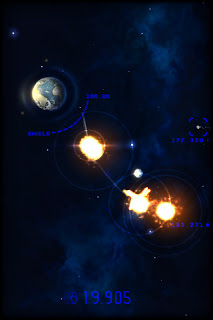 Rik Schennink has done an amazing job with his first iOS game. Eve Of Impact will give you hours and hours of strategic high-score chasing arcade gameplay. Right now, version 1.0 does not include GameCenter, so there’s no leader boards or achievements at the moment, but they are said to be included in version 1.1, along with a color tweak and music/sound settings, so the future looks bright for Eve Of Impact. Once GameCenter is added, and players are no longer chasing only their own local high-scores, the replay value and desire to play the game will go up quite a bit, but as it is now, $0.99 is a great price for this wonderfully made title.
Rik Schennink has done an amazing job with his first iOS game. Eve Of Impact will give you hours and hours of strategic high-score chasing arcade gameplay. Right now, version 1.0 does not include GameCenter, so there’s no leader boards or achievements at the moment, but they are said to be included in version 1.1, along with a color tweak and music/sound settings, so the future looks bright for Eve Of Impact. Once GameCenter is added, and players are no longer chasing only their own local high-scores, the replay value and desire to play the game will go up quite a bit, but as it is now, $0.99 is a great price for this wonderfully made title.
![]() Casual arcade games have become a staple of the AppStore over the last couple years, so it’s no surprised that this is the genre a lot of developers start off with. OrionArts has chosen this path, and done so wisely. Their first release, AirHead Adam, is a well thought out, easily accessible, perfect for all ages yet still challenging addition to the casual arcade genre.
Casual arcade games have become a staple of the AppStore over the last couple years, so it’s no surprised that this is the genre a lot of developers start off with. OrionArts has chosen this path, and done so wisely. Their first release, AirHead Adam, is a well thought out, easily accessible, perfect for all ages yet still challenging addition to the casual arcade genre.
 In the game, you’ll control Adam as he searches the galaxy for his beautiful lost girlfriend, traveling through space in a bubble filled with air. You’ll need to guide Adam by tapping next to his bubble to push him in the opposite direction and gather air bubbles to keep him breathing, and stars to get upgrades. There’s also various hazards and obstacles in each level that you will need to destroy or avoid in order to progress through the game. Rocks, aliens, and space ships that shoot at you are around corners, and sometimes you’ll get boxed in by one, two, or all three of these. To get out of it, you’ll need to tap on Adam, and drag in the direction of the object you want to destroy, and he will shoot out some of his air in a bubble that will explode when it hits whatever object you’ve aimed at, and if you hit a space ship, collectable stars come flying out of it. You’ve got to be careful though, because this takes away from your air supply, and running out of air is a game over.
In the game, you’ll control Adam as he searches the galaxy for his beautiful lost girlfriend, traveling through space in a bubble filled with air. You’ll need to guide Adam by tapping next to his bubble to push him in the opposite direction and gather air bubbles to keep him breathing, and stars to get upgrades. There’s also various hazards and obstacles in each level that you will need to destroy or avoid in order to progress through the game. Rocks, aliens, and space ships that shoot at you are around corners, and sometimes you’ll get boxed in by one, two, or all three of these. To get out of it, you’ll need to tap on Adam, and drag in the direction of the object you want to destroy, and he will shoot out some of his air in a bubble that will explode when it hits whatever object you’ve aimed at, and if you hit a space ship, collectable stars come flying out of it. You’ve got to be careful though, because this takes away from your air supply, and running out of air is a game over. AirHead Adam is supported by OpenFeint and GameCenter, as well as having FaceBook and Twitter options to upload and share your high-scores. Within OF and GC, there’s a whole slew of leader boards to try and top, including ones for Best Overall Score, Best Overall Time, Total Easy Mode Score, Total Normal Mode Score, Total Hard Mode Score, your Best Time In Easy, Normal, and Hard, your Best Overall Fast Time, Top Bubble Combo, how many total Stars Collected, and more, along with 47 achievements. You can play the game slow and steady, collecting all the bubbles you can, or fast and dangerous, collecting only the minimum amount of bubbles, and getting to the end of each level as quick as you can. Both ways of playing have leader boards, and with that, it adds quite a bit of replay value on top of the leader boards, because you’ll want to go back and see how quick you can get through the levels if at first you went slow, getting the highest bubble combo you could, or go through slow, getting as many bubbles as you can if you flew through the levels the first time. There’s loads of planned updates, and right now the game is priced as free, so it’s definitely worth checking out, as even if you don’t buy any IAP stars, there’s plenty of gameplay to keep you entertained, as well as challenged. OrionArts has definitely proven that they know exactly what it takes to make a cute, fun, challenging casual arcade game that’s good for all ages, as well as keeping it full of gameplay even though it’s free, while giving gamers the option to support them through IAPs that are not necessary to complete the game. If they keep up this basic model with future games, they could very well be sitting pretty on top of a fairly large list of titles.
AirHead Adam is supported by OpenFeint and GameCenter, as well as having FaceBook and Twitter options to upload and share your high-scores. Within OF and GC, there’s a whole slew of leader boards to try and top, including ones for Best Overall Score, Best Overall Time, Total Easy Mode Score, Total Normal Mode Score, Total Hard Mode Score, your Best Time In Easy, Normal, and Hard, your Best Overall Fast Time, Top Bubble Combo, how many total Stars Collected, and more, along with 47 achievements. You can play the game slow and steady, collecting all the bubbles you can, or fast and dangerous, collecting only the minimum amount of bubbles, and getting to the end of each level as quick as you can. Both ways of playing have leader boards, and with that, it adds quite a bit of replay value on top of the leader boards, because you’ll want to go back and see how quick you can get through the levels if at first you went slow, getting the highest bubble combo you could, or go through slow, getting as many bubbles as you can if you flew through the levels the first time. There’s loads of planned updates, and right now the game is priced as free, so it’s definitely worth checking out, as even if you don’t buy any IAP stars, there’s plenty of gameplay to keep you entertained, as well as challenged. OrionArts has definitely proven that they know exactly what it takes to make a cute, fun, challenging casual arcade game that’s good for all ages, as well as keeping it full of gameplay even though it’s free, while giving gamers the option to support them through IAPs that are not necessary to complete the game. If they keep up this basic model with future games, they could very well be sitting pretty on top of a fairly large list of titles.
Finger Gravity is a new physics based action puzzler developed by Wode Mobile. In the game, you’ll guide a hi-tech triangle through 39 intense levels, and two mini-games, each a way to perfect and test your skills. To navigate through the levels, you’ll need to tap on the screen in the direction you want your triangle to move, a line will then be drawn from your finger to the triangle, pulling it towards you.
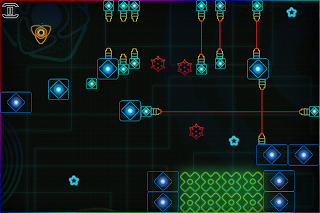 Once you let go, the triangle will keep it’s momentum until either hitting a wall, or being pulled in another direction by another finger tap. Various hazards, obstacles, and enemies add quite a bit of challenge to the game while you try and snag each of the 3 well placed blue stars within each of the levels. With some skill, and maybe a little luck, you’ll be able to earn a 3 star ranking. To achieve a 3 star ranking, you’ll need to score over 8,000 points which are added up based on how many of the blue stars you grab, how quickly you do it, and how much total life, which is measured by a circle inside of your triangle, and slowly recharges, you’ve lost while bouncing off of walls and running into enemies. Scoring between 7,000 and 7,999 gives you 2 stars, and 6,999 to 5,000 will give you 1 star. Anything 4,999 and lower, and you will not be given a star.
Once you let go, the triangle will keep it’s momentum until either hitting a wall, or being pulled in another direction by another finger tap. Various hazards, obstacles, and enemies add quite a bit of challenge to the game while you try and snag each of the 3 well placed blue stars within each of the levels. With some skill, and maybe a little luck, you’ll be able to earn a 3 star ranking. To achieve a 3 star ranking, you’ll need to score over 8,000 points which are added up based on how many of the blue stars you grab, how quickly you do it, and how much total life, which is measured by a circle inside of your triangle, and slowly recharges, you’ve lost while bouncing off of walls and running into enemies. Scoring between 7,000 and 7,999 gives you 2 stars, and 6,999 to 5,000 will give you 1 star. Anything 4,999 and lower, and you will not be given a star.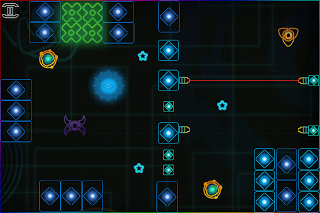 Finger Gravity is supported by GameCenter, with a leader board for your total combined score of all 39 levels, along with 13 achievements. The replay value is pretty high, and it should take gamers a while to complete the game, especially if they want to snag all 117 stars. The difficulty level is pretty high on this one, and you should expect many, many deaths while making your way to the end of the game. You are aloud 5 level skips, in case you’re finding a level or two too hard, and just want to come back to them later, but being able to take your time in each level, almost all gamers, casual, and hardcore, will be able to see the end. The only bad thing I can say about Finger Gravity is that the framerate can get a little low, causing your triangle to skip a bit, and then disappear and end up somewhere else on the screen. With the game needing precision movements in order to get 3 star rankings, or even beat a level, experiencing these drops in framerate and skips can get pretty frustrating. It doesn’t happen every now and again, it’s very noticeable, in almost every level. Once this is fixed, Finger Gravity could definitely turn out to be one of the best games of the genre. At the moment, for $0.99, it’s worth picking up, because if you’re careful, and go through the levels slowly, the framerate issues won’t cause you too many “crashing into walls, enemies, or hazards” problems, but it will effect your score since your score is 1/3 based on speed, but this is a game that will keep your interest so long as a performance enhancement update is pushed out fairly quickly.
Finger Gravity is supported by GameCenter, with a leader board for your total combined score of all 39 levels, along with 13 achievements. The replay value is pretty high, and it should take gamers a while to complete the game, especially if they want to snag all 117 stars. The difficulty level is pretty high on this one, and you should expect many, many deaths while making your way to the end of the game. You are aloud 5 level skips, in case you’re finding a level or two too hard, and just want to come back to them later, but being able to take your time in each level, almost all gamers, casual, and hardcore, will be able to see the end. The only bad thing I can say about Finger Gravity is that the framerate can get a little low, causing your triangle to skip a bit, and then disappear and end up somewhere else on the screen. With the game needing precision movements in order to get 3 star rankings, or even beat a level, experiencing these drops in framerate and skips can get pretty frustrating. It doesn’t happen every now and again, it’s very noticeable, in almost every level. Once this is fixed, Finger Gravity could definitely turn out to be one of the best games of the genre. At the moment, for $0.99, it’s worth picking up, because if you’re careful, and go through the levels slowly, the framerate issues won’t cause you too many “crashing into walls, enemies, or hazards” problems, but it will effect your score since your score is 1/3 based on speed, but this is a game that will keep your interest so long as a performance enhancement update is pushed out fairly quickly.
![]() Burn The Rope: Worlds is the sequel to the very popular Burn The Rope, by Big Blue Bubble (also responsible for Paper Munchers, City Of Thieves, Thumpies, the Fighting Fantasy series, and more). In Worlds, there’s more of the same great gameplay that made the original so popular, which is great, because companies that change up gameplay too much in their sequels, trying to find a new gimmick, generally upset the previous games fans. Big Blue Bubble has taken the approach of, “if it’s not broke, don’t fix it, expand on it”, and we really couldn’t be happier about this decision.
Burn The Rope: Worlds is the sequel to the very popular Burn The Rope, by Big Blue Bubble (also responsible for Paper Munchers, City Of Thieves, Thumpies, the Fighting Fantasy series, and more). In Worlds, there’s more of the same great gameplay that made the original so popular, which is great, because companies that change up gameplay too much in their sequels, trying to find a new gimmick, generally upset the previous games fans. Big Blue Bubble has taken the approach of, “if it’s not broke, don’t fix it, expand on it”, and we really couldn’t be happier about this decision.
 Fans of the original Burn The Rope will feel right at home when starting up BTR: Worlds. The controls work the same, rotating your device to keep the flame pointing upwards, but with better handling of the corners on each rope, which is a great addition, because there‘s more turns than ever in Worlds. You can also touch the screen to increase the speed of the flame. You’ll burn designs made of rope, trying to burn more than 60 percent of the shapes to move on. There’s also the bugs that change the flame’s color. Big Blue Bubble has added more of these bugs. There’s now fire bugs that when hit with a flame, will explode, causing everything in it’s radius to burn up, and sending multiple flames out in every direction, electric bugs, that when hit, will connect to another electric bug, and burn everything in-between the two, and more.
Fans of the original Burn The Rope will feel right at home when starting up BTR: Worlds. The controls work the same, rotating your device to keep the flame pointing upwards, but with better handling of the corners on each rope, which is a great addition, because there‘s more turns than ever in Worlds. You can also touch the screen to increase the speed of the flame. You’ll burn designs made of rope, trying to burn more than 60 percent of the shapes to move on. There’s also the bugs that change the flame’s color. Big Blue Bubble has added more of these bugs. There’s now fire bugs that when hit with a flame, will explode, causing everything in it’s radius to burn up, and sending multiple flames out in every direction, electric bugs, that when hit, will connect to another electric bug, and burn everything in-between the two, and more. Also, to keep in the tradition of the original Burn The Rope, there are puzzles of the day, which are supported by ads. Free to play, but if you want to get rid of the ads for the daily puzzles, it’ll require an IAP of $0.99. This is a great way to add endless replay ability to the game, and give it more life on your device.
Also, to keep in the tradition of the original Burn The Rope, there are puzzles of the day, which are supported by ads. Free to play, but if you want to get rid of the ads for the daily puzzles, it’ll require an IAP of $0.99. This is a great way to add endless replay ability to the game, and give it more life on your device.