Major Mayhem [Adult Swim + Rocket Jump] – FREE
Number of Results: 278
 For those of you familiar with GLWG, Great Big War Game is basically more of the same. But those those of you who love GLWG, that is in no way a bad thing. At all. Great Big War Game picks up where the updates for GLWG left off, with more war advancing escapades from the General, Jenkins, and this time, a new female character, Candy. You’re also outfitted with more units, more vehicles, and, in general, just a whole lot more. For those of you who haven’t been lucky enough to experience the great gameplay of GLWG in the past, Great Big War Game is a turn-based strategy game that has you going up against the enemy, running a muck in turn-based warfare. It’s gameplay is simple enough that newcomers to the genre can dive right in, but gets complex enough that hardcore fans of TBS gameplay will still have a challenge. And now, with Online MP, you’ll be able to have even more endless replay value, with players of all skill types.
For those of you familiar with GLWG, Great Big War Game is basically more of the same. But those those of you who love GLWG, that is in no way a bad thing. At all. Great Big War Game picks up where the updates for GLWG left off, with more war advancing escapades from the General, Jenkins, and this time, a new female character, Candy. You’re also outfitted with more units, more vehicles, and, in general, just a whole lot more. For those of you who haven’t been lucky enough to experience the great gameplay of GLWG in the past, Great Big War Game is a turn-based strategy game that has you going up against the enemy, running a muck in turn-based warfare. It’s gameplay is simple enough that newcomers to the genre can dive right in, but gets complex enough that hardcore fans of TBS gameplay will still have a challenge. And now, with Online MP, you’ll be able to have even more endless replay value, with players of all skill types.  Now, along with the 50 Single Player Campaign stages, Skirmish Mode and Online MP Mode both have quite a few maps to play with. The game comes with 15 Maps, and has 3 more Map Packs available for purchase through IAP. Each of the Map Packs costs $1.99, and including a little something special. The War Chest Pack gives you 15 maps, and 150 Battle Points, which are points that you can earn in-game to permanently upgrade your troops for Campaign Mode, and clear the Fog of War. Map Pack 1 gives you 20 maps, and a new vehicle type, a flame shooting tank, while Map Pack 2 gives you another 20 maps, and a medic who can heal all your troops on the field. Rubicon has already stated that more maps will be added to these Map Packs, so if you purchase them now, you’ll get even more maps for free in future updates. I guess now would be a good time to mention that Rubicon’s support for Great Little War Game has been outstanding, and they have added quite a few maps to that game over the course of it’s time on the AppStore as well, so this isn’t just another empty promise from a developer who’s support has been questionable in the past, or a new-comer to the scene, who promises content, and then later on down the road says that sales we’re adequate to keep the updates coming (which is understandable, but always disappointing).
Now, along with the 50 Single Player Campaign stages, Skirmish Mode and Online MP Mode both have quite a few maps to play with. The game comes with 15 Maps, and has 3 more Map Packs available for purchase through IAP. Each of the Map Packs costs $1.99, and including a little something special. The War Chest Pack gives you 15 maps, and 150 Battle Points, which are points that you can earn in-game to permanently upgrade your troops for Campaign Mode, and clear the Fog of War. Map Pack 1 gives you 20 maps, and a new vehicle type, a flame shooting tank, while Map Pack 2 gives you another 20 maps, and a medic who can heal all your troops on the field. Rubicon has already stated that more maps will be added to these Map Packs, so if you purchase them now, you’ll get even more maps for free in future updates. I guess now would be a good time to mention that Rubicon’s support for Great Little War Game has been outstanding, and they have added quite a few maps to that game over the course of it’s time on the AppStore as well, so this isn’t just another empty promise from a developer who’s support has been questionable in the past, or a new-comer to the scene, who promises content, and then later on down the road says that sales we’re adequate to keep the updates coming (which is understandable, but always disappointing). 
 Bringing back old-school gaming to the iOS seems to be a fairly lucrative investment. If it wasn’t, I doubt we’d see companies do it over and over again. But this also benefit’s the players, if not just as much. We’re able to buy back memories from our youth for pennies on the dollar, and if you can deal with touch screen controls, it’s almost always worth it. This week, SNK took a second chance at releasing a Metal Slug title for the iOS, and after spending some time with it, this is THE ONE to get if you’re a fan of Run-n-Gun gameplay; Metal Slug 3. Originally released for the Neo-Geo back in 2000, and on the PS2, XBOX, XBLA, Wii, PSP, and PC since, this classic title has now hit the AppStore, and fans of the game, and series, have a lot to be happy about. No more Metal Slug Touch, no more tilt controls, no more vehicle-only gameplay, no more clunky controls, no more! Finally, iOS gamers have a faithful port of Metal Slug, and one of the best titles of the series at that.
Bringing back old-school gaming to the iOS seems to be a fairly lucrative investment. If it wasn’t, I doubt we’d see companies do it over and over again. But this also benefit’s the players, if not just as much. We’re able to buy back memories from our youth for pennies on the dollar, and if you can deal with touch screen controls, it’s almost always worth it. This week, SNK took a second chance at releasing a Metal Slug title for the iOS, and after spending some time with it, this is THE ONE to get if you’re a fan of Run-n-Gun gameplay; Metal Slug 3. Originally released for the Neo-Geo back in 2000, and on the PS2, XBOX, XBLA, Wii, PSP, and PC since, this classic title has now hit the AppStore, and fans of the game, and series, have a lot to be happy about. No more Metal Slug Touch, no more tilt controls, no more vehicle-only gameplay, no more clunky controls, no more! Finally, iOS gamers have a faithful port of Metal Slug, and one of the best titles of the series at that.  The controls are surprisingly good. You’re given a joystick, and 3 buttons, and can be placed anywhere on the screen. The buttons are for jumping, shooting, and throwing grenades, and are nice, responsive, and tight. I’ve never run into a situation and blamed controls for an un-necessary death, which is pretty impressive, especially considering how hectic the gameplay gets. In the options menu, you’re also able to change the aspect ratio from 16:9 to 4:3, you can change the video filtering on or off, which either smoothes out the edges of everything, or gives you that great crisp pixel look, and you can also add scanlines to the game at either 50% or 100%, which adds to the old-school feeling.
The controls are surprisingly good. You’re given a joystick, and 3 buttons, and can be placed anywhere on the screen. The buttons are for jumping, shooting, and throwing grenades, and are nice, responsive, and tight. I’ve never run into a situation and blamed controls for an un-necessary death, which is pretty impressive, especially considering how hectic the gameplay gets. In the options menu, you’re also able to change the aspect ratio from 16:9 to 4:3, you can change the video filtering on or off, which either smoothes out the edges of everything, or gives you that great crisp pixel look, and you can also add scanlines to the game at either 50% or 100%, which adds to the old-school feeling.
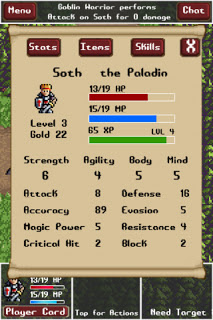
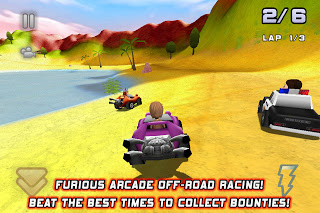
 There are 3 gameplay modes to choose from; Single Player, Bounties and Multiplayer. The Single Player Mode gives you 4 separate leagues which you can choose from, Rookie, Pro, Master and Elite, though Rookie is the only league which is unlocked at first, and as you progress through the game, earning stars in each race, you’ll unlock the harder leagues. In each league, there are 6 tracks with 3 different types of races in each; Race, which is your typical race against 5 other AI characters, Collect, which gives you 60 seconds to collect as many stars on the track as you can. This is the only mode which you do not need to follow the typical track layout, and do not need to cross the finish line. Your only goal is to find and collect all the stars you can in 1 minute. Elimination is the last type of race, and this is your typical elimination mode. You’ll need to race the other AI characters, and try to never be in last place when you cross the finish line, or else the race is over. Each track has 9 available stars, with 3 for each type of race.
There are 3 gameplay modes to choose from; Single Player, Bounties and Multiplayer. The Single Player Mode gives you 4 separate leagues which you can choose from, Rookie, Pro, Master and Elite, though Rookie is the only league which is unlocked at first, and as you progress through the game, earning stars in each race, you’ll unlock the harder leagues. In each league, there are 6 tracks with 3 different types of races in each; Race, which is your typical race against 5 other AI characters, Collect, which gives you 60 seconds to collect as many stars on the track as you can. This is the only mode which you do not need to follow the typical track layout, and do not need to cross the finish line. Your only goal is to find and collect all the stars you can in 1 minute. Elimination is the last type of race, and this is your typical elimination mode. You’ll need to race the other AI characters, and try to never be in last place when you cross the finish line, or else the race is over. Each track has 9 available stars, with 3 for each type of race. 
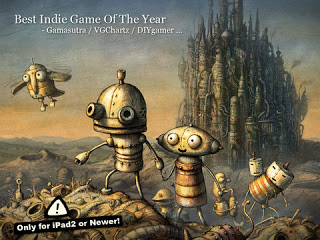 The first thing I noticed when starting up the game, was the fantastic graphics. The beautiful, amazing, mind-blowing, hand-drawn graphics are outstanding. And the way that the movable objects and computer graphics interact with the hand-drawn graphics is simply stunning. The animations are spectacular, and coupled with the music and sound effects, it all creates one incredible atmosphere, and portrays a great deal of emotion throughout the game. If you’re curious, the game is an exact port of the PC/MAC and PS 3 versions.
The first thing I noticed when starting up the game, was the fantastic graphics. The beautiful, amazing, mind-blowing, hand-drawn graphics are outstanding. And the way that the movable objects and computer graphics interact with the hand-drawn graphics is simply stunning. The animations are spectacular, and coupled with the music and sound effects, it all creates one incredible atmosphere, and portrays a great deal of emotion throughout the game. If you’re curious, the game is an exact port of the PC/MAC and PS 3 versions.  Now, I’ll quickly admit that I haven’t had the pleasure of playing many Point & Click games, but from what I have played, the puzzles that you need to complete in Machinarium are incredibly creative, and at times, can be fairly difficult to figure out, and some of them can seem downright unfair. Even with other titles within the puzzle genre, I’ve never come across this level of difficulty. However, not once did it become difficult to the point that it was frustrating. If anything, the difficulty ended up driving my addiction and love for the game every step of the way.
Now, I’ll quickly admit that I haven’t had the pleasure of playing many Point & Click games, but from what I have played, the puzzles that you need to complete in Machinarium are incredibly creative, and at times, can be fairly difficult to figure out, and some of them can seem downright unfair. Even with other titles within the puzzle genre, I’ve never come across this level of difficulty. However, not once did it become difficult to the point that it was frustrating. If anything, the difficulty ended up driving my addiction and love for the game every step of the way. 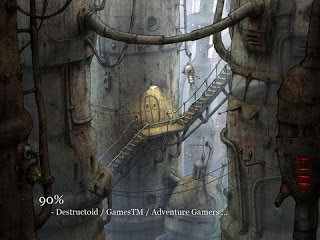 The story isn’t immediately clear when you start up the game, but as you progress, and find out that you’re not alone, and that this machine world is full of quite a few different robots and machine-beings, all with different personalities of their own, all expressed and conveyed in a way that everyone and anyone, no matter their past, cultural background, or language, can completely understand and feel comfortable with knowing what it going on with all of them. And as you progress, and get to know and help these other robots throughout the world, the story opens up, and your main objective becomes clear.
The story isn’t immediately clear when you start up the game, but as you progress, and find out that you’re not alone, and that this machine world is full of quite a few different robots and machine-beings, all with different personalities of their own, all expressed and conveyed in a way that everyone and anyone, no matter their past, cultural background, or language, can completely understand and feel comfortable with knowing what it going on with all of them. And as you progress, and get to know and help these other robots throughout the world, the story opens up, and your main objective becomes clear.