Blocks Hurt! (Luca Giusti) – $1.99
Number of Results: 58

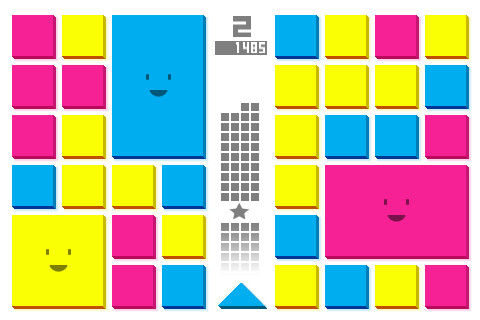
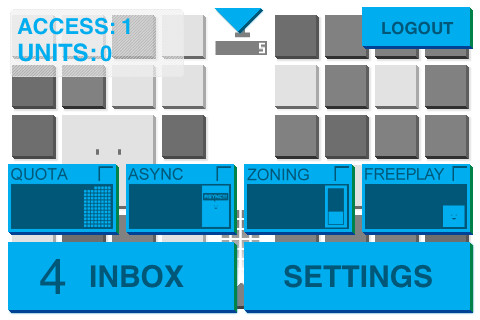
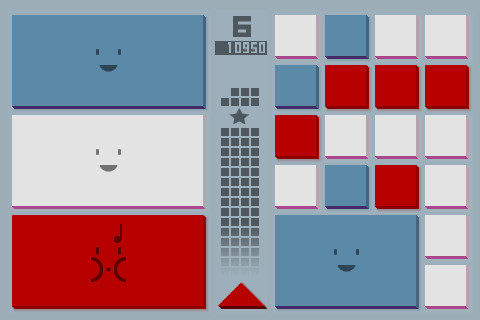

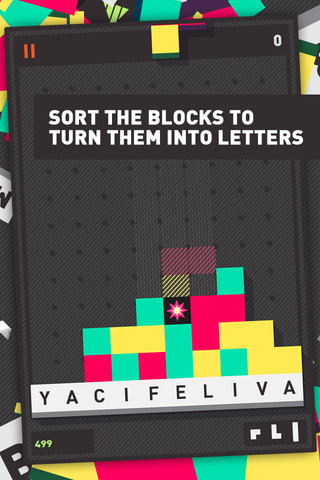
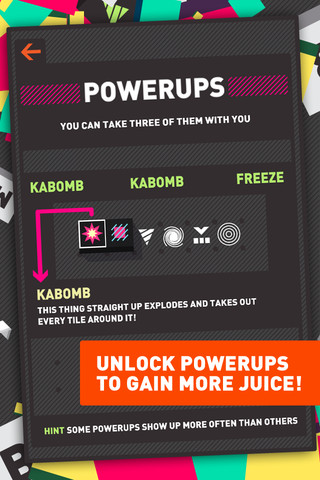

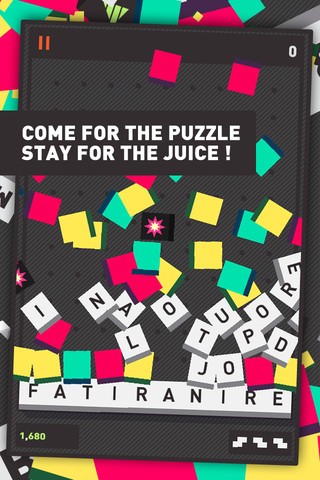
 Recently, Bulkypix has been on a hot-streak. Their newer publications of Save the Furries, Funny Hell, Another World, Mamba Nation Battle, Terra Noctis, and more, have thrown them right back into the hot seat, letting iOS gamers know that they know exactly what a top-notch, high-quality title is. Carrying on this streak of awesome releases, Jazz: Trump’s Journey, a co-production between Egg Ball and Bulkypix, just went live this week, and it does not disappoint.
Recently, Bulkypix has been on a hot-streak. Their newer publications of Save the Furries, Funny Hell, Another World, Mamba Nation Battle, Terra Noctis, and more, have thrown them right back into the hot seat, letting iOS gamers know that they know exactly what a top-notch, high-quality title is. Carrying on this streak of awesome releases, Jazz: Trump’s Journey, a co-production between Egg Ball and Bulkypix, just went live this week, and it does not disappoint.
 You’ll play as Trump, a famous jazz musician who takes you on a journey through his memories of how he managed to get known in the 1920’s New Orleans Jazz scene. And not only is the game influenced by the music of the time, but also by the art, with the environments, characters, buildings, and backgrounds all influenced by paintings from 1920’s New Orleans. Another influence for the game is the biography of Louis Armstrong, whom the main character, Trump, even slightly resembles. There’s several aspects within the game that directly match Armstrong’s life; being raised by his grandmother, spending time in a prison where the in-mates were able to play music, and of course, playing the trumpet. The music you’ll hear throughout the game was recorded by live studio musicians, and with each band member that you team-up with throughout your journey will add to the soundtrack. Cut-scenes, which play out like old silent films, are also found within the game, with the characters talking to one-another, and then being taken to a screen where you can read the dialogue. Sadly though, the dialogue is filled with grammatical and capitalization errors. I know that there are quite a few gamers who feel that imperfect grammar is something that takes away from the immersion of games, which is very understandable. It can get very frustrating having to stop and re-think what it is that you‘ve just read, or missing out on a dialogue section because you were trying to understand what a character was saying, which is a problem during the silent film influenced cut-scenes, because the dialogue screens don’t stay on the screen for long.
You’ll play as Trump, a famous jazz musician who takes you on a journey through his memories of how he managed to get known in the 1920’s New Orleans Jazz scene. And not only is the game influenced by the music of the time, but also by the art, with the environments, characters, buildings, and backgrounds all influenced by paintings from 1920’s New Orleans. Another influence for the game is the biography of Louis Armstrong, whom the main character, Trump, even slightly resembles. There’s several aspects within the game that directly match Armstrong’s life; being raised by his grandmother, spending time in a prison where the in-mates were able to play music, and of course, playing the trumpet. The music you’ll hear throughout the game was recorded by live studio musicians, and with each band member that you team-up with throughout your journey will add to the soundtrack. Cut-scenes, which play out like old silent films, are also found within the game, with the characters talking to one-another, and then being taken to a screen where you can read the dialogue. Sadly though, the dialogue is filled with grammatical and capitalization errors. I know that there are quite a few gamers who feel that imperfect grammar is something that takes away from the immersion of games, which is very understandable. It can get very frustrating having to stop and re-think what it is that you‘ve just read, or missing out on a dialogue section because you were trying to understand what a character was saying, which is a problem during the silent film influenced cut-scenes, because the dialogue screens don’t stay on the screen for long.  As far as the controls are concerned, you’re given your typical platformer layout; left and right movement buttons in the bottom left corner, and a jump button in the bottom right. The left/right buttons are spaced pretty far apart, it would have been great if there was an option for gamers to set all the buttons wherever they wanted them, especially for playing on the iPad, which, right now, I can only assume would be fairly difficult with the spacing as it is now. There are other buttons that come into play as you progress through the game, and come across different environment pieces. When you get onto a ladder, or a rope, up and down movement buttons will appear above the left and right buttons, along the left side of the screen. There’s also a button for playing your trumpet once you find it, and doing so stops time for all objects with a musical icon outlined in green on them. There are other objects which are not effected by the time stops, and those have the same icon, only it’s outlined in red.
As far as the controls are concerned, you’re given your typical platformer layout; left and right movement buttons in the bottom left corner, and a jump button in the bottom right. The left/right buttons are spaced pretty far apart, it would have been great if there was an option for gamers to set all the buttons wherever they wanted them, especially for playing on the iPad, which, right now, I can only assume would be fairly difficult with the spacing as it is now. There are other buttons that come into play as you progress through the game, and come across different environment pieces. When you get onto a ladder, or a rope, up and down movement buttons will appear above the left and right buttons, along the left side of the screen. There’s also a button for playing your trumpet once you find it, and doing so stops time for all objects with a musical icon outlined in green on them. There are other objects which are not effected by the time stops, and those have the same icon, only it’s outlined in red.  Each of the levels has quite a few checkpoints, which you are able to backtrack to if you feel that you’ve missed something, or want to reset a puzzle. This can be done by pressing the icon in the top left corner. However, there are some checkpoints that do not register, and you could end up being sent back more than one checkpoint. It doesn’t happen often, and has never happened during spots where there was a sign in the background saying that you could go back to a checkpoint, but it does happen occasionally.
Each of the levels has quite a few checkpoints, which you are able to backtrack to if you feel that you’ve missed something, or want to reset a puzzle. This can be done by pressing the icon in the top left corner. However, there are some checkpoints that do not register, and you could end up being sent back more than one checkpoint. It doesn’t happen often, and has never happened during spots where there was a sign in the background saying that you could go back to a checkpoint, but it does happen occasionally.