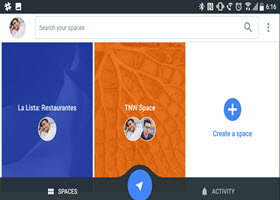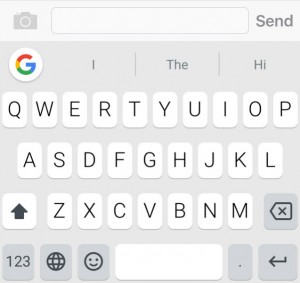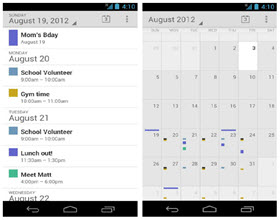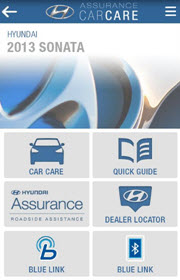Allo and Duo

Allo is one of the latest chat apps from Google that allows you to do anything within a conversation you could possibly need. The app comes with Google Assistant combined with chat features for private and group chats. This means you can interact with the assistant while chatting or even use the assistant to assist in the chat, making it easy to access information do searches, posts, and all types of other things you usually couldn’t do with chat or had to go to another app to get the information.

Users can access their agenda to make reservations, share things you still need to get to or access Google to find a restaurant to meet up at later that day. With the assistant at hand, you will be able to make set reminders, send locations, and just about any other task required in the chat.
The app also includes Smart Reply that will be able to come up with replies in your writing style based on the content that others have sent you. Not only will this app make the messages relate to the content, but it will also include expressions such as emojis.
The app also comes with Duo. This is a new way of doing video calls as it includes many more features and options. The Google team is working on making the app function even with slower network speed. This means you will have the ability to do video calls much faster and not be cut off in poor conditions. Google will also include a knock-knock feature that shown you a video of who’s calling before you answer.
Google will combine these apps to create the ultimate chat and call app to communicate with friends and family around the world. The app will be in competition with strong competition as both FaceTime and Skype fall directly into that category.
Both Allo and Duo will work with your mobile number, allow users to contact anyone on their contact list with either option. The app will be available for both iOS and Android within this year.