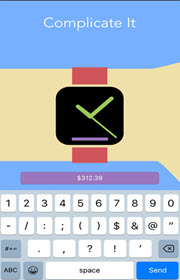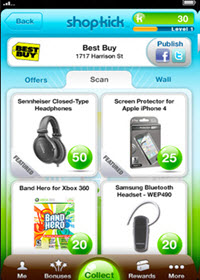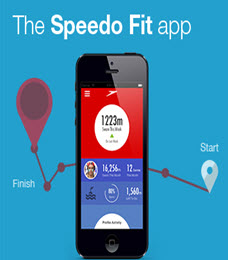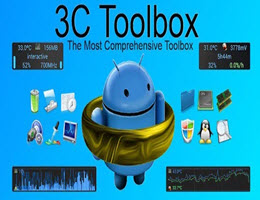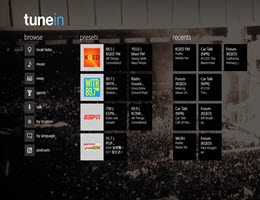Best Apps for Windows Phones

Windows operating systems might not be the biggest or considered the best, but the fact is there are still millions of people who like the interface and enjoy the features it offers along with Windows 10 for PCs. These devices provide a wide range of apps and features for users to enjoy, which offers entertainment, games, customization apps, and much more. Here are some of the best apps for your Windows smartphones and tablets.
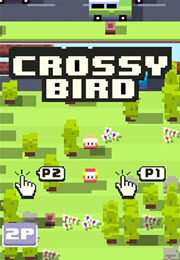
Crossy Bird
Crossy Bird is a game specially made for Windows. Users need to get the bird across a busy road with careful planning to ensure the birds don’t get run over. There are multiple levels in the game, which become more challenging. Players can also use multiple birds at the same time, making it quite difficult to complete te task at hand as soon as possible.
Tetra Lockscreen
Tetra Lockscreen falls under the customization category and provides options to change the features of your lock screen. The app is free and provides various options that change the lock screen and the info it displays. This means users can stop certain things from appearing there or add more things like a calendar, activity tracker, the date and time, and much more.
Dropbox
Many people use Dropbox on both PC and Mac, not to mention all the other smartphone devices. Dropbox is basically an online storage system that provides users with the ability to save items on the net and access them on other devices or to just allow users to access them in case the device is lost.
Dropbox on Windows Mobile is easy to use and provides all the folders that have been created from other devices. The app will allow you to add new folders, add items to existing folders, which could even include apps, books, pictures, videos and much more.
App Folder
App Folder makes it easier to use your device when looking for certain apps. For example, if you have a lot of apps, it might become annoying to find just the photo editing apps, or just games, which is where App Folder is perfect. This app allows you to create folders and place apps of the same category in there for easy access.