Having a smartphone is great as it does many things for you and simply sends you a quick notification once it has completed the task. Apps will also notify you when a new message has come through on a social media app, text messaging, or when someone has like a picture of yours. As we know, the list of possible notifications are endless, and even if you manage to mention them all, there is still the factor of getting new apps that come with their own notifications.
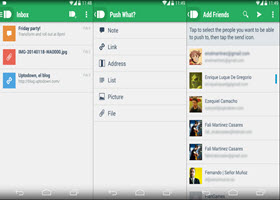
With PushBullet, you can manage all your notifications in one place, even if you use multiple devices. The app can be used on a PC or on an Android mobile device, perhaps both if you prefer it that way. The program or app will provide you with all the notifications that come through on your devices.
This means you will always be informed about what’s happening on any of your apps without unlocking your device while sitting at work trying to get things done. A small popup window will appear when notifications come through from any of your registered smartphones or tablets.
The app will also provide the option to take action without unlocking the device. This means you can quickly reply to that text or notification by using your PC. The app will let you see who has liked the post on Facebook, or what reminder has popped up. Users will be able to clear the reminder and even set new ones directly from their PC, which is a significant advantage of those who simply don’t have the time to look at their phones while working.
The app has been created to keep you up to date on all your devices, meaning you are always informed and can always respond within seconds. The app is also useful for those days you rushed out the house and forgot to grab you phone. If you have the app on your PC at work, you will still receive all the notifications along with the option to reply or do the things you might have set on your calendar weeks before.
