Android users are now able to take advantage of various Office apps on their mobile and tablet devices. These include Outlook, Excel, and Word, which all provide impressive features for all users.
The apps have only become available recently and have already become favorites among the app store. These apps have the ability to connect to cloud platforms, meaning you can switch between office and mobile in the blink on an eye and work on the same documents from the point you left off with the same font, options, and settings.
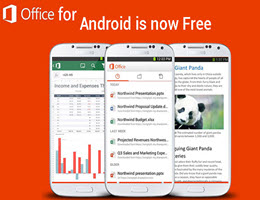
These are actual Microsoft apps, meaning users will be able to take advantage of their fantastic service, options, and well-designed platforms. Many of us have tried other apps that are similar, but never quite the same as the real thing, well finally it here.
The apps provide a very similar interface to the PC programs. Users will be able to find the same options in convenient menus that don’t take up all the space on your display, but also includes various quick shortcuts to change to bold in Word, access features for Excel, or reply to emails while on the go.
These apps have been designed to work perfectly with a touch screen. Users will not require special pens on small fingers to access small items as the app will allow you to zoom and has been calibrated for each device to display the perfect font size for a fast and easy to use experience.
All apps can be connected to the cloud. This allows users to upload work, save it in a safe place and access it later on another device, laptop or computer. The documents are saved as .doc files, ensuring they are ready to edit or continue with on the full PC programs to transferred to the app for the same reasons, meaning no more late days at the office to finish work.
The Excel app is the most amazing as users will be able to choose from a vast range of formulas, format cells, and do all the other tasks available with the full program. Outlook also comes with the program standards and allow various changes to be made to emails, which isn’t always possible with other email apps.
