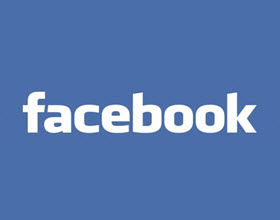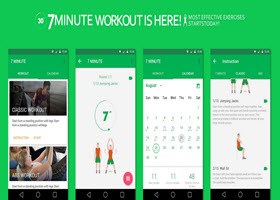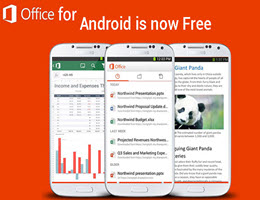Best Apps for iPad Pro

The iPad Pro has given Apple users a new edge, not only with a bigger 12.9” device but also many additional features and options that make everyday life a lot easier, not to mention the business advantages the device has to offer. With the latest device, you wonder what the best apps are, which is precisely what we consider here.
Tayasui Sketches

This app is available in a free version that allows all the essential features, which includes a massive list of options for users to create sketches or take quick notes. The app can be used to create technical drawings, which are very useful when on the move or taking some work home with you. The paid version is $4.99 and provides an even better experience with layers and many other features. The app works well with the pen that allows you to take control of pressure levels for accurate drawings.
VRSE
VRSE shows off the latest features of the 360 videos that allow users get a full 360-degree video experience. This is still a very new feature and quite amazing as you can hold the iPad and turn it to see the other side. For example, a video of someone walking will give you full control as you can view to the front as normal or turn the iPad around and see that is going on behind them, it is basically as if you are there and can look wherever you choose.
AirPano Travel Book
AirPano is the perfect app for those who enjoy traveling, but can never decide where to go next. The app has also proven highly popular with people interested in what the world has to offer and enjoy the beauty of places. The app provides a 360-degree panoramic view of various locations around the world. These are not just random places as the app allows you to choose what you see. Users will find additional content is always loaded, which includes new locations and new amazing photos. Looking around at a particular location is easy as users simply swipe across the screen to look around as if you were there.