The application in the below discussion will hold value for any enterprising iOS user with it being quite innovating and unique in its approach to finding solutions to problems that users have been forced to live with for a number of years. It even provides excellent full-time use mobile solutions to programs that were previously the sole domain of desktop hardware.
Assembly, is an app that has been subtitled a “graphic design for everyone”, and has been crafted into a clean, clever tool that can be used to create one’s own unique designs by utilising in excess of 180 pre-packaged shapes. Whatever it users may wish to create may be exported, shared, and printed, immaterial of whether it’s logos for T-shirts or billboards for shopfronts. Assembly is certainly the most powerful and easiest design tool currently available in the App Store, users can create literally anything with only the imagination setting the limits.
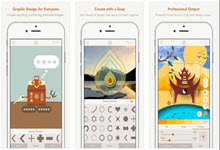
With this app anybody would be able to create vector art, and creating a design of something beautiful becomes as easy as the placement of premade shapes anywhere on the screen. It users can export their creations as either a high-resolution image or a vector object that offers the of being able to resize virtually any volume. The app’s vast shapes library enables its users to easily snap any creation together they might have dreamt up, with smart guides making the positioning of shapes precise and easy. There will also enjoy the ability to infinitely zoom into its art board to accomplish even the most detailed of artwork.
Users will be able to choose from a multitude of professional colour palettes selections for the creation of perfectly balanced colour designs. If the colour palettes does not meet with the users approval they may even create their own colours by using its powerful eyedropper tool matched to its colour selector, that allows users to customise every one of their shapes’ opacity and fill.
This app also sports powerful design tools that allows users to arrive at professional results by using its powerful tools that would normally only be found in high-end design suits. These tools allows its users to speedily create new designs by using its features such as flip, copy, rotate, multi-select, and grouping.
