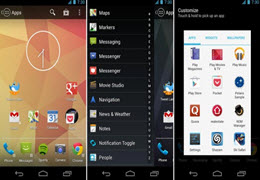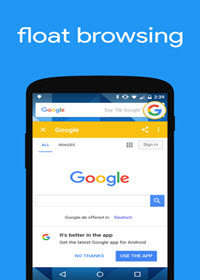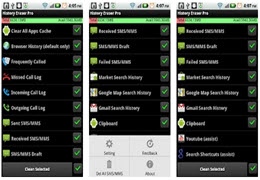A New Must Play Game for All Smartphone Users

Smartphones and their manufactures, app developers, and users, have since its heady early days experienced numerous chapters of an action packed adventure that initially saw users with star filled eyes stare lovingly at these latest, magical new devices when they first appeared on the market. This quickly swung the other way to include disgruntled complaints about a lack of content depth, this matter was rectified in short order to see the virtual store shelves from largest two mobile smart device platforms provide a myriad of options that often leaves users dazed and confused due to the vast quantity of available content of all types. The games discussed below is an attempt to see the best content prevail instead of being lost in a sea of available options.

Scribblenauts Unlimited, currently available to both Android and iOS users will have you imagine that you are in possession of a magic infused notebook that causes any word laid down in writing within its pages to come to actualisation in real life. Imagine all the good it could do by helping others, and you will experience Maxwell’s forced view on life after an old man lays a curse on his favoured sister Lily. Totally understandable since Maxwell gave the poor old man a completely rotten apple after he requested food to sate his hunger; however, petrification is no laughing matter.
Players will initially only control Maxwell, until you become aware of other avatar characters discovered as you progress through the game. The main-focus of play is the collection of Starites, which come into existence by acting kindly and doing good deeds for other game characters. In order to receive redemption Maxwell needs to help out as many other people as possible to see the curse on a sister Lily reversed.
Scribblenauts Unlimited delivers high quality aesthetics as well as excellent gaming entertainment that sees players off on extensive travels throughout his world, while solving puzzles by other modifying existing items, creating new objects, or changing situations to fulfil the requirements of the various game characters. Gameplay achieves a nice balance of knife between two easy or too difficult while following a good pace that prevents play from becoming boring or repetitive.